写在前面:
IIS是Windows平台非常关键的组件,它是微软自带的Web服务器,可以很方便的帮助我们运行起一个网站,WebApi等服务,提供给外部来访问。即使它被很多java或者ruby的同学各种鄙视,被.Net平台的同学们吐槽性能不好,不够灵活,部署受限等等,它依然在默默的帮助我们非常轻松的构建起一个Web应用。在.Net Core中微软提供了更为强大的Web服务器 Kestrel ,它 是一个跨平台ASP.NET Core 的 web 服务器基于libuv,跨平台的异步 I/O 库。它可以单独使用来host一个web服务,也可以与反向代理服务器(如 IIS、Nginx 或 Apache)结合使用。 反向代理服务器接收到来自 Internet 的 HTTP 请求,并在进行一些初步处理后将这些请求转发到 Kestrel。
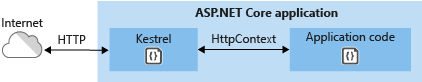
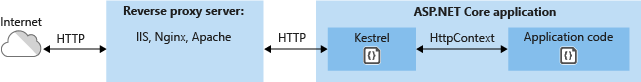
那么今天我们来聊一聊另外的两种可以self host的解决方案:
第一种方式:Owin
Owin 是 Open Web Interface for .NET 的简称,从字面意思解释可以看出OWIN是针对.NET平台的开放Web接口。那Web接口是谁和谁之间的接口呢?是Web应用程序与Web服务器之间的 接口,OWIN就是.NET Web应用程序与Web服务器之间的接口。为什么需要这样一个接口呢?因为.NET Web应用程序是运行于Web服务器之中的,.NET Web应用程序需要通过Web服务器接收用户的请求,并且通过Web服务器将响应内容发送用户。如果没有这样一个接口,.NET Web应用程序就要依赖于所运行的具体Web服务器,比如ASP.NET应用程序要依赖于IIS。有了这个接口,ASP.NET应用程序只需依赖这个抽象接口,不用关心所运行的Web服务器。所以我们可以得出下面的结论:
OWIN的作用就是通过引入一组抽象接口,解耦了.NET Web应用程序与Web服务器,再次体现了接口的重要性。
而我们知道在软件开发中,每次解耦都是一次很大的进步。
更近一层我们可以理解为:OWIN是对ASP.NET Runtime的抽象。它将应用与服务器解耦, 使得便携式 .NET Web 应用以及跨平台的愿望成为现实, 标准的 OWIN 应用可以在任何OWIN 兼容的服务器上运行,不再依赖与 Windows 和 IIS,我们更可以不用装一大堆笨重的IDE(如 visual studio)来开发web应用程序,也不再那么的依赖于IIS去Host我们的程序。 我们可以用下面的一张图来表示它究竟可以做什么:

具体使用如下:
新建EventsController 继承自:System.Web.Http.ApiController
public class EventsController : ApiController { [Authorize] [Route("events")] public IEnumerable<Event> Get() { return GetAllEventsFromRepo(); } [Route("events/{id}")] public Event GetById(Guid id) { return GetAllEventsFromRepo().First(x => x.EventId == id); } [Route("events")] public IEnumerable<Event> GetByType(string type) { return GetAllEventsFromRepo().Where(x => x.EventType.Equals(type, StringComparison.InvariantCultureIgnoreCase)); } [Route("events")] public HttpResponseMessage Post(Event @event) { if (@event == null) { return new HttpResponseMessage(HttpStatusCode.BadRequest); } return new HttpResponseMessage(HttpStatusCode.Created); } private IEnumerable<Event> GetAllEventsFromRepo() { return new List<Event> { new Event { EventId = Guid.Parse("45D80D13-D5A2-48D7-8353-CBB4C0EAABF5"), Timestamp = DateTime.Parse("2014-06-30T01:37:41.0660548"), EventType = "SearchView" }, new Event { EventId = Guid.Parse("83F9262F-28F1-4703-AB1A-8CFD9E8249C9"), Timestamp = DateTime.Parse("2014-06-30T01:37:52.2618864"), EventType = "DetailsView" }, new Event { EventId = Guid.Parse("3E83A96B-2A0C-49B1-9959-26DF23F83AEB"), Timestamp = DateTime.Parse("2014-06-30T01:38:00.8518952"), EventType = "SearchView" } }; } }
然后新建一个Startup.cs的class,我们可以看到这里体现了Middleware(中间件)的思想,即插即用,熟悉.Net Core的同学的对它并不陌生。
public class Startup { public void Configuration(IAppBuilder app) { var config = new HttpConfiguration(); config.MapHttpAttributeRoutes(); app.UseWebApi(config); var builder = new ContainerBuilder(); builder.RegisterApiControllers(typeof(EventsController).Assembly); var container = builder.Build(); app.UseAutofacMiddleware(container); app.UseAutofacWebApi(config); } }
上面代码中的ContainerBuilder 是Autofac提供的功能,它可以让我们动态的注册Controller到容器中,还有一个非常重要的东西就是 HttpConfiguration,它用来表示 HttpServer 实例的配置。
然后我们只需要下面一句代码就可以让我们API 工作起来了:
WebApp.Start<TestStartup>("http://localhost:51502")
这样通过 http://localhost:51502 地址就可以访问我们的服务了,非常的简单。
第二种方式:通过进程直接调用iisexpress.exe
iisexpress.exe我们很熟悉,它是windows平台自带的IIS 的运行文件,默认路径在: C:Program FilesIIS Express 目录下,我们可以在代码中创建进程运行起这个exe就可以了。具体代码如下:
public class IISExpress : IDisposable { /// <summary> /// Stores whether this instance has been disposed. /// </summary> private bool _isDisposed; /// <summary> /// Stores the IIS Express process. /// </summary> private Process _process; /// <summary> /// Performs application-defined tasks associated with freeing, releasing, or resetting unmanaged resources. /// </summary> public void Dispose() { Dispose(true); GC.SuppressFinalize(this); } /// <summary> /// Starts IIS Express using the specified directory path and port. /// </summary> /// <param name="directoryPath"> /// The directory path. /// </param> /// <param name="port"> /// The port. /// </param> /// <param name="address"> /// The address. /// </param> public void Start(string directoryPath, int port, Uri address) { if (_process != null) { throw new InvalidOperationException("The IISExpress process is already running."); } if (address != null) { try { var request = (HttpWebRequest)WebRequest.Create(address); var webResponse = (HttpWebResponse)request.GetResponse(); if (webResponse.StatusCode == HttpStatusCode.OK) { return; } } catch (Exception ex) { Trace.WriteLine(ex); } } var iisExpressPath = DetermineIisExpressPath(); var arguments = string.Format(CultureInfo.InvariantCulture, "/path:"{0}" /port:{1}", directoryPath, port); var info = new ProcessStartInfo(iisExpressPath) { WindowStyle = ProcessWindowStyle.Hidden, ErrorDialog = true, LoadUserProfile = true, CreateNoWindow = false, UseShellExecute = false, Arguments = arguments }; var startThread = new Thread(() => StartIisExpress(info)) { IsBackground = true }; startThread.Start(); } /// <summary> /// Releases unmanaged and - optionally - managed resources. /// </summary> /// <param name="disposing"> /// <c>true</c> to release both managed and unmanaged resources; <c>false</c> to release only unmanaged resources. /// </param> protected virtual void Dispose(bool disposing) { if (_isDisposed) { return; } if (disposing) { if (_process != null) { // Free managed resources if (_process.HasExited == false) { SendStopMessageToProcess(_process.Id); _process.Close(); } _process.Dispose(); } } // Free native resources if there are any _isDisposed = true; } /// <summary> /// Determines the IIS express path. /// </summary> /// <returns> /// A <see cref="String" /> instance. /// </returns> private static string DetermineIisExpressPath() { string iisExpressPath; if (Environment.Is64BitOperatingSystem) { iisExpressPath = Environment.GetFolderPath(Environment.SpecialFolder.ProgramFilesX86); } else { iisExpressPath = Environment.GetFolderPath(Environment.SpecialFolder.ProgramFiles); } iisExpressPath = Path.Combine(iisExpressPath, @"C:Program FilesIIS Expressiisexpress.exe"); return iisExpressPath; } /// <summary> /// The send stop message to process. /// </summary> /// <param name="processId"> /// The process id. /// </param> private static void SendStopMessageToProcess(int processId) { try { for (var ptr = NativeMethods.GetTopWindow(IntPtr.Zero); ptr != IntPtr.Zero; ptr = NativeMethods.GetWindow(ptr, 2)) { uint num; NativeMethods.GetWindowThreadProcessId(ptr, out num); if (processId == num) { var handle = new HandleRef(null, ptr); NativeMethods.PostMessage(handle, 0x12, IntPtr.Zero, IntPtr.Zero); return; } } } catch (ArgumentException) { } } /// <summary> /// Starts the IIS express. /// </summary> /// <param name="info"> /// The info. /// </param> [SuppressMessage("Microsoft.Design", "CA1031:DoNotCatchGeneralExceptionTypes", Justification = "Required here to ensure that the instance is disposed.")] private void StartIisExpress(ProcessStartInfo info) { try { _process = Process.Start(info); _process.WaitForExit(); } catch (Exception) { Dispose(); } } /// <summary> /// The native methods. /// </summary> private static class NativeMethods { /// <summary> /// The get top window. /// </summary> /// <param name="hWnd"> /// The h wnd. /// </param> /// <returns> /// The <see cref="IntPtr"/>. /// </returns> [DllImport("user32.dll", SetLastError = true)] internal static extern IntPtr GetTopWindow(IntPtr hWnd); /// <summary> /// The get window. /// </summary> /// <param name="hWnd"> /// The h wnd. /// </param> /// <param name="uCmd"> /// The u cmd. /// </param> /// <returns> /// The <see cref="IntPtr"/>. /// </returns> [DllImport("user32.dll", SetLastError = true)] internal static extern IntPtr GetWindow(IntPtr hWnd, uint uCmd); /// <summary> /// The get window thread process id. /// </summary> /// <param name="hwnd"> /// The hwnd. /// </param> /// <param name="lpdwProcessId"> /// The lpdw process id. /// </param> /// <returns> /// The <see cref="uint"/>. /// </returns> [DllImport("user32.dll", SetLastError = true)] internal static extern uint GetWindowThreadProcessId(IntPtr hwnd, out uint lpdwProcessId); /// <summary> /// The post message. /// </summary> /// <param name="hWnd"> /// The h wnd. /// </param> /// <param name="Msg"> /// The msg. /// </param> /// <param name="wParam"> /// The w param. /// </param> /// <param name="lParam"> /// The l param. /// </param> /// <returns> /// The <see cref="bool"/>. /// </returns> [return: MarshalAs(UnmanagedType.Bool)] [DllImport("user32.dll", SetLastError = true)] internal static extern bool PostMessage(HandleRef hWnd, uint Msg, IntPtr wParam, IntPtr lParam); }
代码比较简单,大家都能看得懂,我们只需要指定需要host的文件目录,访问端口,以及公开Uri地址就可以了,这样就能调用起IIS的服务,帮助我们host服务。
写在最后:
可能不仅限于这两种方式,我只是把我最近使用到的两种方式分享给出来,如果大家有更好的方式,欢迎交流分享。