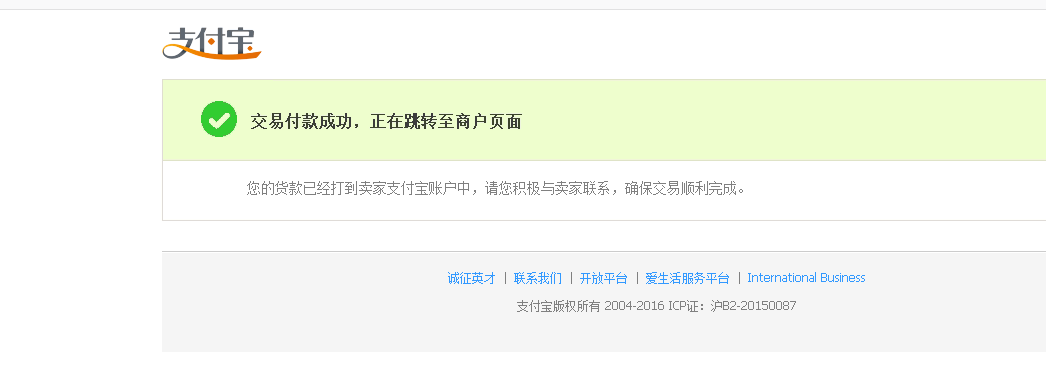1.新建.NET Core web项目
2.Controllers-Models-Views 分三个大部分
3.下载安装最新sdk
官方的SDK以及Demo都还是.NET Framework的,根据官方文档说明新建网站后还是需要引用官方SDK的源码,
在这里直接使用网上一位朋友的用.NET Standard 2.0 进行实现了支付宝服务端SDK,Alipay.AopSdk.Core(github:https://github.com/stulzq/Alipay.AopSdk.Core) ,支持.NET CORE 2.0。
为了使用方便以直接使用Nuget下载安装,直接使用集成的SDK即可,道理和官网支付宝demo一个样。
通过Nuget安装:Install-Package Alipay.AopSdk.Core
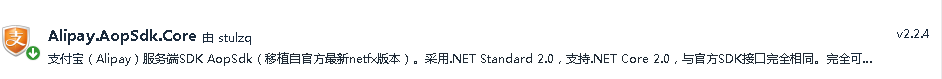
4.首先要配置支付宝商户信息 在这里使用的是沙箱账号
新建一个配置类基本不用但是后续代码还是可以方便使用。
Config.cs
using System; using System.Net.Http; using System.Text; using System.Threading.Tasks; namespace Alipay.PCPayment { public class Config { // 应用ID,您的APPID 沙箱 public static string AppId= "2016********3"; /// <summary> /// 合作商户uid 沙箱 /// </summary> public static string Uid= "208**********2"; // 支付宝网关 沙箱地址 public static string Gatewayurl="https://openapi.alipaydev.com/gateway.do"; // 支付宝网关 生产地址 // public static string Gatewayurl = "https://openapi.alipay.com/gateway.do"; /// <summary> /// 异步通知 处理支付宝接口通知返回 获取是否是支付宝服务器发来的请求的验证结果 /// </summary> /// <param name="notifyId">通知验证ID</param> /// <returns>验证结果</returns> public static async Task<string> VerifyNotifyAsync(string notifyId) { return await SendAsync(Uid, notifyId); } /// <summary> /// //支付宝消息验证地址 /// </summary> private const string API_URL = "https://mapi.alipay.com/gateway.do?service=notify_verify&"; /// <summary> /// 获取是否是支付宝服务器发来的请求的验证结果 /// </summary> /// <param name="partner">partner 合作身份ID</param> /// <param name="notify_id">通知验证ID</param> /// <returns>验证结果</returns> public static async Task<string> SendAsync(string partner, string notify_id) { string strResult; string verifyUrl = API_URL + "partner=" + partner + "¬ify_id=" + notify_id; //获取远程服务器ATN结果,验证是否是支付宝服务器发来的请求 try { using (var client = new HttpClient()) { //client.Timeout = 120000; var response = await client.GetAsync(verifyUrl); if (response.IsSuccessStatusCode) { byte[] data = await response.Content.ReadAsByteArrayAsync(); Encoding.UTF8.GetString(data); return strResult= "true"; } } } catch (Exception exp) { strResult = "错误信息:" + exp.Message; } return string.Empty; }
public static ContentResult Response_Success(string msg = null)
{
return new ContentResult
{
Content = msg ?? "success"
};
}
public static ContentResult ResponseFail(string msg = null)
{
return new ContentResult
{
Content = msg ?? "fail"
};
} } }
5. 添加一个控制器 PayController
using System; using System.Collections.Generic; using Alipay.AopSdk.AspnetCore; using Alipay.AopSdk.Core; using Alipay.AopSdk.Core.Domain; using Alipay.AopSdk.Core.Request; using Microsoft.AspNetCore.Http; using Microsoft.AspNetCore.Mvc; using System.Threading.Tasks; using Alipay.Demo.PCPayment.Interfaces; using Microsoft.Extensions.Logging; namespace Alipay.PCPayment.Controllers { /// <summary> /// PC网站支付 /// </summary> public class PayController : Controller { private readonly IAlipayService _alipayService; private readonly IAccounts _IAccounts; private readonly ILogger _logger; public PayController(IAlipayService alipayService, ILogger<PayController> logger) { _alipayService = alipayService; _logger = logger; } //_alipayService.Execute(); #region 发起支付 public IActionResult Index() { return View(); } /// <summary> /// 发起支付请求 /// </summary> /// <param name="tradeno">外部订单号,商户网站订单系统中唯一的订单号</param> /// <param name="subject">订单名称</param> /// <param name="totalAmout">付款金额</param> /// <param name="itemBody">商品描述</param> /// <returns></returns> [HttpPost] public void PayRequest(string tradeno, string subject, string totalAmout, string itemBody) { // DefaultAopClient client = new DefaultAopClient(Config.Gatewayurl, Config.AppId, Config.PrivateKey, "json", "2.0", //Config.SignType, Config.AlipayPublicKey, Config.CharSet, false); // 组装业务参数model AlipayTradePagePayModel model = new AlipayTradePagePayModel { Body = itemBody, Subject = subject, TotalAmount = totalAmout, OutTradeNo = tradeno, ProductCode = "FAST_INSTANT_TRADE_PAY" }; AlipayTradePagePayRequest request = new AlipayTradePagePayRequest(); // 设置同步回调地址 可以是调试模式地址 并非公网或域名地址 Pay走的是控制器的 request.SetReturnUrl("http://190.120.120.01:110/Pay/Callback"); // 设置异步通知接收地址 必须是公网或域名地址 Pay走的是控制器的方法 request.SetNotifyUrl("http://50.200.50.10:110/Pay/AlipayNotify"); // 将业务model载入到request request.SetBizModel(model); var response = _alipayService.SdkExecute(request); Console.WriteLine($"订单支付发起成功,订单号:{tradeno}"); //跳转支付宝支付 支付网关地址 Response.Redirect(Config.Gatewayurl + "?" + response.Body); } #endregion
支付异步回调通知 使用异步通知来获取支付结果,异步通知即支付宝主动请求我们提供的地址,我们根据请求数据来校验,获取支付结果。 #region 支付异步回调通知 /// <summary> /// 异步通知即支付宝主动请求我们提供的地址,我们根据请求数据来校验,获取支付结果。 /// 支付异步回调通知 需配置域名 因为是支付宝主动post请求这个action 所以要通过域名访问或者公网ip /// </summary>//public async Task<IActionResult> AlipayNotify([FromForm]Dictionary<string,string> NotifyArray) public async Task<IActionResult> AlipayNotify() { /* 实际验证过程建议商户添加以下校验。 1、商户需要验证该通知数据中的out_trade_no是否为商户系统中创建的订单号, 2、判断total_amount是否确实为该订单的实际金额(即商户订单创建时的金额), 3、校验通知中的seller_id(或者seller_email) 是否为out_trade_no这笔单据的对应的操作方(有的时候,一个商户可能有多个seller_id/seller_email) */ Dictionary<string, string> NotifyArray = GetRequestPost(); //通知验证ID string notifyId = NotifyArray["notify_id"]; try { if (NotifyArray.Count != 0) { //验签以及验证合作伙伴ID bool flag = _alipayService.RSACheckV1(NotifyArray); if (await Config.VerifyNotifyAsync(notifyId) == "true" && flag) { //交易状态 if (NotifyArray["trade_status"] == "TRADE_FINISHED" || NotifyArray["trade_status"] == "TRADE_SUCCESS") { if (NotifyArray["app_id"] == Config.AppId) { // 修改支付信息以及状态 //return await UpdateAliPayAsyn(NotifyArray); } } await Response.WriteAsync("success"); } else { await Response.WriteAsync("fail"); } } } catch (Exception e) { _logger.LogError("Alipay notify fail, {0}", e); } return View(); //string msg = null; //return new ContentResult //{ // Content = msg ?? "fail" //}; } /// <summary> /// 更新支付宝支付结果信息 /// 判断该笔订单是否已经做过处理 ///如果没有做过处理,根据订单号(out_trade_no)在商户的订单系统中查到该笔订单的详细,并执行商户的业务程序 ///请务必判断请求时的total_amount与通知时获取的total_fee为一致的 ///如果有做过处理,不执行商户的业务程序 /// </summary> /// <param name="dict"></param> /// <returns></returns> //private async Task<ContentResult> UpdateAliPayAsyn(Dictionary<string, string> dict) //{ // //获取支付的订单号 // string msg = null; // var orderNO = await accountsOrder.GetOrderAsync(dict["out_trade_no"]); // if (orderNO == null || !accountsOrder.ReadyOrderStatus(orderNO)) // { // _logger.LogInformation("充值订单号不存在"); // // return new ContentResult // { // Content = msg ?? "fail" // }; // } // //if (!EqualAmountAliPay(order.PayPrice, dict["total_amount"])) // //{ // // return AliPay.ResponseFail("订单金额不匹配"); // //} // ////更新订单支付通知结果 // //if (await accountsOrder.UpdateOrderAsync(order)) // //{ // // await accountsOrder.SaveAliPayNotifyDataAsync(dict); // // _logger.LogInformation("[支付宝]支付成功,系统于 " + dtStartTime.ToString() + " 接收到请求,于 " + dict["notify_time"] + " 完成处理,交易流水号:" + dict["trade_no"] + ",交易单号:" + dict["out_trade_no"], "支付宝日志"); // // return AliPay.ResponseSuccess(); // //} // //else // //{ // // _logger.LogInformation("[支付宝]订单号:" + dict["out_trade_no"] + "状态:" + dict["trade_status"], "支付宝日志"); // // if (dict["trade_status"] == "TRADE_CLOSED") // // { // // return AliPay.ResponseSuccess(); // // } // // else // // { //成功 // // if (order.PayStatus == 1) // // { // // _logger.LogInformation("[支付宝]已支付过:" + order.RechargeOrderNO, "支付宝日志"); // // return AliPay.ResponseSuccess(); // // } // // else // // //等待支付 // // { // // _logger.LogInformation("[支付宝]未支付:" + order.RechargeOrderNO, "支付宝日志"); // // return AliPay.ResponseFail("等待支付"); // // } // // } // return new ContentResult // { // Content = msg ?? "fail" // }; // } #endregion
同步回调 同步回调即支付成功跳转回商户网站
#region 支付同步回调 /// <summary> /// 支付同步回调 同步回调即支付成功跳转回商户网站 /// </summary> [HttpGet] public IActionResult Callback() { /* 实际验证过程建议商户添加以下校验。 1、商户需要验证该通知数据中的out_trade_no是否为商户系统中创建的订单号, 2、判断total_amount是否确实为该订单的实际金额(即商户订单创建时的金额), 3、校验通知中的seller_id(或者seller_email) 是否为out_trade_no这笔单据的对应的操作方(有的时候,一个商户可能有多个seller_id/seller_email) 4、验证app_id是否为该商户本身。 */ Dictionary<string, string> sArray = GetRequestGet(); if (sArray.Count != 0) { bool flag = _alipayService.RSACheckV1(sArray); if (flag) { Console.WriteLine($"同步验证通过,订单号:{sArray["out_trade_no"]}"); ViewData["PayResult"] = "同步验证通过"; Response.Redirect("http://190.120.120.01:110/"); } else { Console.WriteLine($"同步验证失败,订单号:{sArray["out_trade_no"]}"); ViewData["PayResult"] = "同步验证失败"; } } return View(); } #endregion #region 解析请求参数 private Dictionary<string, string> GetRequestGet() { Dictionary<string, string> sArray = new Dictionary<string, string>(); ICollection<string> requestItem = Request.Query.Keys; foreach (var item in requestItem) { sArray.Add(item, Request.Query[item]); } return sArray; } /// <summary> /// 获取返回的请求结果 /// </summary> /// <returns></returns> private Dictionary<string, string> GetRequestPost() { Dictionary<string, string> sArray = new Dictionary<string, string>(); ICollection<string> requestItem = Request.Form.Keys; foreach (var item in requestItem) { sArray.Add(item, Request.Form[item]); } return sArray; } #endregion }
} }
7.支付订单信息页面
Index.cshtml 支付请求action POST
@{ ViewData["Title"] = "PC网站支付"; } <h2>PC网站支付</h2> <div class="row"> <div class="col-sm-12" s> <form asp-action="PayRequest" method="post" class="form-horizontal" role="form"> <div class="form-group"> <label for="tradeno" class="control-label col-sm-2">商户订单号:</label> <div class="col-sm-10"> <input type="text" name="tradeno" class="form-control" id="tradeno" value=""/> </div> </div> <div class="form-group"> <label for="subject" class="control-label col-sm-2">订单名称:</label> <div class="col-sm-10"> <input type="text" name="subject" class="form-control" id="subject" value="iPhone X" /> </div> </div> <div class="form-group"> <label for="totalAmout" class="control-label col-sm-2">付款金额:</label> <div class="col-sm-10"> <input type="number" min="0.01" name="totalAmout" class="form-control" id="totalAmout" value="99.99" /> </div> </div> <div class="form-group"> <label for="itemBody" class="control-label col-sm-2">商品描述:</label> <div class="col-sm-10"> <input type="text" name="itemBody" class="form-control" id="itemBody" value="苹果手机" /> </div> </div> <div class="form-group"> <div class="col-sm-10 col-sm-offset-2"> <button class="btn btn-success btn-block">付款</button> <p class="help-block text-center">如果您点击“付款”按钮,即表示您同意该次的执行操作。</p> </div> </div> </form> </div> </div> <script> function GetDateNow() { var vNow = new Date(); var sNow = ""; sNow += String(vNow.getFullYear()); sNow += String(vNow.getMonth() + 1); sNow += String(vNow.getDate()); sNow += String(vNow.getHours()); sNow += String(vNow.getMinutes()); sNow += String(vNow.getSeconds()); sNow += String(vNow.getMilliseconds()); document.getElementById("tradeno").value = sNow; } GetDateNow(); </script>
8.配置系统启动项目信息
Startup.cs
public class Startup { public Startup(IConfiguration configuration) { Configuration = configuration; } public IConfiguration Configuration { get; } // This method gets called by the runtime. Use this method to add services to the container. public void ConfigureServices(IServiceCollection services) { services.AddMvc(); Console.WriteLine(Configuration["Alipay:AlipayPublicKey"]); services.AddAlipay(options => { options.AlipayPublicKey = Configuration["Alipay:AlipayPublicKey"]; options.AppId = Configuration["Alipay:AppId"]; options.CharSet = Configuration["Alipay:CharSet"]; options.Gatewayurl = Configuration["Alipay:Gatewayurl"]; options.PrivateKey = Configuration["Alipay:PrivateKey"]; options.SignType = Configuration["Alipay:SignType"]; options.Uid = Configuration["Alipay:Uid"]; }).AddAlipayF2F(); } // This method gets called by the runtime. Use this method to configure the HTTP request pipeline. public void Configure(IApplicationBuilder app, IHostingEnvironment env, ILoggerFactory loggerFactory) { loggerFactory.AddConsole(Configuration.GetSection("Logging")); loggerFactory.AddDebug(); if (env.IsDevelopment()) { app.UseDeveloperExceptionPage(); app.UseBrowserLink(); } else { app.UseExceptionHandler("/Home/Error"); } app.UseStaticFiles(); app.UseMvc(routes => { routes.MapRoute( name: "default", template: "{controller=Home}/{action=Index}/{id?}"); }); } }
appsettings.json
{ "Logging": { "IncludeScopes": false, "LogLevel": { "Default": "Error" } }, "WriteTo": [ "LiterateConsole", { "Name": "RollingFile", "Args": { "pathFormat": "logs\log-{Date}.txt" } } ], "Alipay": { "AlipayPublicKey": "/fVCQx+B+++++HLB7K9yTNoBWBGsOsNpTiErj2wqdyOp8KVSp/5P1", "AppId": "2016******03", "CharSet": "UTF-8", "Gatewayurl": "https://openapi.alipaydev.com/gateway.do", "PrivateKey": "/eQ1ykzA5hecyw4K/+/pIFjLm/M/+/vj0gy+eqabgVUjyOLDuEc"",": null, "SignType": "RSA2", "Uid": "208********2" } }
9、支付演示
支付请求页面

跳转到支付宝支付网关沙箱地址
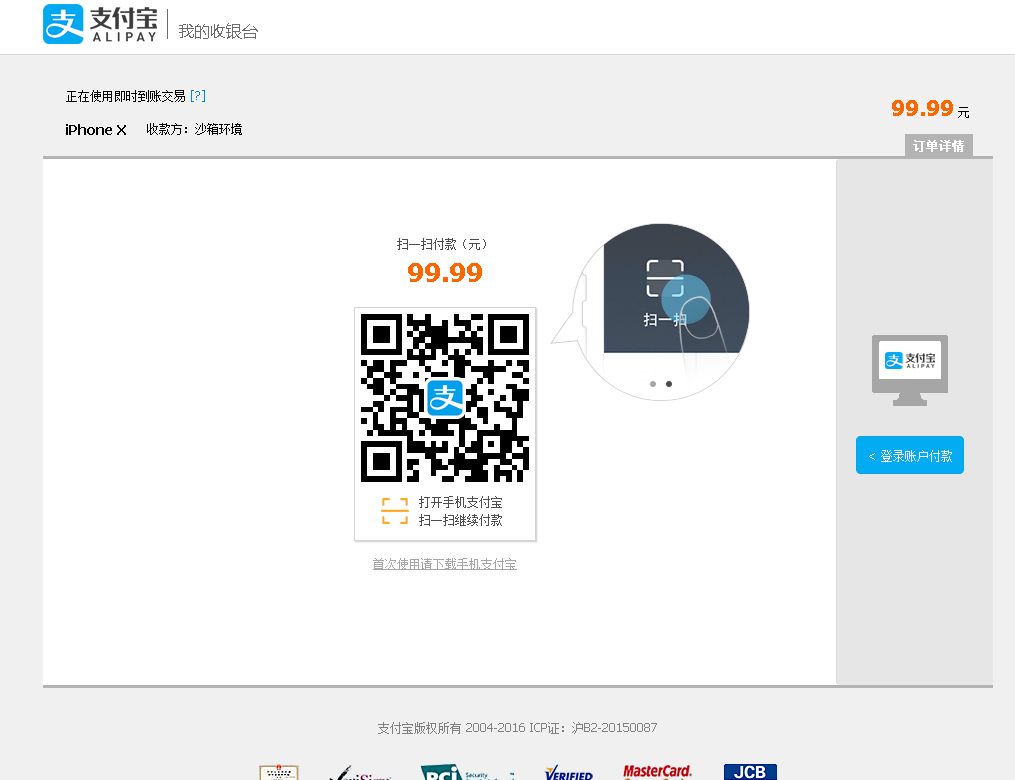
拿起手机APP沙箱版的进行扫码支付 或者进行沙箱账号买家账户登录支付
支付成功提示页面