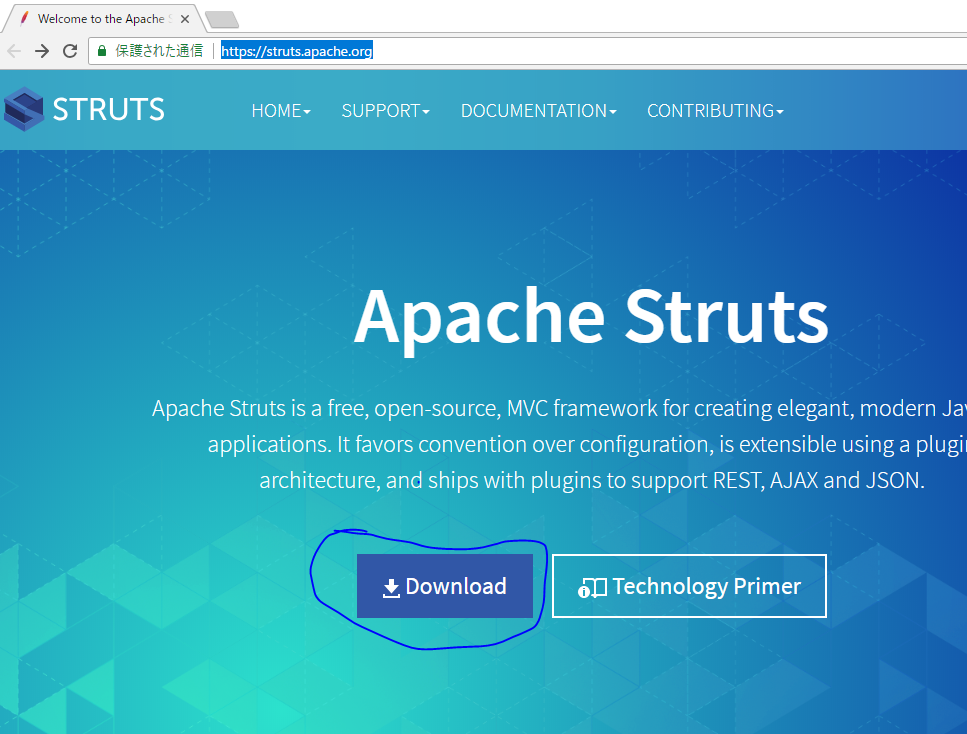一、Struts2概述
Struts2:是一个基于MVC设计模式的Web应用框架,它本质相当于一个Servlet,在MVC设计模式中Strust2作为控制器来建立模型与视图的数据交互。
二、搭建Struts2开发环境
①、下载Struts2
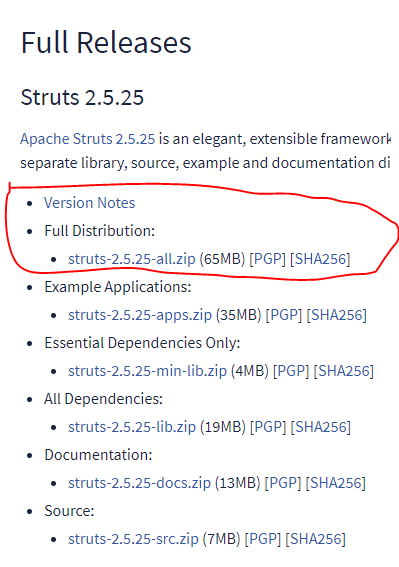
②、解压Struts2开发包

apps:Struts2提供的应用,war文件:web项目打成war包。直接放入到tomcat可以允许。
docs:Struts2的开发文档和API
lib:Strtus2框架的开发的jar包
src :Struts2的源码
③、引入jar包
打开解压后的struts-2.5.xxapps,有两个(struts2-showcase.war、struts2-rest-showcase.war--建议解压)war包,修改后缀war变更为zip,使用解压软件解压后找到WEB-INFlib找到所需jar文件,将jar包copy到eclipse项目中的WebContent/WEB-INF/lib/文件目录下,拷贝完后别忘了把jar添加到Build Path中
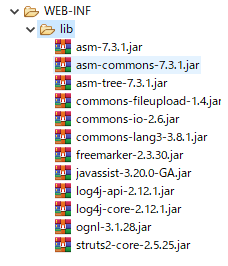
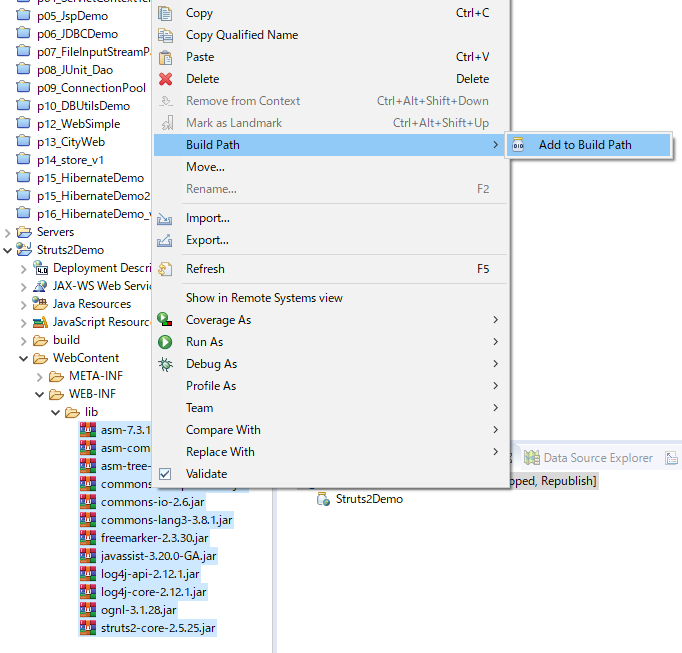
④、将必备的web.xml、struts.xml两个配置文件拷贝出来
还是以struts2-rest-showcase.war文件为参考, 在WEB-INF下web.xml copy到项目的WebContent/WEB-INF下
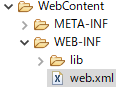
修改web.xml
struts2.5过滤器类全名称 :org.apache.struts2.dispatcher.filter.StrutsPrepareAndExecuteFilter
struts2.3过滤器类全名称 :org.apache.struts2.dispatcher.ng.filter.StrutsPrepareAndExecuteFilter
<?xml version="1.0" encoding="UTF-8"?> <web-app id="WebApp_9" version="2.4" xmlns="http://java.sun.com/xml/ns/j2ee" xmlns:xsi="http://www.w3.org/2001/XMLSchema-instance" xsi:schemaLocation="http://java.sun.com/xml/ns/j2ee http://java.sun.com/xml/ns/j2ee/web-app_2_4.xsd"> <display-name>Struts 2 Application</display-name> <!-- 配置Struts2的核心过滤器 --> <filter> <filter-name>struts2</filter-name> <filter-class>org.apache.struts2.dispatcher.filter.StrutsPrepareAndExecuteFilter</filter-class> </filter> <filter-mapping> <filter-name>struts2</filter-name> <url-pattern>/*</url-pattern> </filter-mapping> <welcome-file-list> <welcome-file>index.jsp</welcome-file> <welcome-file>default.jsp</welcome-file> <welcome-file>index.html</welcome-file> </welcome-file-list> </web-app>
在WEB-INF/classes下struts.xml copy到 Java Resources/src/,拷贝之后Libraries

修改strut.xml
<?xml version="1.0" encoding="UTF-8" ?> <!DOCTYPE struts PUBLIC "-//Apache Software Foundation//DTD Struts Configuration 2.5//EN" "http://struts.apache.org/dtds/struts-2.5.dtd"> <struts> <!--新建一个package,name随意,extends自struts-default --> <package name="strutsTest" extends="struts-default"> <!-- 编写action,name为地址栏输入字符串,class为class文件的位置 --> <action name="hello" class="com.struts2.demo.HelloAction"> <!-- name为刚才编写的HelloAction类中execute的返回值,execute返回值为success跳转到success.jsp页面 --> <result name="success">success.jsp</result> </action> </package> </struts>
⑤、新建一个Action类
public class HelloAction { public String execute() throws Exception { System.out.println("进入HelloAction的execute方法... ..."); return "success"; } }
⑥、新建一个index.jsp文件,验证是否跳转
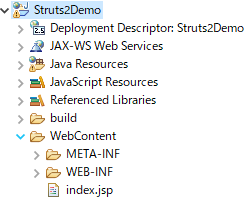
index.jsp代码:
<%@ page language="java" contentType="text/html; charset=UTF-8" pageEncoding="UTF-8"%> <!DOCTYPE html> <html> <head> <meta charset="UTF-8"> <title>Insert title here</title> </head> <body> <h1>Hello Strut2</h1> <h3><a href="${ pageContext.request.contextPath}/hello.action">执行execute方法</a></h3> </body> </html>
success.jsp代码:
<%@ page language="java" contentType="text/html; charset=UTF-8" pageEncoding="UTF-8"%> <!DOCTYPE html> <html> <head> <meta charset="UTF-8"> <title>Insert title here</title> </head> <body> <h3>跳转到execute方法的返回值在struts.xml中配置指定画面... ...</h3> </body> </html>
⑦、启动服务器
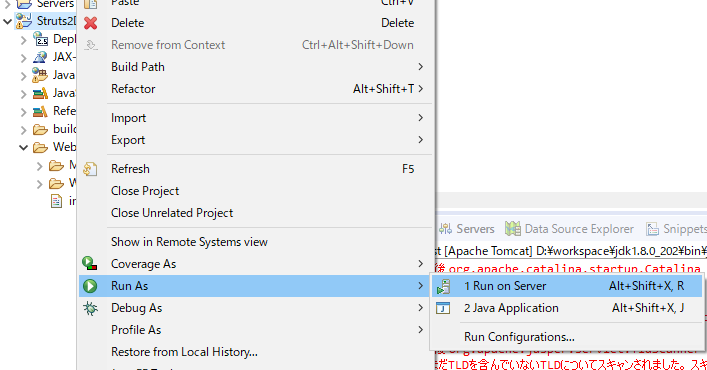
结果:
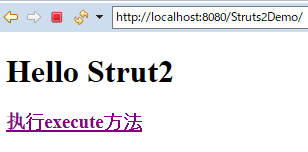
点击执行execute方法连接,会执行HelloAction的execute方法,并通过返回值跳转画面
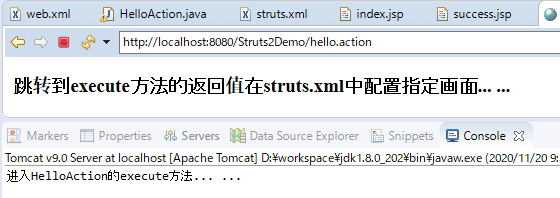
三、Struts2执行流程
当用户访问某个Action的时,先经过核心过滤器(在web.xml中配置),在核心过滤器(struts.xml配置要执行struts-default.xml中的配置的拦截器)中执行一组拦截器(struts-default.xml配置拦截器),通过struts.xml配置确定执行目标Action并根据Action的返回值进行页面跳转。
四、Strut2配置文件加载顺序
①、每次访问Action会经过核心过滤器,核心过滤器是在什么时候被创建的呢?
在StrutsPrepareAndExecuteFilter的init方法中添加断点,Debug启动Tomcat服务,可以看到程序会执行到添加的断点,所以过滤器是服务器启动时创建的。

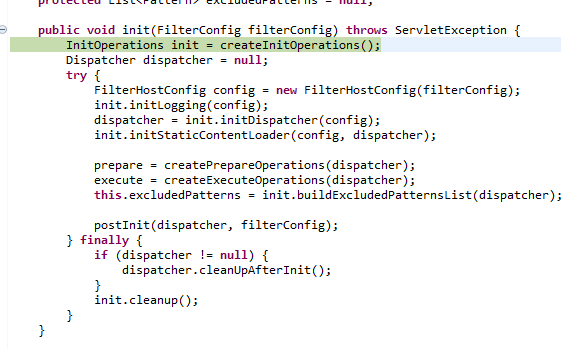
②、加载顺序
定位到dispatcher = init.initDispatcher(config);代码,查看initDispatcher(config)方法中init方法
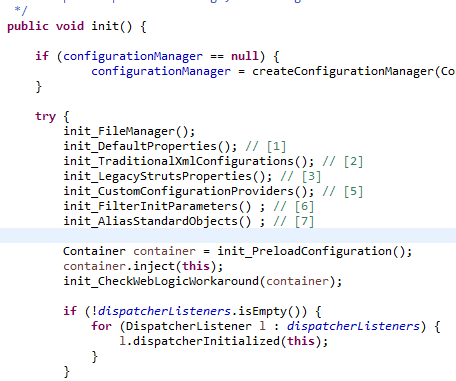
-
-
-
- init_DefaultProperties() ----加载default.properties
- init_TraditionalXmlConfigurations(); ----加载struts-default.xml、struts-plugin.xml、struts.xml
- init_LegacyStrutsProperties(); ----加载struts.properties
- init_CustomConfigurationProviders(); ----加载配置提供类
- init_FilterInitParameters() ; ----加载web.xml中过滤器初始化参数
- init_AliasStandardObjects() ; ----加载Bean对象
-
-
配置文件的加载顺序
-
-
-
- default.properties
- struts-default.xml
- struts-plugin.xml
- struts.xml
- struts.properties
- web.xml
- 注意:后配置的常量的值会覆盖先配置的常量的值。
-
-