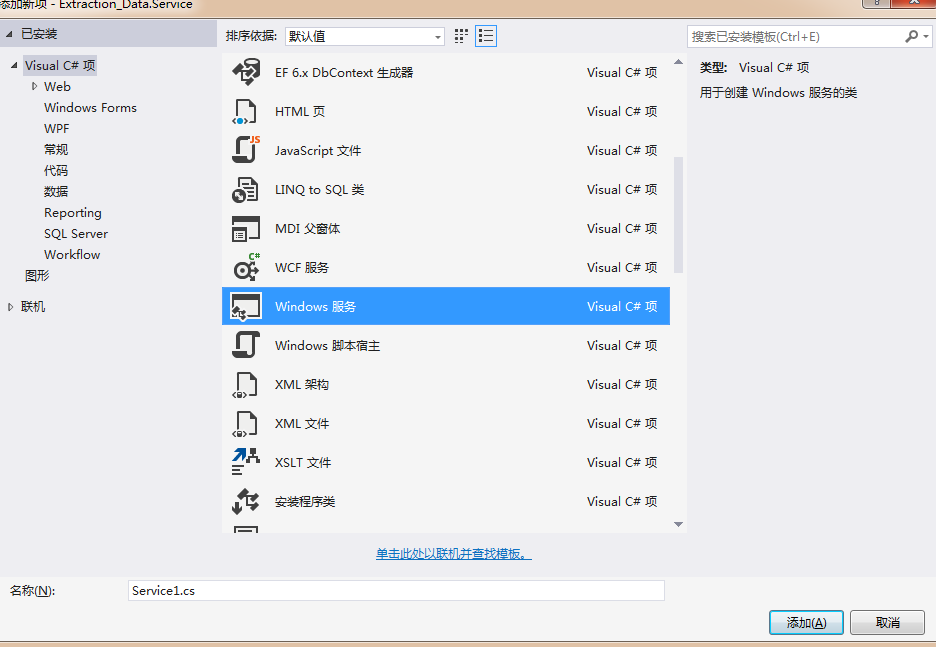

Daemon内容如下:

public partial class Daemon : ServiceBase { private readonly Timer _timer; private readonly Worker _worker; private readonly EventLog _eventLog; public Daemon() { InitializeComponent(); _timer = new Timer(5000); _worker = new Worker(); } protected override void OnStart(string[] args) { _timer.Start(); _timer.Elapsed += _worker.Test;//Test } protected override void OnStop() { _timer.Stop(); } }
Worker 类

public class Worker { public void Test(object sender, ElapsedEventArgs e) { WriteLog(DateTime.Now.ToString()); } public void WriteLog(string error) { FileStream fs = new FileStream(@"d:wangzihao.txt", FileMode.OpenOrCreate, FileAccess.Write); StreamWriter sw = new StreamWriter(fs); sw.BaseStream.Seek(0, SeekOrigin.End); sw.WriteLine(error + DateTime.Now.ToString() + " "); sw.Flush(); sw.Close(); fs.Close(); } private void writeLog(Exception e) { FileStream fs = new FileStream("d:/wangzihao.txt", FileMode.OpenOrCreate); //获得字节数组 byte[] data = new UTF8Encoding().GetBytes(e.Message); //开始写入 fs.Seek(0, SeekOrigin.End); fs.Write(data, 0, data.Length); var str = " "; byte[] data1 = new UTF8Encoding().GetBytes(str); fs.Write(data1, 0, data1.Length); //清空缓冲区、关闭流 fs.Flush(); fs.Close(); } }
下面重点来了:
为服务创建安装程序
1.. 返回到 Service1 的“设计”视图。
2.. 单击设计器的背景以选择服务本身,而不是它的任何内容。
3.. 在“属性”窗口中,单击属性列表下面灰色区域中的“添加安装程序”链接。
默认情况下,向您的项目添加包含两个安装程序的组件类。将该组件命名为
ProjectInstaller,它包含的安装程序分别是服务的安装程序和服务关联进程的安装程
序。
4.. 访问 ProjectInstaller 的“设计”视图,然后单击“ServiceInstaller1”。
5.. 在“属性”窗口中,将 ServiceName 属性设置为 MyNewService。//f
6.. 将 StartType 属性设置为 Automatic。
7.. 在设计器中,选择 ServiceProcessInstaller1(针对 Visual Basic 项目),
或 serviceProcessInstaller1(针对 Visual C# 项目)。将 Account 属性设置为
LocalService。这将使得在本地服务帐户上安装和运行该服务。有关更多信息,请参见
ServiceProcessInstaller.Account 属性。
安全说明 LocalService 帐户用作本地计算机上的非特权用户,向任何远程服务
器显示匿名凭据。使用其他帐户时需要特别小心,因此它们具有较高的特权,会增加您
受到恶意代码攻击的风险。
