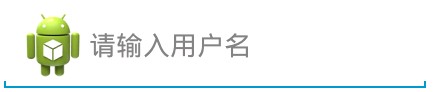

<EditText
android:layout_height="wrap_content"
android:layout_width="fill_parent"
android:hint="请输入密码"
android:maxLength="5"
android:drawableLeft="@drawable/ic_launcher"
android:inputType="number"
/>
hint:提示信息,当输入文本后,自动消失;
maxLength:文本框中能输入的最大长度;
drawableLeft:在文本框中左侧添加图片(ic_launcher 为图片的引用);
inputType:在文本中输入的类型(包括:数字,汉字,字母,大写字母等等);
添加文本样式--圆角
<EditText
android:layout_height="wrap_content"
android:layout_width="fill_parent"
android:hint="请输入密码"
android:maxLength="11"
android:drawableLeft="@drawable/ic_launcher"
android:inputType="number"
android:background="@drawable/shape"
/>
background 引用圆形样式

shape.xml
<?xml version="1.0" encoding="utf-8"?>
<shape xmlns:android="http://schemas.android.com/apk/res/android"
android:shape="rectangle">
<!-- 填充的颜色 -->
<solid android:color="#FFFFFF"/>
<!-- 设置矩形的四个角卫弧形 -->
<!-- radius为半径 -->
<corners android:radius="5dip">
</corners>
</shape>