图像化建立菜单栏:
①
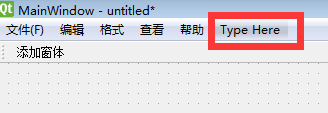
双击输入名称
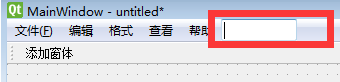
就可以喽
如何添加工具栏呢:
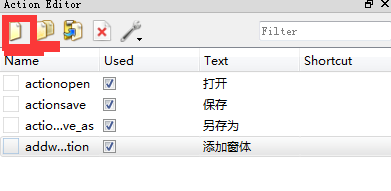
新建一个快捷工具,拖到快捷栏,出现红色的小竖线。
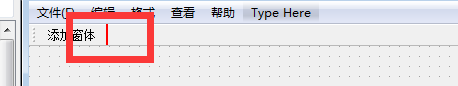
至此 就完成了菜单栏和快捷方式的建立。
补充: python 如何调用外部的exe文件呢?
1 __author__ = "WSX" 2 3 import win32api 4 5 #win32api.ShellExecute(0, 'open', 'notepad.exe', '','',1) 6 win32api.ShellExecute(0, 'open', 'DebugCalibration.exe', '','',1)
这里的debug 为一个文件夹,底下存放的exe文件(自己的) 也可以是qq 记事本等 exe。。。