1.实现效果:
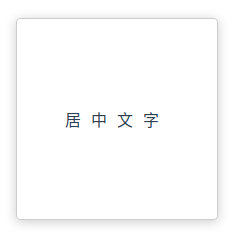
1.1.代码
<div class="s_center"> <span style="letter-spacing: 10px;">居中文字</span> <!--letter-spaciing:设置文字间间距--> </div> <style scoped> .s_center{ z-index:999; /*层级设置*/ width: 200px; height: 200px; line-height: 200px; /*上下: line-height 要和 height设置高度一样*/ text-align: center; /* 左右 */ border: 1px solid #cccccc; /* 设置 实现边框*/ box-shadow: 0 2px 12px 0 rgba(0, 0, 0, 0.2); /* 设置 边框阴影*/ opacity:1; /* 背景透明度 0:透明,1 :不透明 ,0-1间:设置不同的透明度*/ border-radius: 4px; /* 设置边框圆角 */ } </style>
2. element-ui 隐藏滚动条
/*隐藏滚动条*/
::-webkit-scrollbar {
height: 0 !important;
}
::-webkit-scrollbar {
height: 0 !important;
}
3.设置无边框,无选中样式
border: none;
outline: none;
4.定位
<div style="position:relative;"> 相对的父标签 <div style="positon:absolute;"> <!--fix:绝对定位--> 相对定位的子标签 </div> </div>