1.先在第一人称下新建空白物体,命名“audio”
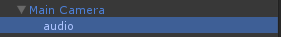
2.在audio中加入Audio Source
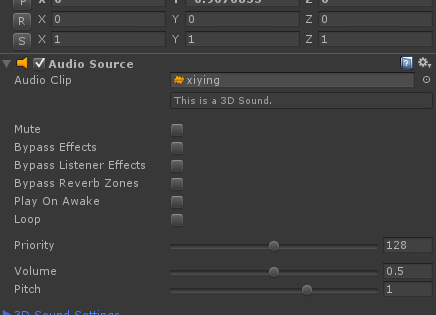
3.在第一人称组件里添加Audio Liistener和Audio脚本
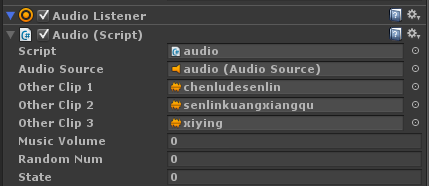
4.脚本中添加代码
1 using UnityEngine; 2 using System.Collections; 3 4 public class audio : MonoBehaviour { 5 6 public AudioSource audioSource; 7 public AudioClip otherClip1; 8 public AudioClip otherClip2; 9 public AudioClip otherClip3; 10 public float musicVolume; 11 public float randomNum; 12 public int state; 13 14 // Use this for initialization 15 void Start () { 16 musicVolume = 0.5f; 17 randomPlay(); 18 } 19 20 // Update is called once per frame 21 void Update () { 22 audioSource.volume = musicVolume; 23 if ((state == 1 && !audioSource.isPlaying)||(state == 2 && !audioSource.isPlaying) ||(state == 3 && !audioSource.isPlaying)) { randomPlay(); } 24 } 25 26 void randomPlay() 27 { 28 randomNum = Random.Range(1.0f, 4.0f); 29 if (randomNum >= 1.0f && randomNum < 2.0f) { state = 1; audioSource.clip = otherClip1; audioSource.Play(); } 30 else if (randomNum >= 2.0f && randomNum < 3.0f) { state = 2; audioSource.clip = otherClip2; audioSource.Play(); } 31 else if (randomNum >= 3.0f && randomNum <= 4.0f) { state = 3; audioSource.clip = otherClip3; audioSource.Play(); } 32 } 33 34 }