我们在平时的开发中会经常需要使用模拟器进行调试,这个时候我们就要先打开Android Studio来启动模拟器,然后再运行App。这个流程中启动Android Studio需要花费一些时间,而模拟器的启动也会很慢,而且Android Studio占用很多资源,打开模拟器后我们还要关闭掉它,整个过程非常不方便。
查看模拟器列表
emulator -list-avds
启动模拟器
emulator @模拟器名称
如:Pixel_2_XL_API_23
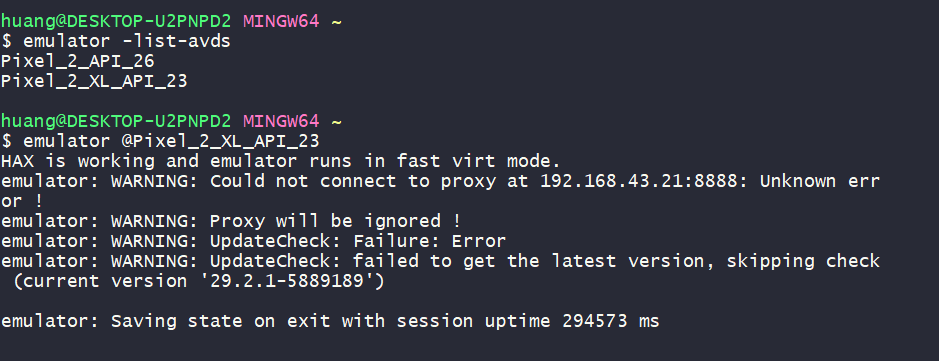
android命令
android list targets
android list avd
创建AVD(模拟器): android create avd -n 模拟器名称 -t target的id(android-8)
https://blog.csdn.net/u010359739/article/details/54708960
android不是内部命令?