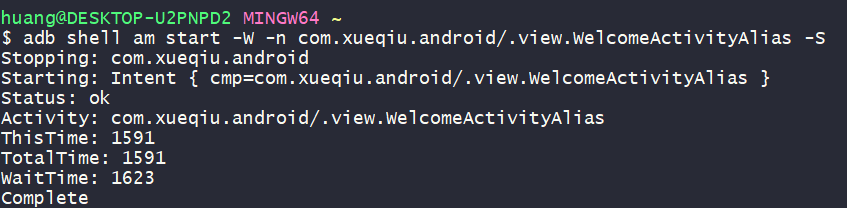连接mumu模拟器
-
启动mumu模拟器
-
执行命令:adb connect 127.0.0.1:7555(windows系统推荐使用gitbash)
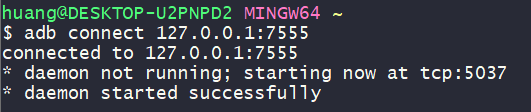
安装app
- Gitbash下执行:adb install -r /C/Users/huang/Downloads/com.xueqiu.android_12.4.6_254.apk
windows系统cmd下执行的时候路径是C:UsershuangDownloadscom.xueqiu.android_12.4.6_254.apk

获取app入口
-
执行命令:adb logcat |grep -i displayed
-
启动app,出现的第一个便是app入口
com.xueqiu.android/.view.WelcomeActivityAlias

启动app
- adb shell am start -W -n com.xueqiu.android/.view.WelcomeActivityAlias -S