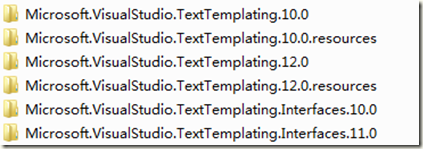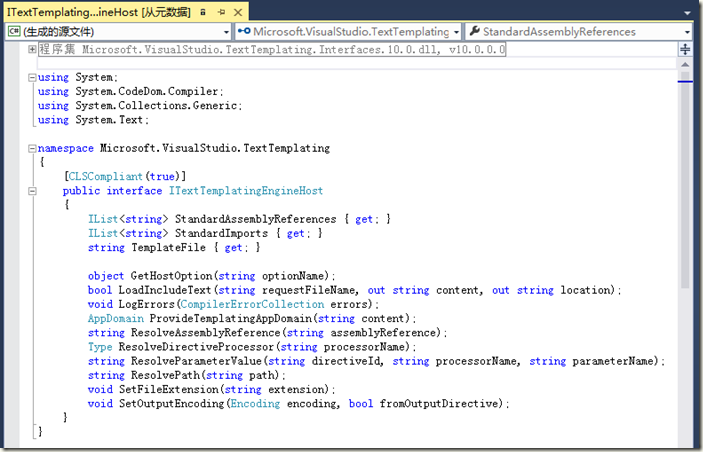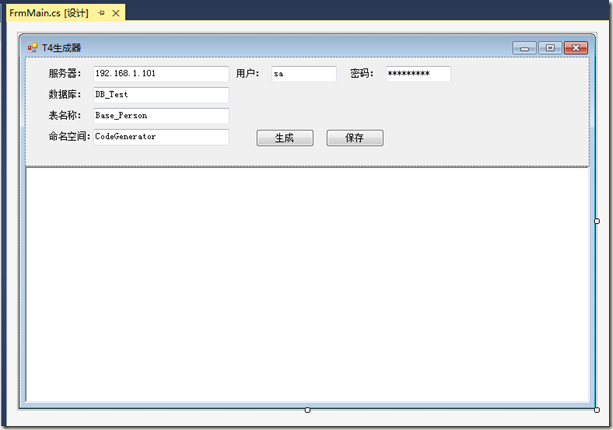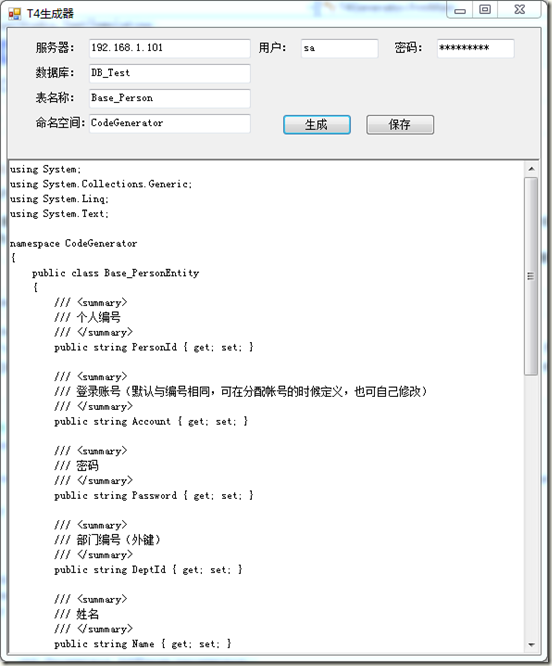在前几篇文章中,我使用大量的篇幅来介绍T4在VisualStudio中如何使用。虽然在一定程度上可以提高我们的工作效率,但并没有实质上的改变。不过从另一方面来说,我们确实了解到了T4的强大。如何让这个强大的工具为我们所用呢?本章将讲解如何在自己的程序中使用T4。在原来的解决方案中新建一个窗体项目T4Generator。T4引擎被封装在了:
Microsoft.VisualStudio.TextTemplating.10.0.dll
Microsoft.VisualStudio.TextTemplating.Interfaces.10.0.dll
这两个dll文件中,具体位置在C:\Windows\Microsoft.NET\assembly\GAC_MSIL这个路径下找到和Microsoft.VisualStudio.TextTemplating相关的文件夹即可。这里需要注意的文件末尾的10.0是版本号。可以根据自己的VS版本选择相应的版本号,当然哪一个版本都无所谓。
我这里有10.0和12.0两个版本,为了协调我使用了10.0的版本。因为12.0版本对应的Interfaces文件版本号是11.0看着觉得变扭。将上述两个文件添加引用到自己的项目中。
TT模板的执行需要一个宿主环境,Microsoft.VisualStudio.TextTemplating.10.0.dll提供了模板运行的环境也即引擎。TT模板和宿主环境之间怎样进行衔接?比如传递参数,这就需要一个下上文环境。Microsoft.VisualStudio.TextTemplating.Interfaces.10.0.dll接口则定义了上下文环境。我们需要做的就是实现该接口。用F12跟踪源码可见该接口定义如下:
内容挺多,但是没任何注解,这也是VS类库的最让人心碎的地方。怎么实现该接口?如果不知道具体方法的含义估计要实现该接口近乎是沮丧的。好在MSDN上资料比较齐全,在MSDN中查看该接口时提供了一个自定义模板宿主的案例。这里说明下:我理解的宿主就是指引擎本身,这个接口我理解成上下文环境。如果仅仅通过字面意思理解,可能和我说的不一样,这仅仅是理解不同,实质不冲突,我也是为了方便讲解。
MSDN案例地址:https://msdn.microsoft.com/en-us/library/bb126579.aspx
依据MSDN的案例,基本已经了解该接口实现的细节了。故此可以依葫芦画瓢打造自己的上下文环境了。在实现该接口之前还需要了解有关参数传递的方式。因为是自定义程序,提取表结构和响应用户操作全是由程序完成,模板如何接受程序传递的参数?
如图所示,主程序可以直接通过参数传递方式传递给宿主,在模版中可以获取宿主上下文对象,从而间接拿到主程序传递的参数。
这里继续使用上一次的需求做一个实体生成器。首先打开主窗体,界面布局如下:
然后需要创建两个类文件用于封装需要传递给模板的数据。代码如下:
using System; using System.Collections.Generic; using System.Linq; using System.Text; namespace T4Generator { /// <summary> /// 表结构信息 /// </summary> [Serializable] public class SchemaInfo { /// <summary> /// 列描述信息 /// </summary> public string ColumnDesc { get; set; } /// <summary> /// 列数据类型 /// </summary> public string ColumnType { get; set; } /// <summary> /// 列名称 /// </summary> public string ColumnName { get; set; } } }
该类用于描述表结构信息用的。在上一篇的讲解中表结构使用DataSet封装,由于DataSet需要涉及到的命名空间比较多,在模板里操作不是很方便,这里就直接改用自定义类来封装数据了。
using System; using System.Collections.Generic; using System.Linq; using System.Text; namespace T4Generator { /// <summary> /// 参数对象 /// </summary> [Serializable] public class HostParam { /// <summary> /// 数据表名称 /// </summary> public string TableName { get; set; } /// <summary> /// 命名空间 /// </summary> public string NameSpace { get; set; } /// <summary> /// 数据表列集合 /// </summary> public List<SchemaInfo> ColumnList { get; set; } } }
此类用于封装一些额外数据,以便在模版中调用。需要注意的这两个作为封装数据的类一定要声明可序列化,否则执行时会出错。只要涉及在宿主环境或模板中使用的类都必须可序列化。
接下来最重要的工作就是实现接口,具体代码如下:
using System; using System.Collections.Generic; using System.Linq; using System.Text; using System.IO; using System.CodeDom.Compiler; using Microsoft.VisualStudio.TextTemplating; namespace T4Generator { /// <summary> /// 模版宿主 /// </summary> [Serializable] public class TemplateHost : ITextTemplatingEngineHost { #region 字段 private CompilerErrorCollection _ErrorCollection; private Encoding _fileEncodingValue = Encoding.UTF8; private string _fileExtensionValue = ".cs"; private string _namespace = "T4Generator"; internal string _templateFileValue; #endregion #region 属性 /// <summary> /// 编译错误对象集合 /// </summary> public CompilerErrorCollection ErrorCollection { get { return this._ErrorCollection; } } /// <summary> /// 文件编码方式 /// </summary> public Encoding FileEncoding { get { return this._fileEncodingValue; } } /// <summary> /// 文件扩展名 /// </summary> public string FileExtension { get { return this._fileExtensionValue; } } /// <summary> /// 宿主所在命名空间 /// </summary> public string NameSpace { get { return this._namespace; } set { this._namespace = value; } } /// <summary> /// 模版需调用的其他程序集引用 /// </summary> public IList<string> StandardAssemblyReferences { get { return new string[] { typeof(Uri).Assembly.Location, typeof(HostParam).Assembly.Location, typeof(SchemaInfo).Assembly.Location, typeof(TemplateHost).Assembly.Location }; } } /// <summary> /// 模版调用标准程序集引用 /// </summary> public IList<string> StandardImports { get { return new string[] { "System", "System.Text", "System.Collections.Generic", "T4Generator" }; } } /// <summary> /// 模版文件 /// </summary> public string TemplateFile { get { return this._templateFileValue; } set { this._templateFileValue = value; } } /// <summary> /// 自定义参数对象用于向模板传参 /// </summary> public HostParam Param { get; set; } #endregion #region 方法 public object GetHostOption(string optionName) { string str; return (((str = optionName) != null) && (str == "CacheAssemblies")); } public bool LoadIncludeText(string requestFileName, out string content, out string location) { content = string.Empty; location = string.Empty; if (File.Exists(requestFileName)) { content = File.ReadAllText(requestFileName); return true; } return false; } public void LogErrors(CompilerErrorCollection errors) { this._ErrorCollection = errors; } public AppDomain ProvideTemplatingAppDomain(string content) { return AppDomain.CreateDomain("Generation App Domain"); } public string ResolveAssemblyReference(string assemblyReference) { if (File.Exists(assemblyReference)) { return assemblyReference; } string path = Path.Combine(Path.GetDirectoryName(this.TemplateFile), assemblyReference); if (File.Exists(path)) { return path; } return ""; } public Type ResolveDirectiveProcessor(string processorName) { string.Compare(processorName, "XYZ", StringComparison.OrdinalIgnoreCase); throw new Exception("没有找到指令处理器"); } public string ResolveParameterValue(string directiveId, string processorName, string parameterName) { if (directiveId == null) { throw new ArgumentNullException("the directiveId cannot be null"); } if (processorName == null) { throw new ArgumentNullException("the processorName cannot be null"); } if (parameterName == null) { throw new ArgumentNullException("the parameterName cannot be null"); } return string.Empty; } public string ResolvePath(string fileName) { if (fileName == null) { throw new ArgumentNullException("the file name cannot be null"); } if (!File.Exists(fileName)) { string path = Path.Combine(Path.GetDirectoryName(this.TemplateFile), fileName); if (File.Exists(path)) { return path; } } return fileName; } public void SetFileExtension(string extension) { this._fileExtensionValue = extension; } public void SetOutputEncoding(Encoding encoding, bool fromOutputDirective) { this._fileEncodingValue = encoding; } #endregion } }
public IList<string> StandardAssemblyReferences { get { return new string[] { typeof(Uri).Assembly.Location, typeof(HostParam).Assembly.Location, typeof(SchemaInfo).Assembly.Location, typeof(TemplateHost).Assembly.Location }; } }
该属性的实现就是把程序中自定义的3个类:HostParam、SchemaInfo、TemplateHost本身所在程序集位置注入到宿主环境中。
public IList<string> StandardImports { get { return new string[] { "System", "System.Text", "System.Collections.Generic", "T4Generator" }; } }
这里就是把模板需要用的命名空间注入到宿主环境中。依据前面所述,模板中是可以拿到这个上下文对象的,故此我们把需要传递的参数也可以一并定义在该类中。
public HostParam Param { get; set; }
所以这里定义了一个属性用于接受程序传递的参数。
接下来只要在生成按钮的事件下调用即可,代码如下:
//定义引擎对象 private Engine engine; //Microsoft.VisualStudio.TextTemplating命名空间下 public FrmMain() { InitializeComponent(); this.engine = new Engine(); } private void btnGenerate_Click(object sender, EventArgs e) { string connString = string.Format("Data Source={0};Database={1};uid={2};pwd={3}", txtServer.Text, txtDB.Text, txtUser.Text, txtPwd.Text); //创建参数对象 HostParam param = new HostParam(); param.TableName = this.txtTableName.Text; param.NameSpace = this.txtNameSpace.Text; param.ColumnList = DBHelper.GetSchema(connString, param.TableName); //模板文件 string templateFile = "Entity.txt"; string content = File.ReadAllText(templateFile); //创建宿主 TemplateHost host = new TemplateHost { TemplateFile = templateFile, Param = param }; //生成代码 this.txtCode.Text = engine.ProcessTemplate(content, host); }
最后需要说明就是,在自定义程序中模板文件只要是文本文件即可,这里直接用了Entity.txt来作为模板文件。文件内容如下:
<#@ template language="c#" HostSpecific="True" #> <#@ output extension= ".cs" #> <# //获取宿主对象 TemplateHost host = Host as TemplateHost; #> using System; using System.Collections.Generic; using System.Linq; using System.Text; namespace <#=host.Param.NameSpace #> { public class <#= host.Param.TableName #>Entity { <# foreach(SchemaInfo info in host.Param.ColumnList) { #> /// <summary> /// <#= info.ColumnDesc #> /// </summary> public <#= info.ColumnType #> <#= info.ColumnName #> { get; set; } <# } #> } }
相比之前的TT模板简化了很多。当然功能是一样的。
<#@ template language="c#" HostSpecific="True" #>首先使用了@ template 指令指明模板宿主已变更。
其次可以直接使用Host这个内置的对象获取宿主上下文环境。使用此对象即可获取到程序传递过来的参数。依据预先准备好的参数即可动态生成实体类,具体程序实现细节请参照源码。实现效果如下: