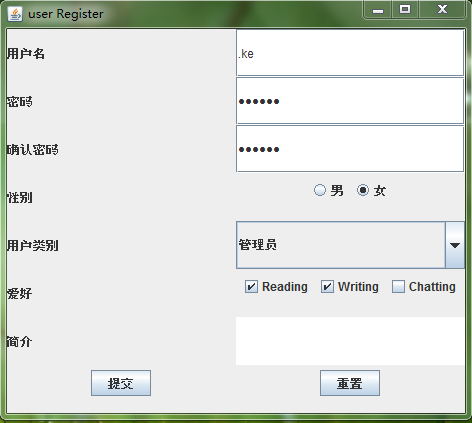在本例演示了JTextField,JTextArea,JPasswordField,JCheckBox(复选框按钮),JRadioButton(下拉列表框组件),JLabel等基本组件的用法。
需要注意的是:若多个JRadioButton需要归为一组时,需要把这些JRadioButton使用add()方法添加到ButtonGroup中对象。
import java.awt.*;
import java.awt.event.*;
import javax.swing.*;
public class TestRegister extends JFrame {
private static final long serialVersionUID = 1L;
JLabel uname,passwd,confpasswd,sex,utype,like,introduce;
JPasswordField pf1,pf2;
JButton submit,reset;
JTextField tf;
JTextArea intro;
JCheckBox reading,writing,chatting;
JRadioButton m,f;
JComboBox cb;
TestRegister(String name)
{
super(name);
this.setVisible(true);
this.setBounds(400,300,400,400);
this.setLayout(new GridLayout(8,2));
this.addWindowListener(new WindowAdapter()
{
public void windowClosing(WindowEvent e)
{
System.exit(0);
}
});
}
public void init()
{
uname = new JLabel("用户名");
passwd = new JLabel("密码");
confpasswd = new JLabel("确认密码");
sex = new JLabel("性别");
utype = new JLabel("用户类别");
like = new JLabel("爱好");
introduce = new JLabel("简介");
pf1 = new JPasswordField(10);
pf2 = new JPasswordField(10);
submit = new JButton("提交");
reset = new JButton("重置");
tf = new JTextField(10);
intro = new JTextArea(3,10);
reading = new JCheckBox("Reading");
writing = new JCheckBox("Writing");
chatting = new JCheckBox("Chatting");
m = new JRadioButton("男");
f = new JRadioButton("女");
cb = new JComboBox();
cb.addItem("管理员");
cb.addItem("会员");
cb.addItem("游客");
ButtonGroup bg = new ButtonGroup();
bg.add(m);
bg.add(f);
JPanel p1 = new JPanel();
p1.add(m);
p1.add(f);
JPanel p2 = new JPanel();
p2.add(reading);
p2.add(writing);
p2.add(chatting);
JPanel p3 = new JPanel();
JPanel p4 = new JPanel();
p3.add(submit);
p4.add(reset);
this.add(uname);
this.add(tf);
this.add(passwd);
this.add(pf1);
this.add(confpasswd);
this.add(pf2);
this.add(sex);
this.add(p1);
this.add(utype);
this.add(cb);
this.add(like);
this.add(p2);
this.add(introduce);
this.add(intro);
this.add(p3);
this.add(p4);
this.pack();
}
public static void main(String[] args) {
new TestRegister("user Register").init();
}
}
运行结果: