Vue的生命周期:
在理解vue生命周期前要把握它的三个重点: 创建-> 改变 -> 销毁
创建:
1.执行beforeCreate
2.监控data
3.注册事件
4.执行create
5.执行beforeMount
6.执行Mounted
注意:将来执行异步请求时一定要 将请求数据的方法写在beforeCreate事件之外,否则的话将来得到数据以后无法操作data中的属性
改变:
改变data中的数据:
1.先执行beforUpdate
2.重新生成虚拟dom
3.再执行update
销毁:
1.执行beforeDestroy
2.执行destroy
触发销毁条件: 从一个页面跳转到另一个页面
应用: 清除内存中的这个vue对象
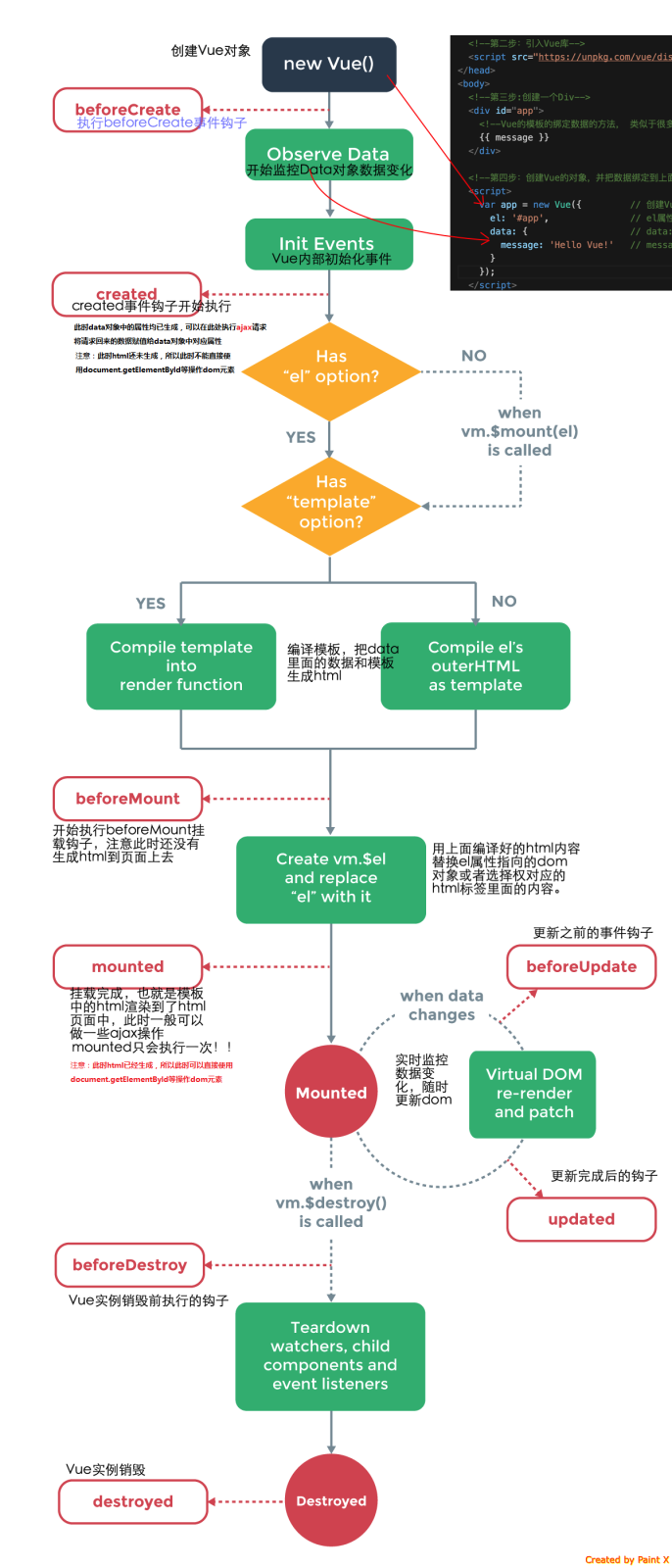
一.创建Vue时执行的钩子函数
1 <!DOCTYPE html>
2 <html lang="en">
3 <head>
4 <meta charset="UTF-8">
5 <meta name="viewport" content="width=device-width, initial-scale=1.0">
6 <meta http-equiv="X-UA-Compatible" content="ie=edge">
7 <title>Document</title>
8 <script src="../axios.js"></script>
9 <script src="../vue2.4.4.js"></script>
10 </head>
11
12 <body>
13 <!-- 定义一个vue的管理区块,(MVVM中的View) -->
14 <div id="app">
15
16 </div>
17
18 </body>
19
20 <script>
21 // 1 将路径的主机名和端口号统一设置
22 axios.defaults.baseURL = "http://157.122.54.189:9093";
23 // 2 将axios加到vue原型对象中
24 Vue.prototype.$http = axios;
25 // 实例化vue对象(MVVM中的View Model)
26 new Vue({
27 // vm控制的区块为id为app的div,此div中的所有vue指令均可以被vm解析
28 el:'#app',
29 data:{
30 // 数据 (MVVM中的Model)
31 name:"小明"
32 },
33 beforeCreate:function() {
34 console.log("01.beforeCreate :"+this.name);
35
36 },
37 created:function() {
38 console.log("02.created :"+this.name);
39 // 改变this指向
40 _this = this;
41 this.$http.get("/api/getprodlist").then(function(result){
42 var res = result.data;
43 _this.name = res.message[0].name;
44 });
45 },
46 beforeMount:function() {
47 console.log("03.beforeMount :"+this.name);
48 },
49 mounted:function() {
50 console.log("04.mounted :"+this.name);
51 }
52 })
53 </script>
54 </html>
二.更新数据时执行的钩子函数
1 <!DOCTYPE html>
2 <html lang="en">
3 <head>
4 <meta charset="UTF-8">
5 <meta name="viewport" content="width=device-width, initial-scale=1.0">
6 <meta http-equiv="X-UA-Compatible" content="ie=edge">
7 <title>Document</title>
8 <script src="../axios.js"></script>
9 <script src="../vue2.4.4.js"></script>
10 </head>
11
12 <body>
13 <!-- 定义一个vue的管理区块,(MVVM中的View) -->
14 <div id="app">
15 {{name}}
16 </div>
17
18 </body>
19
20 <script>
21 // 1 将路径的主机名和端口号统一设置
22 axios.defaults.baseURL = "http://157.122.54.189:9093";
23 // 2 将axios加到vue原型对象中
24 Vue.prototype.$http = axios;
25 // 实例化vue对象(MVVM中的View Model)
26 var vm = new Vue({
27 // vm控制的区块为id为app的div,此div中的所有vue指令均可以被vm解析
28 el:'#app',
29 data:{
30 // 数据 (MVVM中的Model)
31 name:"小明"
32 },
33 beforeCreate:function() {
34 //输出this.name是undifined 因为还没有加载
35 console.log("01.beforeCreate :"+this.name);
36
37 },
38 created:function() {
39 console.log("02.created :"+this.name);
40
41 },
42 beforeMount:function() {
43 console.log("03.beforeMount :"+this.name);
44 },
45 mounted:function() {
46 console.log("04.mounted :"+this.name);
47 },
48 beforeUpdate:function() {
49 console.log("05.beforeUpdate :"+this.name);
50 },
51 updated:function() {
52 console.log("06.updated :"+this.name);
53 }
54 })
55 </script>
56 </html>