一、以hyy-vshare插件开发为例
1、初始化插件项目:vue init webpack-simple hyy-vshare,目录结构如下:
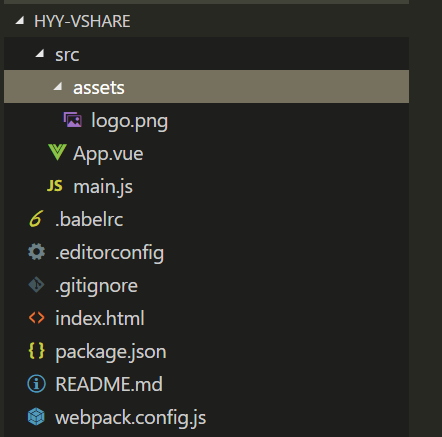
2、添加依赖:npm i;
3、启动服务:npm run dev;
4、在src目录下新建lib文件夹,用于组件开发;
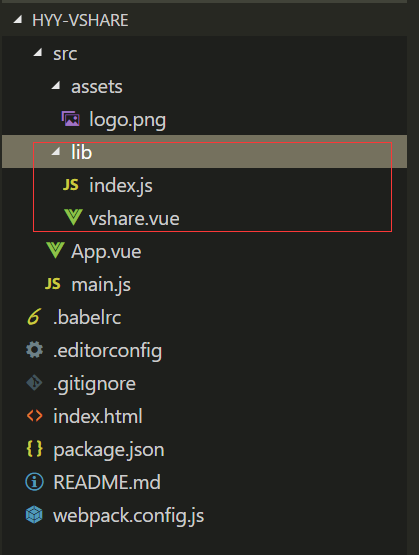
5、开发并调试插件
lib/index.js(全局组件的方式)
import vshare from './vshare.vue' // 导入组件 vshare.install = function (Vue) { Vue.component('vshare', vshare) if (typeof window !== 'undefined' && window.Vue) { window.Vue.use(vshare); } } export default vshare
lib/vshare.vue
<template> <div> <input type="text" v-model="vshareText"> <div> 你输入的是:{{vshareText}} </div> </div> </template> <script> export default { data() { return { vshareText: "" }; } } </script>
main.js
import Vue from 'vue' import App from './App.vue' import vshare from './lib/index.js' Vue.use(vshare) new Vue({ el: '#app', render: h => h(App) })
App.vue
<template> <div id="app"> <vshare></vshare> </div> </template> <script> export default { name: 'app', data () { return { msg: 'Welcome to Your Vue.js App' } } } </script> <style> #app { font-family: 'Avenir', Helvetica, Arial, sans-serif; -webkit-font-smoothing: antialiased; -moz-osx-font-smoothing: grayscale; text-align: center; color: #2c3e50; margin-top: 60px; } h1, h2 { font-weight: normal; } ul { list-style-type: none; padding: 0; } li { display: inline-block; margin: 0 10px; } a { color: #42b983; } </style>
可以看到调试界面如下,是我们想要的结果:
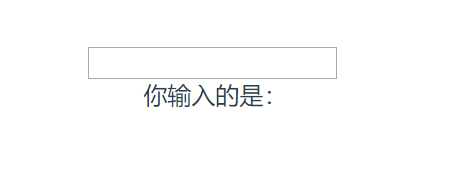
二、开发调试完成,进行插件打包
1、修改 weppack.config.js 部分配置
(1)入口文件;
(2)打包后输出的文件名(非必选);
(3)require时的模块名;
(4)libraryTarget:libraryTarget会生成不同umd的代码,可以只是commonjs标准的,也可以是指amd标准的,也可以只是通过script标签引入的。
(5)umdNamedDefine: 会对 UMD 的构建过程中的 AMD 模块进行命名。否则就使用匿名的 define。
var path = require('path') var webpack = require('webpack') module.exports = { entry: './src/lib/index.js', output: { path: path.resolve(__dirname, './dist'), publicPath: '/dist/', filename: 'vshare.js', library: 'vshare', libraryTarget: 'umd', umdNamedDefine: true }, module: { rules: [ { test: /.css$/, use: [ 'vue-style-loader', 'css-loader' ], }, { test: /.vue$/, loader: 'vue-loader', options: { loaders: { } // other vue-loader options go here } }, { test: /.js$/, loader: 'babel-loader', exclude: /node_modules/ }, { test: /.(png|jpg|gif|svg)$/, loader: 'file-loader', options: { name: '[name].[ext]?[hash]' } } ] }, resolve: { alias: { 'vue$': 'vue/dist/vue.esm.js' }, extensions: ['*', '.js', '.vue', '.json'] }, devServer: { historyApiFallback: true, noInfo: true, overlay: true }, performance: { hints: false }, devtool: '#eval-source-map' } if (process.env.NODE_ENV === 'production') { module.exports.devtool = '#source-map' // http://vue-loader.vuejs.org/en/workflow/production.html module.exports.plugins = (module.exports.plugins || []).concat([ new webpack.DefinePlugin({ 'process.env': { NODE_ENV: '"production"' } }), new webpack.optimize.UglifyJsPlugin({ sourceMap: true, compress: { warnings: false } }), new webpack.LoaderOptionsPlugin({ minimize: true }) ]) }
2、修改package.json文件
(1)修改private: true为private: false;
(2)添加 "main": "dist/vshare.js":这个超级重要 决定了你 import xxx from “vshare” 它默认就会去找 dist下的vshare 文件;
(3)配置这个地址存放你项目在github上的位置(非必需)
{ "name": "hyy-vshare", "description": "A Vue.js project", "version": "1.0.0", "author": "TiffanyHYY <huyuanyuan123@t.shu.edu.cn>", "license": "MIT", "private": false, "main": "dist/vshare.js", "scripts": { "dev": "cross-env NODE_ENV=development webpack-dev-server --open --hot", "build": "cross-env NODE_ENV=production webpack --progress --hide-modules" }, "dependencies": { "vue": "^2.5.11" }, "browserslist": [ "> 1%", "last 2 versions", "not ie <= 8" ], "devDependencies": { "babel-core": "^6.26.0", "babel-loader": "^7.1.2", "babel-preset-env": "^1.6.0", "babel-preset-stage-3": "^6.24.1", "cross-env": "^5.0.5", "css-loader": "^0.28.7", "file-loader": "^1.1.4", "vue-loader": "^13.0.5", "vue-template-compiler": "^2.4.4", "webpack": "^3.6.0", "webpack-dev-server": "^2.9.1" } }
3、执行npm run build,生成dist文件夹,里边包含了一个vshare.js和一个map文件
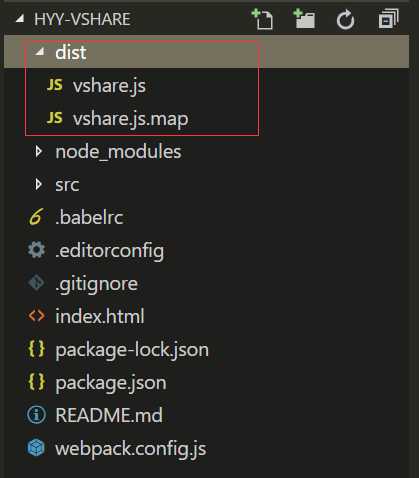
4、本地测试打包后js文件
(1)weppack.config.js的entry需要改回main.js
(2)index.html
<!DOCTYPE html> <html lang="en"> <head> <meta charset="utf-8"> <title>hyy-vshare</title> </head> <body> <div id="app"></div> <script src="/dist/vshare.js"></script> </body> </html>
三、发布插件
(1).npmignore:用于筛选不必要的文件(不必publish到npm的文件),真正有用的文件只有 dist/vshare.js文件和 package.json文件,readme.md文件用于描述该插件的使用方法,非必需。
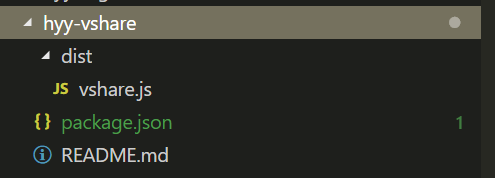
.* *.md *.yml build/ node_modules/ src/ test/ webpack.config.js .gitignore index.html .editorconfig .babelrc .package-lock.json dist/*.map
(2)假设本地环境未执行过npm adduser,则先执行npm adduser;
(3)如果本地环境已经执行过npm adduser,则直接执行npm publish;
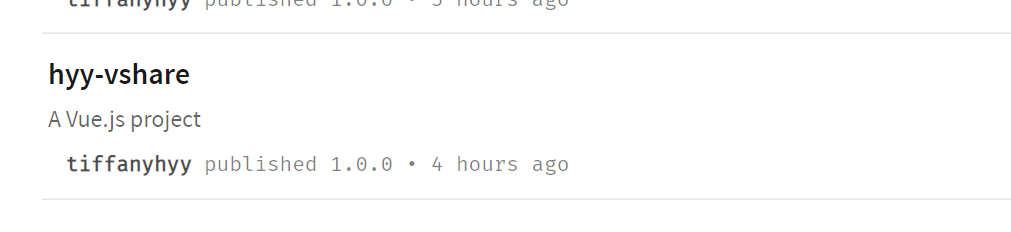
四、测试发布的后的生产包
直接install下来,正常import进项目就可以使用啦!