第一周(2017-5-14 23:59截止)输出阶段总结博客
| PSP2.1 | Personal Software Process Stages | 预估耗时(分钟) | 实际耗时(分钟) |
|---|---|---|---|
| Planning | 计划 | 20 | 30 |
| Estimate | 估计这个任务需要多少时间 | 300 | 480 |
| Development | 开发 | ||
| Analysis | 需求分析 (包括学习新技术) | 20 | 70 |
| Design Spec | 生成设计文档 | ||
| Design Review | 设计复审 (和同事审核设计文档) | 20 | 20 |
| Coding Standard | 代码规范 (为目前的开发制定合适的规范) | 0 | 0 |
| Design | 具体设计 | 30 | 30 |
| Coding | 具体编码 | 100 | 240 |
| Code Review | 代码复审 | 60 | 90 |
| Test | 测试(自我测试,修改代码,提交修改) | 60 | 100 |
| Reporting | 报告 | ||
| Test Report | 测试报告 | ||
| Size Measurement | 计算工作量 | 300 | 480 |
| Postmortem & Process Improvement Plan | 事后总结, 并提出过程改进计划 | 30 | 30 |
| 合计 | 480 |
需求分析(描述自己对需求的理解,以及后续扩展的可能性)
1.随机生成题目数
2.整数运算
3.正确判题,如果错误,显示正确答案
4.统计正确率
设计思路(同时输出UML类图)

实现过程中的关键代码解释
-
随机生成运算:
public void setFormula() { this.a = (int) (Math.random () * 100); this.b = (int) (Math.random () * 100); switch ((int) (Math.random () * 4)) { case 0: op = '+'; result = a + b; break; case 1: op = '-'; result = a - b; break; case 2: op = '*'; result = a * b; break; case 3: op = '/'; while (this.b == 0) { this.b = (int) (Math.random () * 100); } if (a % b == 0) result = (a / b); else if (a % b != 0) result = (int)(a / b); System.out.printf ("%3.2f",result); } -
统计正确率及判题
if((ex.result==answer&&ex.result2.isInteger())||ex.result1==answer1||ex.result2.equals(answer1)){ correct_num++; System.out.println("正确,很棒啊,再接再厉"); } else System.out.println("错啦,正确答案是:"+ex.result+" 继续加油哦"); accuracy = (float)correct_num/num; System.out.printf("不错嘛,共%d题,做对%d题,正确率:%.2f,继续加油啊",num,correct_num,accuracy*100 ); System.out.println('%'); System.out.println("想要学的更好就输入你还想做的题目数,如果想休息了输入0"); num=scan.nextInt(); if(num==0) flag =0;
运行过程截图
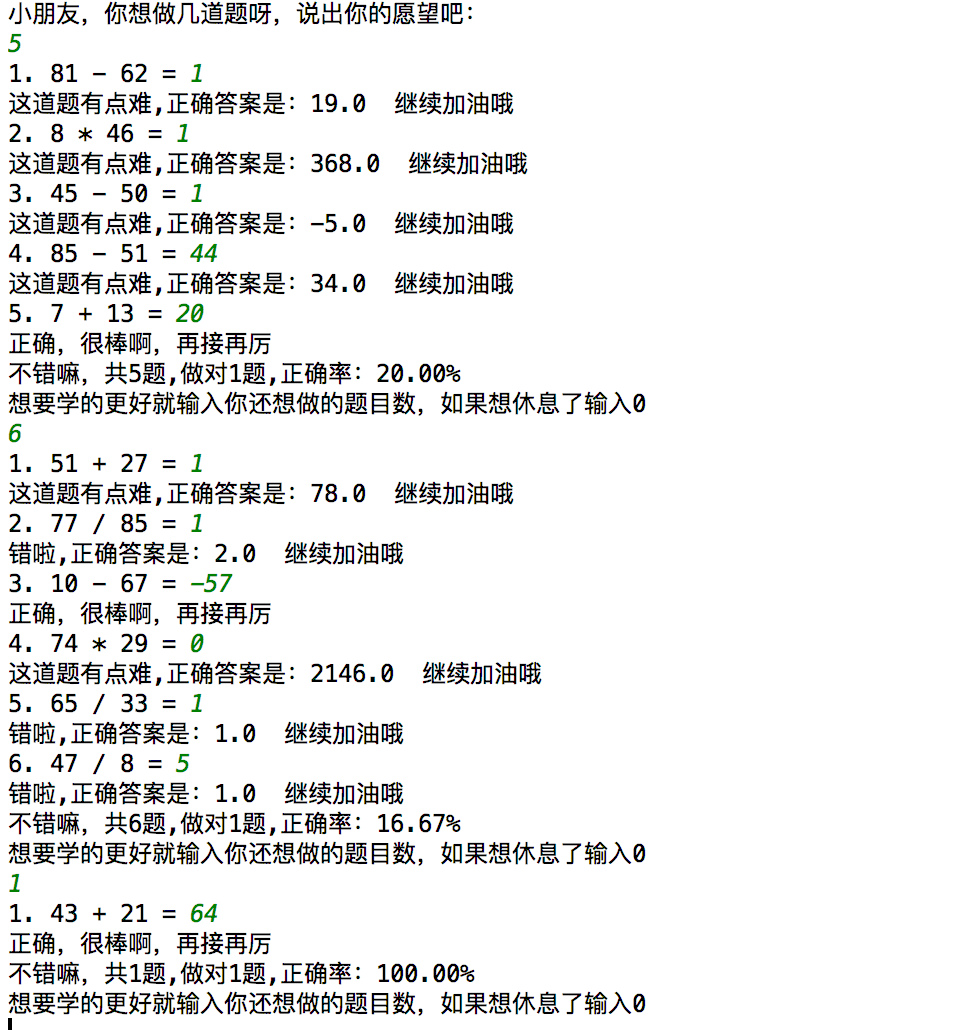
代码托管地址
遇到的困难及解决方法
关于除法我们在测试中一直都在出错
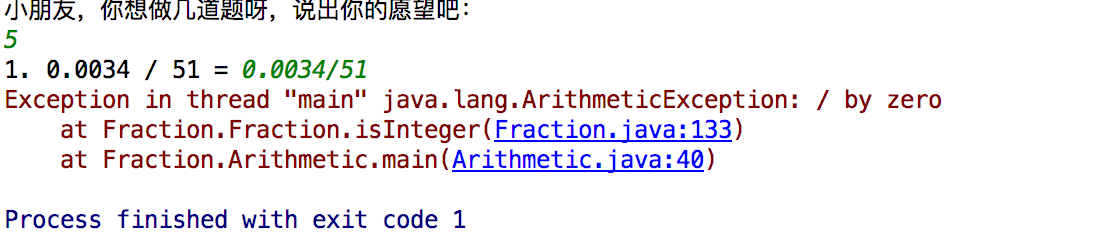
-
关于它的代码是
case 3: op = '/'; while (this.b == 0) { this.b = (int) (Math.random () * 100); } if (a % b == 0) result = (a / b); else if (a % b != 0) result = (int)(a / b); System.out.printf ("%3.2f",result); -
a的值不是整数所以改进了代码
result1 = (float) (a / c); -
分母不能为0,所以再次定义一个随机数c(在1至100之间)
this.c = generator.nextInt(99)+1; -
改进之后的代码
case 3: op = '/'; if (a % c == 0) result = (a / c); else result = (int) (a/c); result1 = (float) (a / c); result2.setter ( a, c ); result2 = result2.reduce_deno ( result2 ); break;
对结对的小伙伴做出评
合作的很好,我们互相帮助,有了困难问题一起找解决方法,不停的实践、尝试,直到达到我们的要求
我们的水平有限,所以程序写的并不是很好,但是我们一直在改进,在测试.