安装
./configure
make
make install
命令行执行时常见错误:
ltl2tgba: error while loading shared libraries: libspot.so.0: cannot open shared object file: No such file or directory
原因:
在程序加载期间找不到动态链接库libspot.so(libspot.so.0)
the_sam@sam-PC:/etc$ echo $LD_LIBRARY_PATH
:/home/the_sam/z3/build
可见,LD_LIBRARY_PATH中确实没有libspot.so
解决:
添加libspot.so 的路径到LD_LIBRARY_PATH
libspot.so的路径可通过命令:whereis libspot.so得到

相关知识:
PATH是可执行文件路径
LIBRARY_PATH是程序编译期间查找动态链接库时指定除了系统默认路径之外的其他路径
LD_LIBRARY_PATH是程序加载运行期间查找动态链接库时指定除了系统默认路径之外的其他路径
[1] Linux中PATH、 LIBRARY_PATH、LD_LIBRARY_PATH的区别
[2] Linux error while loading shared libraries: cannot open shared object file: No such file or directory
[3] linux关于bashrc与profile的区别
ltl2ba
例子Ga:
buchi自动机
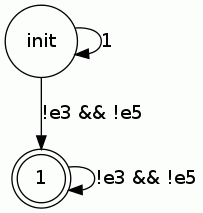
dot格式
the_sam@sam-PC:/etc$ ltl2tgba 'Ga' -d
digraph "Ga" {
rankdir=LR
label="
[Büchi]"
labelloc="t"
node [shape="circle"]
I [label="", style=invis, width=0]
I -> 0
0 [label="0", peripheries=2]
0 -> 0 [label="a"]
}
HOA格式
the_sam@sam-PC:/etc$ ltl2tgba 'Ga' -H
HOA: v1
name: "Ga"
States: 1
Start: 0
AP: 1 "a"
acc-name: Buchi
Acceptance: 1 Inf(0)
properties: trans-labels explicit-labels state-acc colored
properties: deterministic stutter-invariant very-weak
--BODY--
State: 0 {0}
[0] 0
--END--