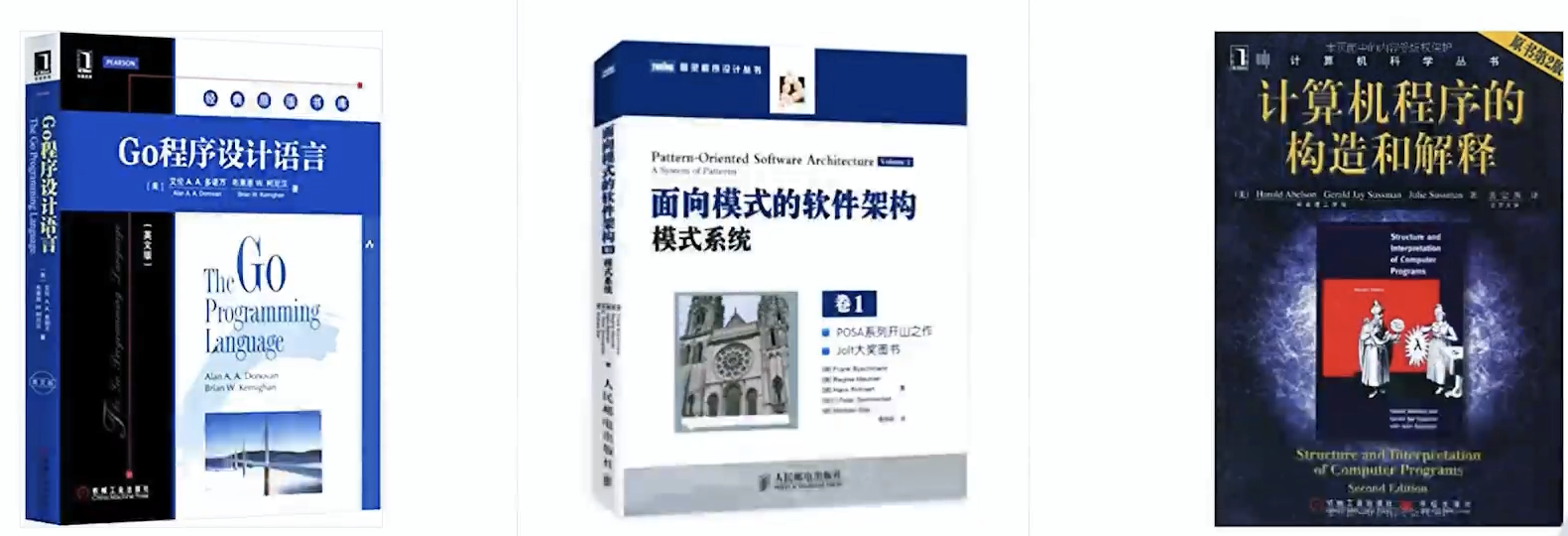一、GO基础
1. GOPATH
2. GO 命令源码文件
1)命令源码文件定义:
命令源码文件是程序的运行入口,如果一个源码文件声明属于main包,并且包含一个无参数声明的main函数,那么它就是命令源码文件
2)命令源码文件接收参数的包:
GO语言标准库中有一个代码包flag专门用于接收和解析程序参数
A. flag.StringVar()
flag.StringVar(&name, "name", "everyone", "The greeting object.")
需要4个参数:
- 1)用于存储该命令参数的值地址,一般取先前定的变量的地址。如先前生命var name string; 则取&name
- 2)指定该命令参数名称
- 3)该命令参数的默认值
- 4)该命令参数的简短说明
B. flag.String(): 直接返回一个已给分配好的用于存储命令参数值的地址
flag.String("name", "everyone", "The greeting object.")
3)命令源码文件传入参数及查看参数说明C. flag.Parse(): 用于真正解析命令参数,并把它们的值赋给相应的变量
a. demo2.go文件
package main
import (
"flag"
"fmt"
)
func init() {
flag.StringVar(&name, "name", "everyone", "The greeting object.")
}
var name string
func main() {
flag.Parse()
fmt.Printf("Hello, %s!
", name)
}
b. 传参数name,执行
$go run demo2.go -name="wujun" $Hello, wujun!
C. 执行help查看命令参数说明
$go run demo2.go --help
$Usage of /var/folders/tc/25kk9vz522v3f6j_tffxzrwr0000gn/T/go-build732294726/b001/exe/demo2:
-name string
The greeting object. (default "everyone")
exit status 2
二、 GO常用工具
1. 常用字符串函数处理包
- strings
- strconv
2. 常用Go依赖管理工具
- godep
- glide
- dep
3. GO相关库
- GO测试断言库:https://github.com/stretchr/testify
- GO BDD相关库:https://github.com/smartystreets/goconvey
- GO Json库:https://github.com/mailru/easyjson
- GO Router库:https://github.com/julienschmidt/httprouter
- GO相关限流库:https://github.com/didip/tollbooth
4. 测试相关
- 单元测试 : go test
- Bechmark测试 , 包括性能消耗: go test -bench=. -benchmem
三、GO GC
1. 避免内存分配和复制
(1) 复杂对象尽量传递引用
- 数组的传递
- 结构体的传递
(2) 初始化至合适的大小
- 自动扩容是有代价的
(3) 复制内存
2. 打开GC日志
(1) 加上GODEBUG环境变量
GODEBUG=gctrace=1 go test -bench=. GODEBUG=gctrace=1 go run main.go
(2) 日志详情信息参考:https://godoc.org/runtime
3. go tool trace
(1) 普通程序输出trace信息

(2) 测试程序输出trace信息
go test -trace trace.out
(3) 可视化trace信息
go tool trace trace.out
四、GO 性能调优
1)安装graphviz
brew install graphviz
3)安装go-torch2) 将GOPATH/bin 加入 $PATH
- go get github.com/uber/go-torch
- 下载并复制flamegraph.pl(https://github.com/brendangergg/FlameGraph) 至 $GOPATH/bin路径下
- 将$GOPATH/bin加入$PATH
4)通过文件方式输出Profile
灵活性高,适用于特定代码段的分析,通过手动调用runtime/pprof的API,API相关文档:https://studygolang.com/static/pkgdoc/pkg/runtime_pprof.htm
go tool pprof [binary] [binary.prof] go build xxx.go ./xxxx go tool pprof prof xxx.prof top list [function] svg 生成图 go-touch [binary.prof]
5) Go支持的多种Profile
- go help testflag
- https://golang.org/src/runtime/pprof/pprof.go
6)通过HTTP方式输出Profile
简单,适合于持续性运行的应用,在应用程序的中导入import_ "net/http/pprof", 并启动http server即可
http://<host>:<port>/debug/pprof
go tool pprof _http://<host>:<port>/debug/pprof/profile?seconds=10 (默认为30s) go-torch -seconds 10 http://<host>:<port>/debug/pprof/profile
7)常见性能优化指标
- Wall Time : 挂钟时间(函数运行的绝对时间)
- CPU Time
- Block Time
- Memory allocation
- GC times/time spent
8) 通过Benchmark进行性能分析
go test -bench=. //benchmark测试 go test -brench=. -cpuprofile=cpu.prof //生成cpu prof分析文件 go test -brench=. -memprofile=mem.prof //生成mem prof分析文件 go tool pprof mem.prof // 性能分析
9)锁对性能的影响
(1)减少锁的影响范围
(2)减少发生锁冲突的概率
A. sync.Map
-
场景:读多写少场景
B. Concurrent Map
-
场景:读写相当场景
(3) 避免锁的使用
- LAMX Disruptor: https://martinfowler.com/articles/lmax.html
10)字符串连接
常见字符串连接方式:
- +
- fmt.Sprintf
- strings.Builder
- bytes.Buffer
上述方式的性能:strings.Builder >= bytes.Buffer > + > fmt.Sprintf
五、 GO设计思路
1) 面向错误的设计
A. 隔离
隔离错误:Micro Kernel(微内核设计)
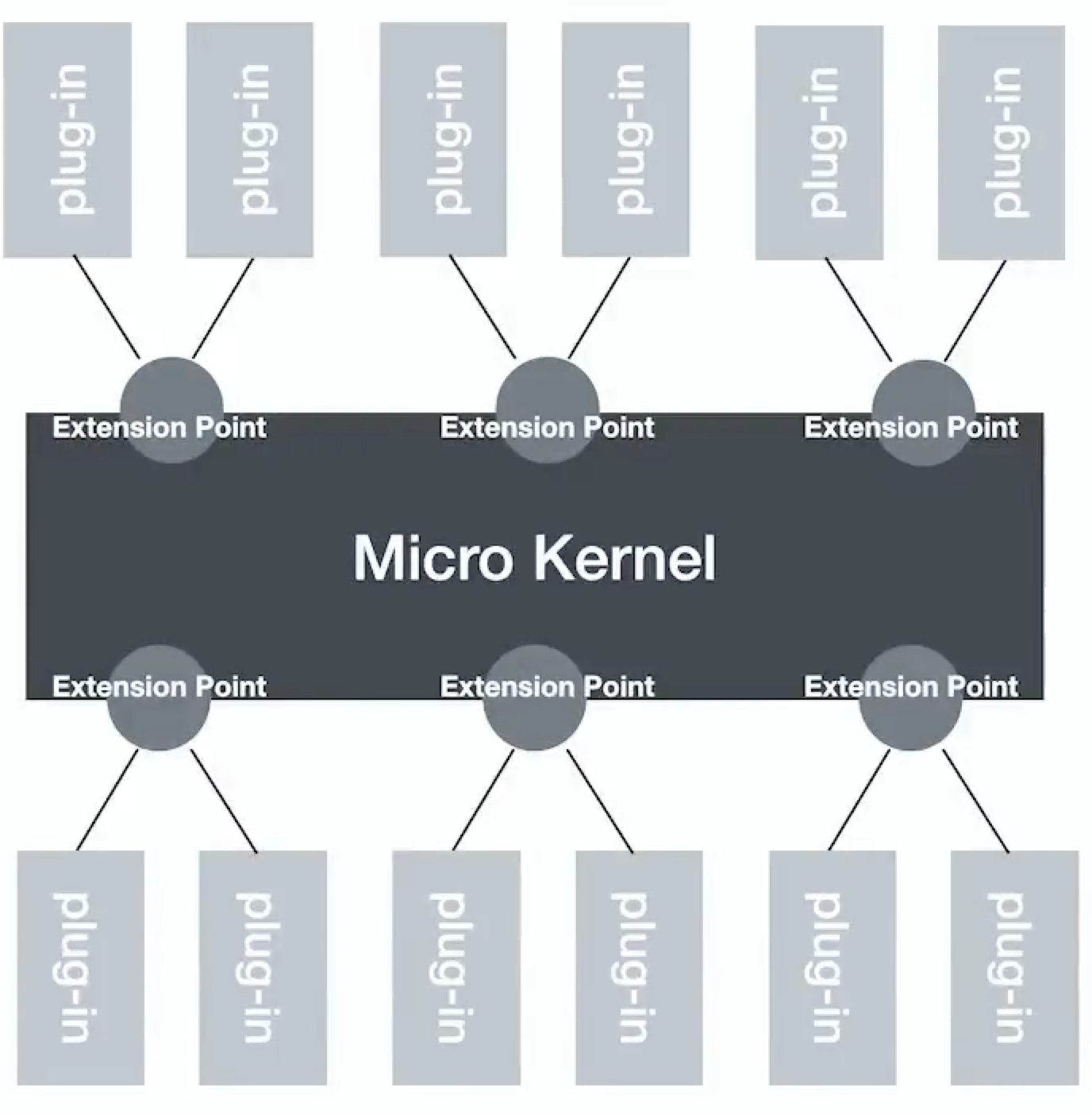
隔离错误:部署
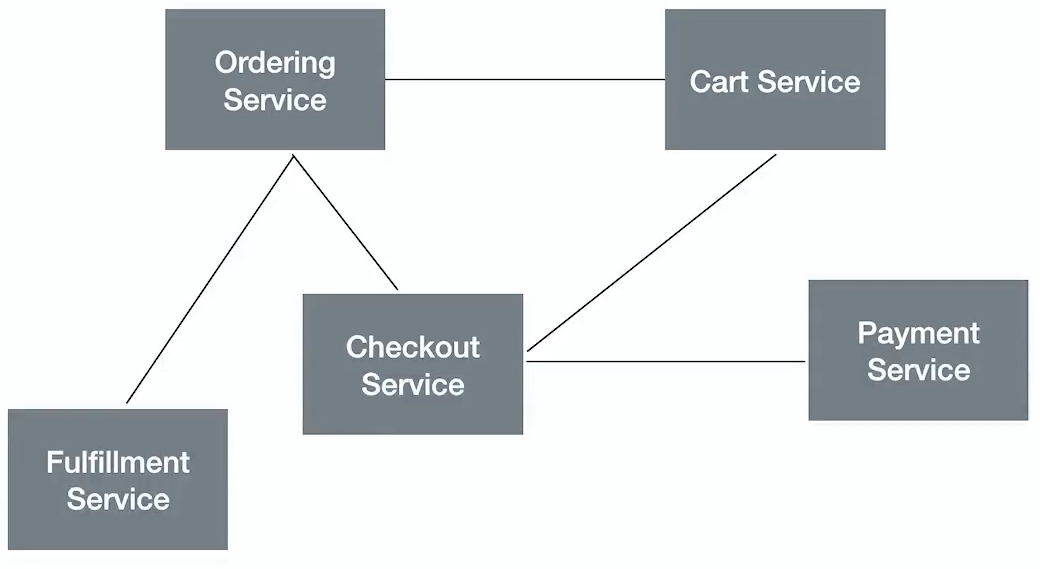
B. 重用VS隔离

C. 冗余
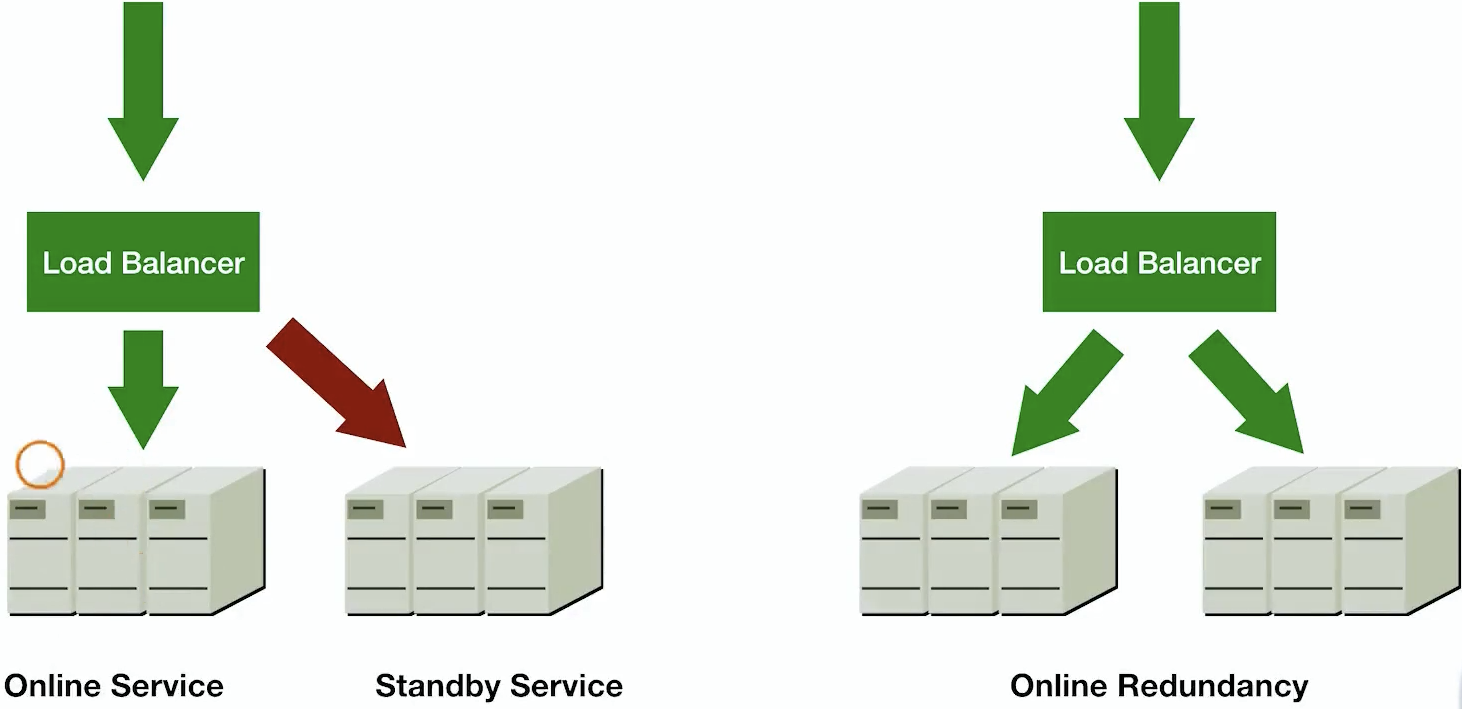
D. 单点失效

E. 慢响应
- 不要无休止的等待(给阻塞操作都加上一下超时限制)
D. 错误传递
断路器(配合服务降级)
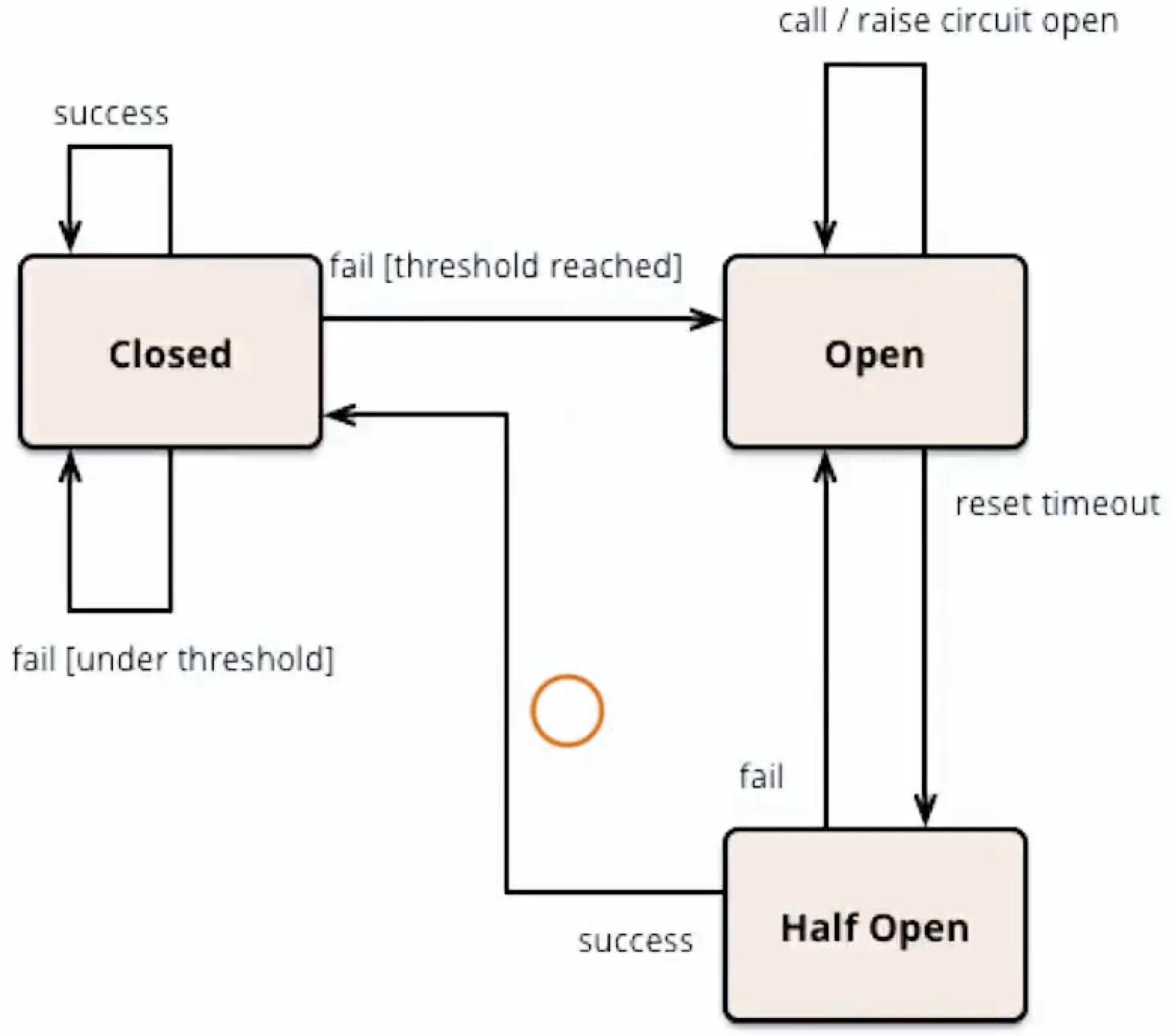
2) 面向恢复的设计
A. 健康检查
a. 注意僵尸进程
- 池化资源耗尽
- 死锁
b. let it crash!
B. 构建可恢复的系统
a. 拒绝单体系统
b. 面向错误和恢复的设计
- 在依赖服务不可用时,可以继续存活
- 快速启动
- 无状态
C. 与客户端协商
3) Chaos Engineering
如果问题经常发生人们就会学习和思考解决它的方法

A. Chaos Engineering原则
- 构建一个我们想要的稳定的形为
- 尝试各种真实事件
- 在生产环境运行实验
- 自动持续的实验
- 最小化影响半径
B. 相关开源项目
https://github.com/Netflix/chaosmonkey
https://github.com/easierway/service_decorators/blob/master/README.md
六、GO相关书籍推荐