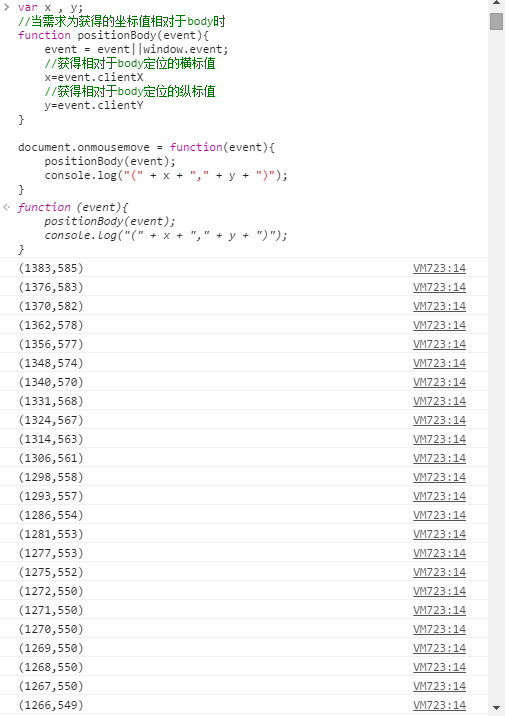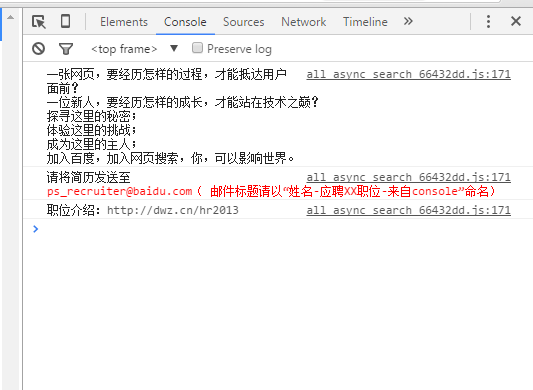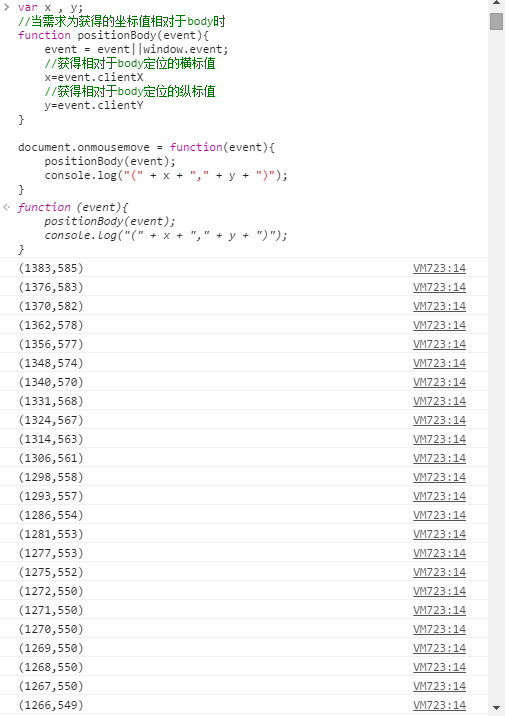测试环境为Chrome浏览器47.0.2526.106 m
测试窗口为F12->Console
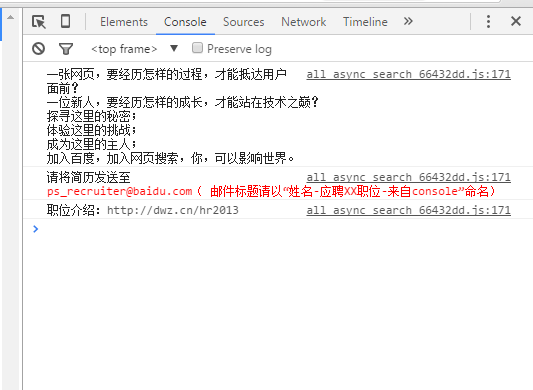
跳转网页
// 跳转到百度
window.location.href = "https://www.baidu.com/"
// 5秒后跳转
setTimeout(function(){
location.href = "https://www.baidu.com/"
},5000
)
填充输入框,点击百度一下
document.getElementById("kw").value="TTyb";
form.submit();
// 每隔5秒点击一次,点击3次
// 时间间隔出了错误,不明所以然,算不算是阿里月饼事件的伪代码
for (var i=0;i<3;i++){setTimeout(form.submit(),5000);alert("点击!")}
页面下拉到底
// 简单版,不支持异步加载,快速
var y = 0;
while (y < document.body.scrollHeight){
window.scroll(0, y);
y += 10;
}
// 复杂版,支持异步加载,缓慢
(function () {
var y = 0;
var step = 100;
window.scroll(0, 0);
function f() {
if (y < document.body.scrollHeight) {
y += step;
window.scroll(0, y);
setTimeout(f, 100);
} else {
window.scroll(0, 0);
document.title += "scroll-done";
}
}
setTimeout(f, 1000);
})();
清除控制台页面
console.clear()
获取当前鼠标的坐标
var x , y;
//当需求为获得的坐标值相对于body时
function positionBody(event){
event = event||window.event;
//获得相对于body定位的横标值
x=event.clientX
//获得相对于body定位的纵标值
y=event.clientY
}
document.onmousemove = function(event){
positionBody(event);
console.log("(" + x + "," + y + ")");
}