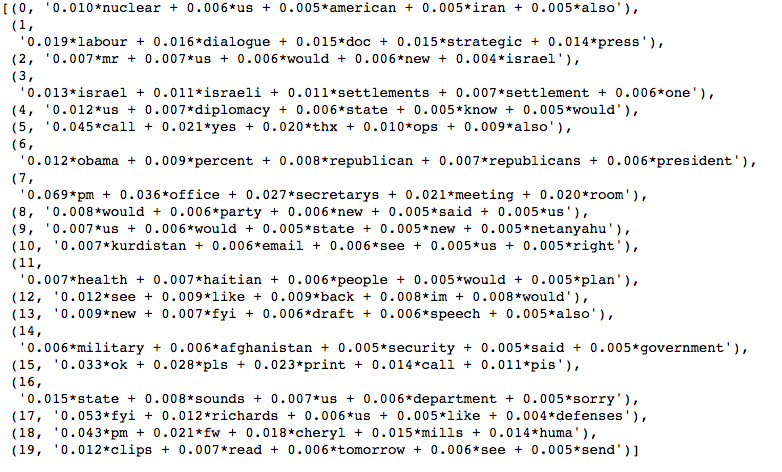#coding=utf8
import numpy as np
import pandas as pd
import re
from gensim import corpora, models, similarities
import gensim
from nltk.corpus import stopwords
df = pd.read_csv("./input/HillaryEmails.csv")
# 原邮件数据中有很多Nan的值,直接扔了。
df = df[['Id', 'ExtractedBodyText']].dropna()
def clean_email_text(text):
text = text.replace('
'," ") #新行,我们是不需要的
text = re.sub(r"-", " ", text) #把 "-" 的两个单词,分开。(比如:july-edu ==> july edu)
text = re.sub(r"d+/d+/d+", "", text) #日期,对主体模型没什么意义
text = re.sub(r"[0-2]?[0-9]:[0-6][0-9]", "", text) #时间,没意义
text = re.sub(r"[w]+@[.w]+", "", text) #邮件地址,没意义
text = re.sub(r"/[a-zA-Z]*[://]*[A-Za-z0-9-_]+.+[A-Za-z0-9./%&=?-_]+/i", "", text) #网址,没意义
pure_text = ''
# 以防还有其他特殊字符(数字)等等,我们直接把他们loop一遍,过滤掉
for letter in text:
# 只留下字母和空格
if letter.isalpha() or letter==' ':
pure_text += letter
# 再把那些去除特殊字符后落单的单词,直接排除。
# 我们就只剩下有意义的单词了。
text = ' '.join(word for word in pure_text.split() if len(word)>1)
return text
docs = df['ExtractedBodyText']
docs = docs.apply(lambda s: clean_email_text(s))
doclist = docs.values
stopwords = set(stopwords.words('english'))
texts = [[word for word in doc.lower().split() if word not in stopwords] for doc in doclist]
dictionary = corpora.Dictionary(texts)
corpus = [dictionary.doc2bow(text) for text in texts]
lda = gensim.models.ldamodel.LdaModel(corpus=corpus, id2word=dictionary, num_topics=20)
print lda.print_topics(num_topics=20, num_words=5)