容器内运行python程序
一、基础文档编写
1.文件夹内编写Dockfile
Dockerfile
FROM python:3
MAINTAINER caifeng
WORKDIR /usr/local/app
COPY requirement.txt ./
RUN pip install --no-cache-dir -i https://pypi.tuna.tsinghua.edu.cn/simple -r requirement.txt
2.声明所需依赖
requirement.txt
PyMySQL
opencv-python
3.构建镜像
docker build -t temp_python .
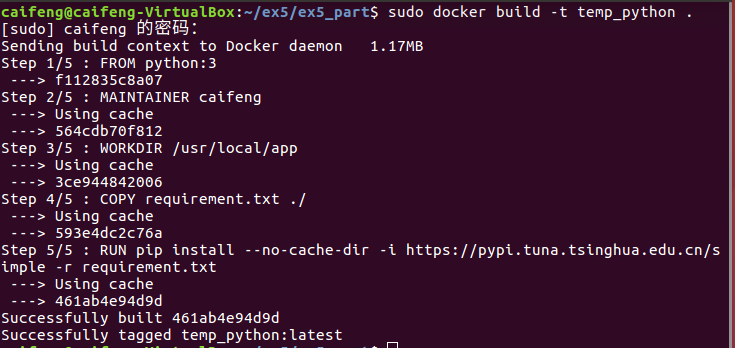
二、程序的部署运行
(1)运行mysql容器
sudo docker run --name titinmysql -p 3306:3306 -d titinmysql
直接用上次实践二用过的容器
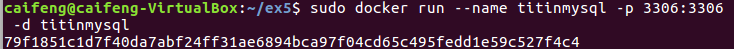
(2)运行python容器
sudo docker run -it -v /home/caifeng/ex5/ex5_part/app:/usr/local/app --link=titinmysql:titinmysql -d temp_python
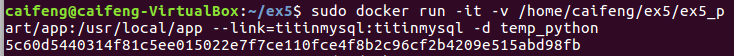
三、编辑各类py文档
1.helloworld
hello.py
print('hello world')
2.日历输出
date.py
import calendar
yy = int(input("输入年份: "))
mm = int(input("输入月份: "))
print(calendar.month(yy,mm))
3.mysql
import pymysql
# 打开数据库连接
db = pymysql.connect(host="titinmysql",user="root",passwd="123456",db="docker_mysql",port=3306)
# 使用 cursor() 方法创建一个游标对象 cursor
cursor = db.cursor()
# 使用 execute() 方法执行 SQL 查询
cursor.execute("SELECT VERSION()")
# 使用 fetchone() 方法获取单条数据.
data = cursor.fetchone()
print("Database version : %s " % data)
# 使用预处理语句创建表
sql = """CREATE TABLE IF NOT EXISTS user (
id CHAR(20) NOT NULL,
name CHAR(20) DEFAULT NULL,
sex CHAR(20) DEFAULT NULL)"""
cursor.execute(sql)
# SQL 插入语句
sql = """INSERT INTO user(id,
name,sex)
VALUES ('2408', 'titin','male')"""
try:
# 执行sql语句
cursor.execute(sql)
# 提交到数据库执行
db.commit()
except:
# 如果发生错误则回滚
db.rollback()
# SQL 查询语句
sql = """SELECT * FROM user"""
try:
# 执行SQL语句
cursor.execute(sql)
# 获取所有记录列表
results = cursor.fetchall()
for row in results:
id = row[0]
name = row[1]
sex = row[2]
# 打印结果
print ("id=%s,name=%s,sex=%s" %
(id, name, sex))
except:
print ("Error: unable to fetch data")
# 关闭数据库连接
db.close()
4.opencv
import cv2
img=cv2.imread('pussy.jpg',flags=1)
rows,cols=img.shape[:2]
M=cv2.getRotationMatrix2D((cols/2,rows/2),90,1)
dst=cv2.warpAffine(img,M,(cols,rows))
cv2.imwrite("test-rotated.jpg", dst, [int(cv2.IMWRITE_JPEG_QUALITY), 100])
print('rotated and saved.')
三、运行py程序
1.查看容器内当前目录下的py程序
sudo docker exec -it 93f218055a3b /bin/bash
ls #查看文件
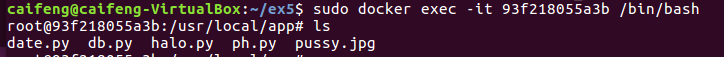
2.运行各类文档
halo.py
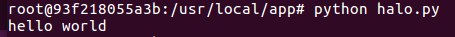
ph.py
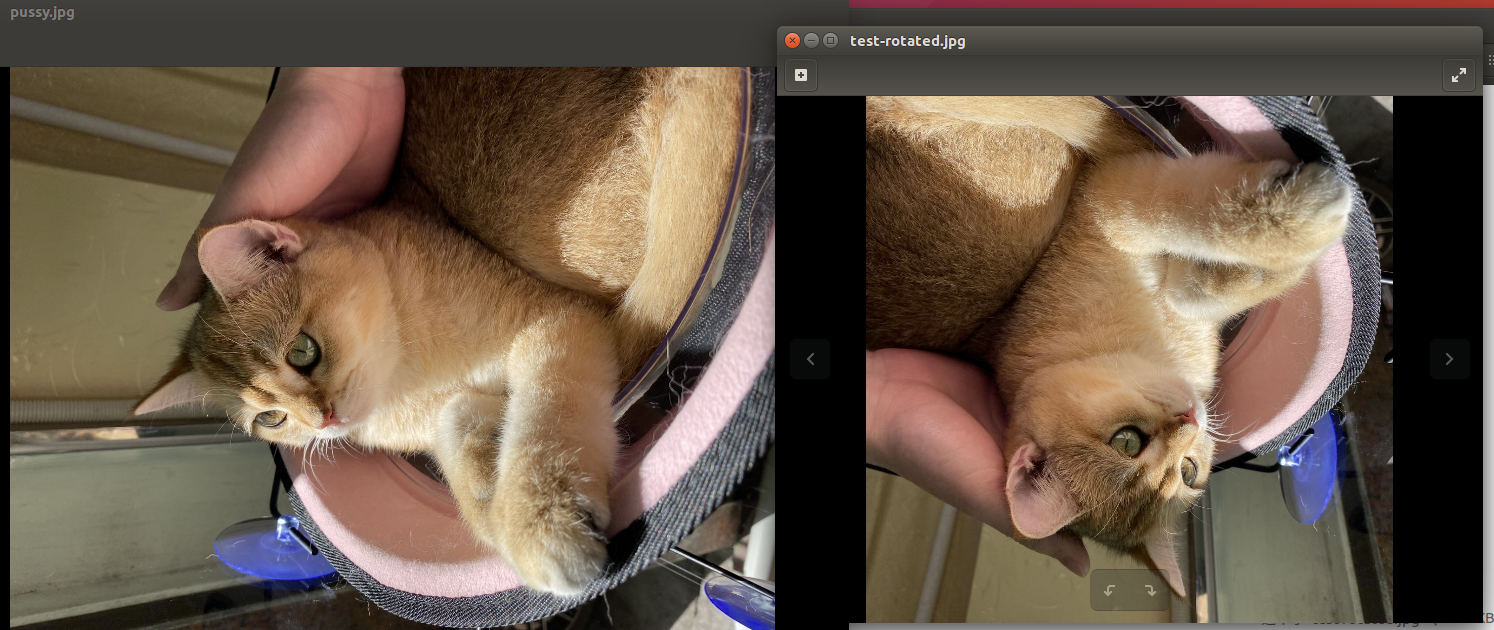
可以看到出现了test-rotated.jpg
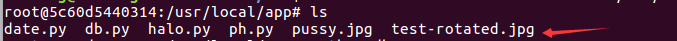
date.py
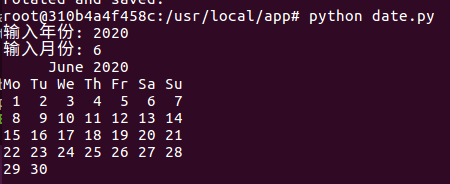
db.py
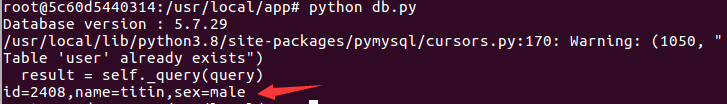
查看表结构
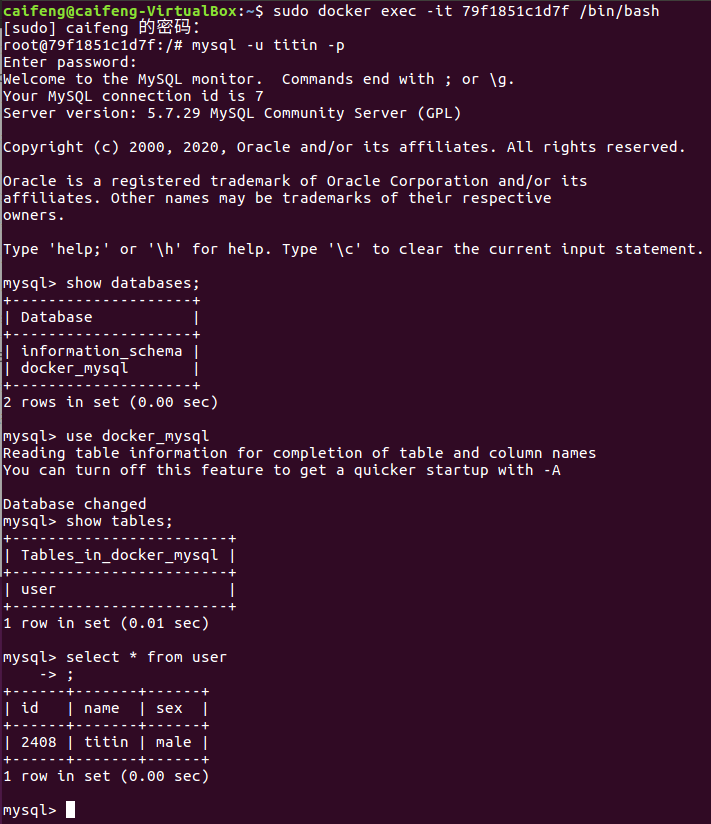
四、遇到的问题及解决方法
出现以下错误
ERROR 2002 (HY000): Can't connect to local MySQL server through socket '/var/run/mysqld/mysqld.sock' (2)
解决方法:
1.#ps -A|grep mysql
显示类似:
1829 ? 00:00:00 mysqld_safe
1876 ? 00:00:31 mysqld
2.#kill -9 1829
3.#kill -9 1876
4.#/etc/init.d/mysql restart
5.#mysql -u root -p
ok!
参考博客:https://blog.csdn.net/lmss82/article/details/4414178
四、小结
这次做实验花费时间不是很多,大概5个小时,其实可以更快的,我很早就完成了大部分的工作,只剩最后一些步骤卡在一些bug上面,所以其实这次实践我大部分时间都在debug,因为自己的粗心大意,最后一步不是十分顺利。但是总体还是收获满满,尤其是这两次的实验,让我一扫之前关于下载的想法,换源真的十分神奇,之后下载东西的第一步一定是换源,这对整个实验效率都能够提升许多,这也是之前几次实践积攒下来的经验。看到注意事项里是在容器里运行python,但是看到很多人在外部终端进行操作,也不确定自己做对了没有。总之,完成了这一次实验还是比较轻松的(相对于上一次)。