一、
1. Go to the menu Tools > Options.
2. In the “General” category, select “EDA Tool Options”.
3. A dialogue box appears, where you can specify the location of the Modelsim-
Altera executable.
4. Specify the path to the directory with the executable of Modelsim-Altera.
5. Click “OK”.
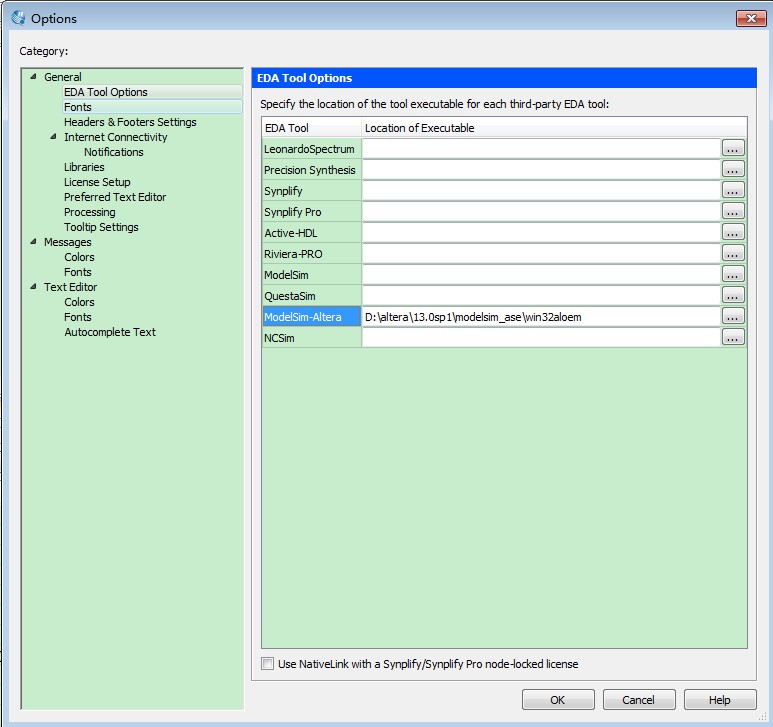
二、新建一个quartus源文件、testbench文件
1、工程文件

1 module XGA 2 ( 3 input clk, 4 input rst_n 5 ); 6 reg [15:0] count ; 7 always @(posedge clk) 8 begin 9 if(!rst_n) 10 begin 11 count <= 0 ; 12 end 13 else 14 begin 15 count <= count + 1 ; 16 end 17 end 18 endmodule
2、仿真测试文件
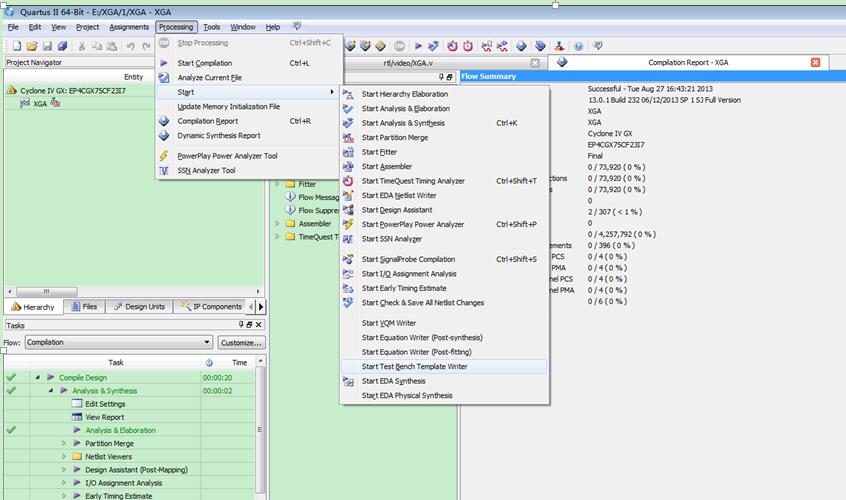
保存名为test_bench并将代码

1 module test_bench 2 ( 3 output reg clk, 4 output reg rst_n 5 ); 6 initial 7 begin 8 clk=0; 9 rst_n=0; 10 #100 11 rst_n=1; 12 end 13 14 always 15 begin 16 #10 clk=~clk; 17 end 18 19 XGA i1 20 ( 21 .clk(clk), 22 .rst_n(rst_n) 23 ); 24 25 endmodule
拷入其中
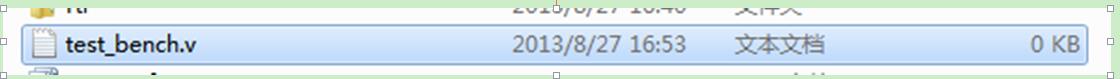
三、NativeLink Settings to configure Modelsim-Altera:
1. Go to the menu Assignments > Settings.
2. Under “EDA Tool Settings” choose “Simulation”.
simulation appears.
3. For Tool Name, choose “Modelsim-Altera”.
4. Select "verilog" as the "Format for Output Netlist"
5. Select "simulation/modelsim" as the "Output Directory".
6. Under NativeLink Settings, Choose "Compile test bench". Then click on "Test
Benches".
7. A new window appears, select "New".
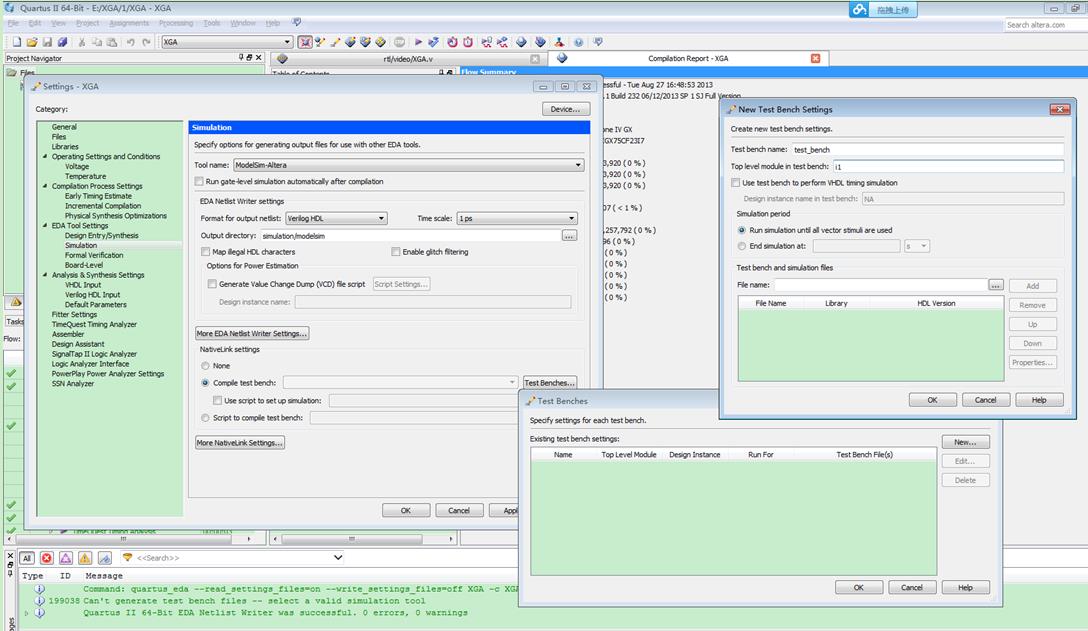
选择文件
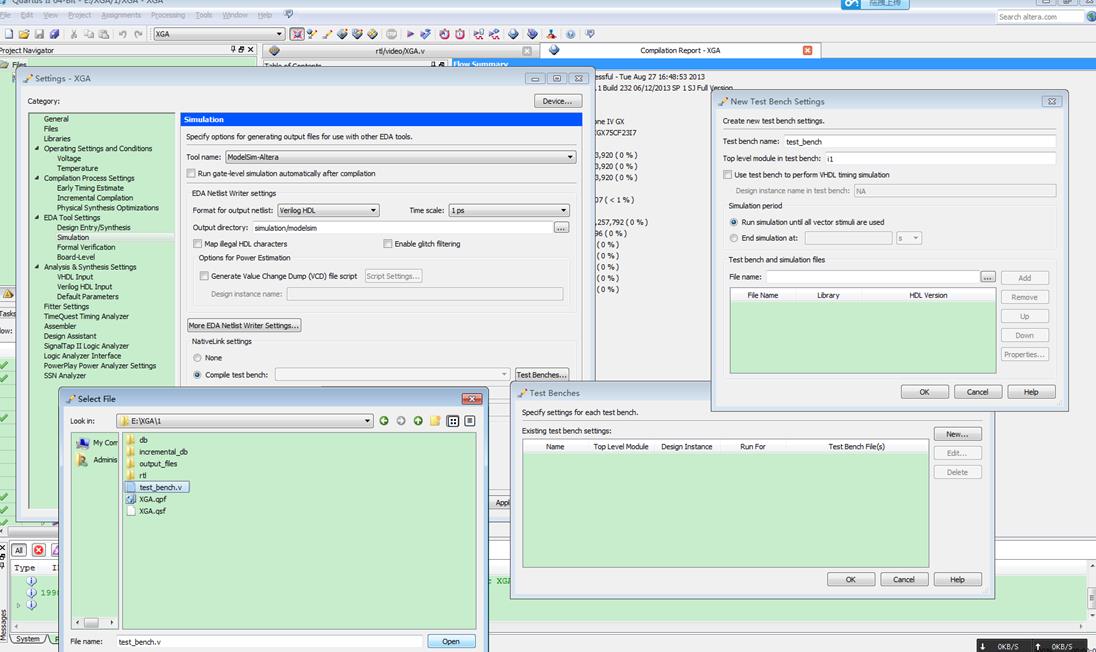
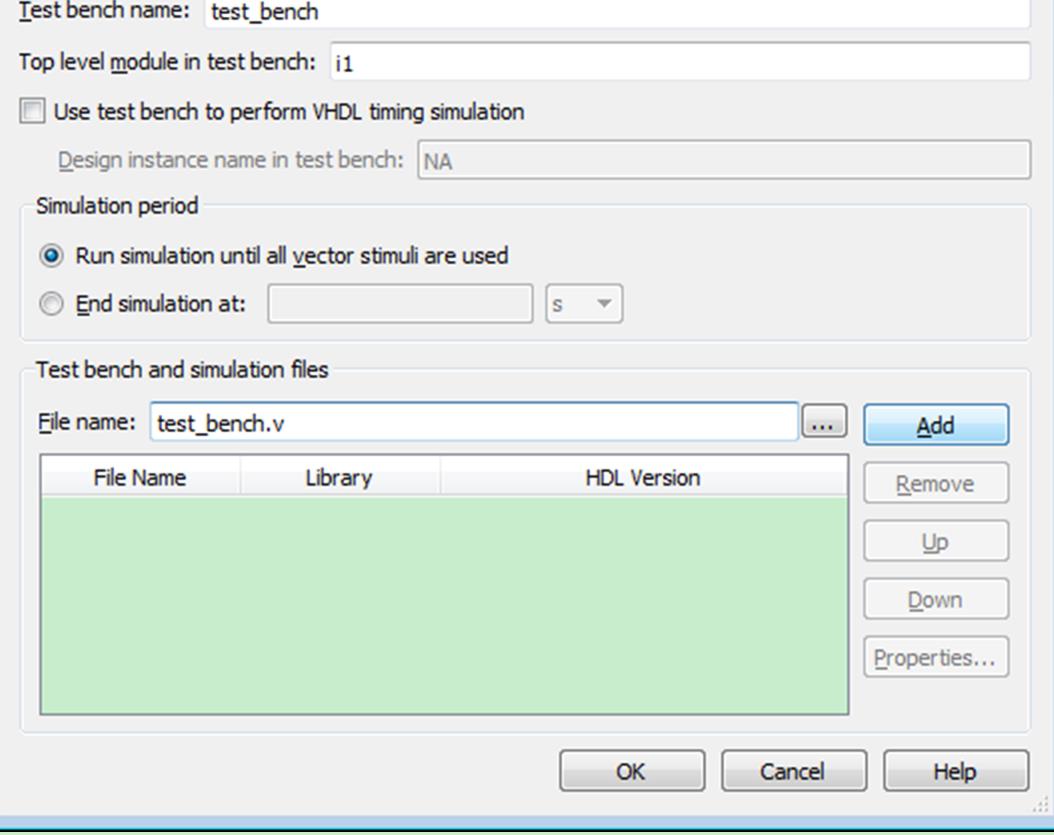
添加成功
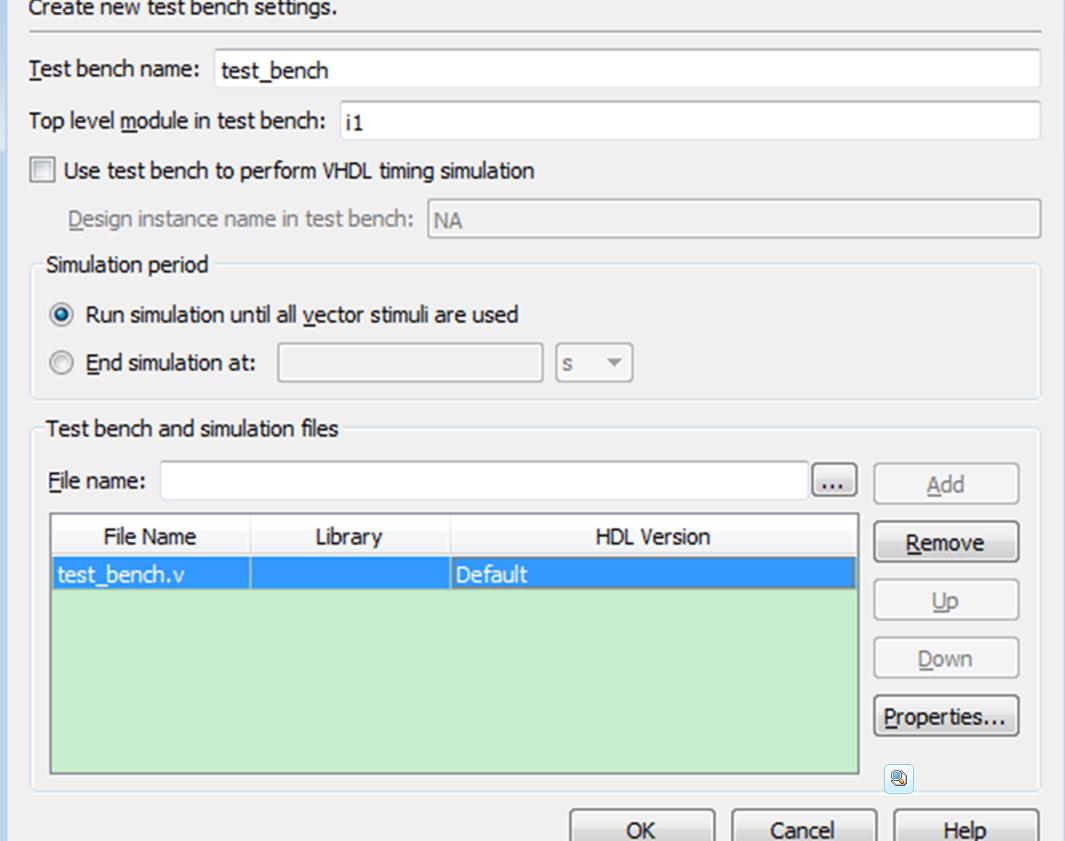
四、链接modelsim-altera
Using the menu “Tools”, click “Run EDA Simulation Tool”, and then click
EDA Gate-level Simulation to automatically run the EDA simulator, compile
all necessary design files, and complete a simulation.
运行仿真。Tools>Run EDA Simulation Tool
其中,RTL Simulation是寄存器传输级仿真,它是理想化的仿真,不包含任何延时信息,通常用作功能检验,也称作前仿真或功能仿真;
Gate-Level Simulation是门级仿真,通常也称为后仿真或时序仿真,它包含逻辑电路、布局布线等延时信息,是对真实电路情况的仿真。要仿真门级仿真,需要在Fitter之后进行。

