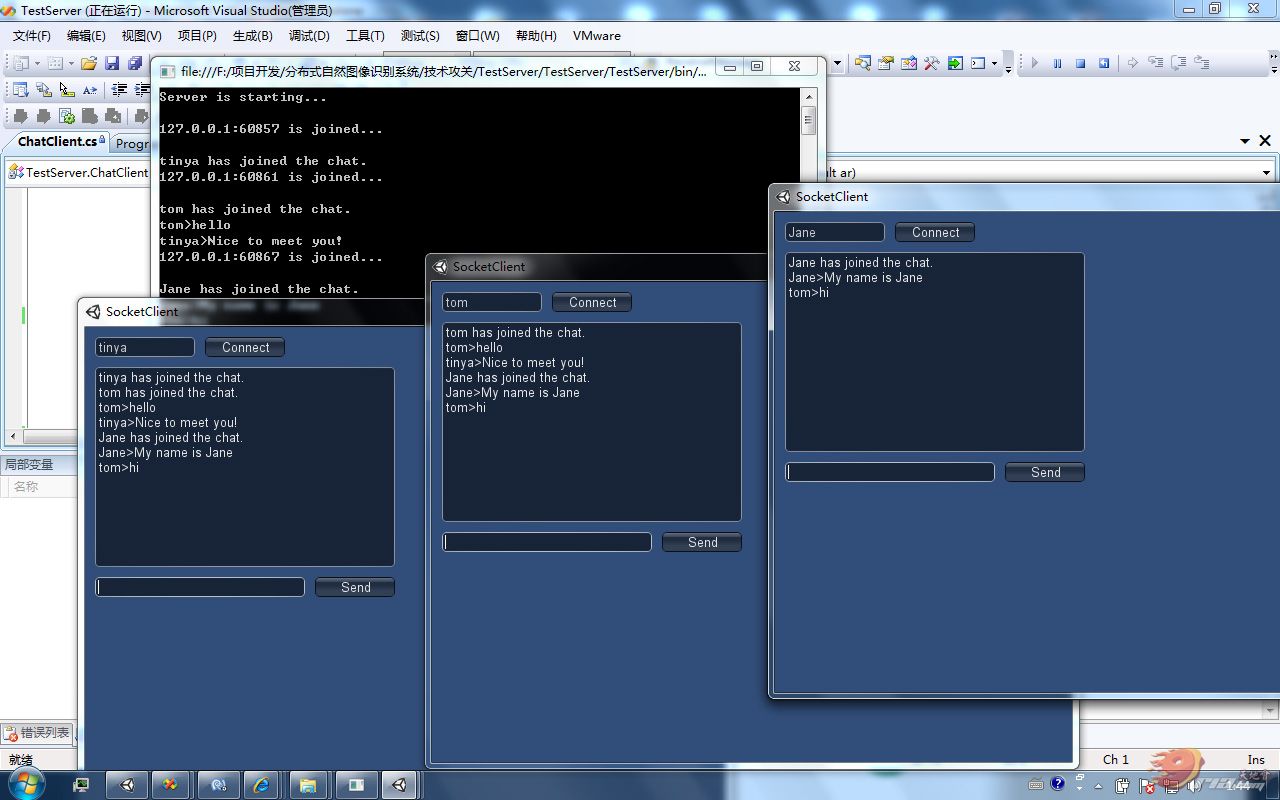
首先创建一个C# 控制台应用程序, 直接服务器端代码丢进去,然后再到Unity 里面建立一个工程,把客户端代码挂到相机上,运行服务端,再运行客户端。 高手勿喷!~!
完全源码已经奉上,大家开始研究吧!! 嘎嘎嘎!
服务端代码:Program.cs
- using System;
- using System.Collections.Generic;
- using System.Linq;
- using System.Text;
- using System.Net.Sockets;
- namespace SoketDemo
- {
- class Program
- {
- // 设置连接端口
- const int portNo = 500;
- static void Main(string[] args)
- {
- // 初始化服务器IP
- System.Net.IPAddress localAdd = System.Net.IPAddress.Parse("127.0.0.1");
- // 创建TCP侦听器
- TcpListener listener = new TcpListener(localAdd, portNo);
- listener.Start();
- // 显示服务器启动信息
- Console.WriteLine("Server is starting...n");
- // 循环接受客户端的连接请求
- while (true)
- {
- ChatClient user = new ChatClient(listener.AcceptTcpClient());
- // 显示连接客户端的IP与端口
- Console.WriteLine(user._clientIP + " is joined...n");
- }
- }
- }
- }
服务端代码:ChatClient.cs
- using System;
- using System.Collections.Generic;
- using System.Linq;
- using System.Text;
- using System.Collections;
- using System.Net.Sockets;
- namespace SoketDemo
- {
- class ChatClient
- {
- public static Hashtable ALLClients = new Hashtable(); // 客户列表
- private TcpClient _client; // 客户端实体
- public string _clientIP; // 客户端IP
- private string _clientNick; // 客户端昵称
- private byte[] data; // 消息数据
- private bool ReceiveNick = true;
- public ChatClient(TcpClient client)
- {
- this._client = client;
- this._clientIP = client.Client.RemoteEndPoint.ToString();
- // 把当前客户端实例添加到客户列表当中
- ALLClients.Add(this._clientIP, this);
- data = new byte[this._client.ReceiveBufferSize];
- // 从服务端获取消息
- client.GetStream().BeginRead(data, 0, System.Convert.ToInt32(this._client.ReceiveBufferSize), ReceiveMessage, null);
- }
- // 从客戶端获取消息
- public void ReceiveMessage(IAsyncResult ar)
- {
- int bytesRead;
- try
- {
- lock (this._client.GetStream())
- {
- bytesRead = this._client.GetStream().EndRead(ar);
- }
- if (bytesRead < 1)
- {
- ALLClients.Remove(this._clientIP);
- Broadcast(this._clientNick + " has left the chat");
- return;
- }
- else
- {
- string messageReceived = System.Text.Encoding.ASCII.GetString(data, 0, bytesRead);
- if (ReceiveNick)
- {
- this._clientNick = messageReceived;
- Broadcast(this._clientNick + " has joined the chat.");
- //this.sendMessage("hello");
- ReceiveNick = false;
- }
- else
- {
- Broadcast(this._clientNick + ">" + messageReceived);
- }
- }
- lock (this._client.GetStream())
- {
- this._client.GetStream().BeginRead(data, 0, System.Convert.ToInt32(this._client.ReceiveBufferSize), ReceiveMessage, null);
- }
- }
- catch (Exception ex)
- {
- ALLClients.Remove(this._clientIP);
- Broadcast(this._clientNick + " has left the chat.");
- }
- }
- // 向客戶端发送消息
- public void sendMessage(string message)
- {
- try
- {
- System.Net.Sockets.NetworkStream ns;
- lock (this._client.GetStream())
- {
- ns = this._client.GetStream();
- }
- // 对信息进行编码
- byte[] bytesToSend = System.Text.Encoding.ASCII.GetBytes(message);
- ns.Write(bytesToSend, 0, bytesToSend.Length);
- ns.Flush();
- }
- catch (Exception ex)
- {
- }
- }
- // 向客户端广播消息
- public void Broadcast(string message)
- {
- Console.WriteLine(message);
- foreach (DictionaryEntry c in ALLClients)
- {
- ((ChatClient)(c.Value)).sendMessage(message + Environment.NewLine);
- }
- }
- }
- }
客户端代码 :ClientHandler
- using UnityEngine;
- using System.Collections;
- using System;
- using System.Collections.Generic;
- using System.ComponentModel;
- using System.Text;
- using System.Net.Sockets;
- public class ClientHandler : MonoBehaviour
- {
- const int portNo = 500;
- private TcpClient _client;
- byte[] data;
- public string nickName = "";
- public string message = "";
- public string sendMsg = "";
- void OnGUI()
- {
- nickName = GUI.TextField(new Rect(10, 10, 100, 20), nickName);
- message = GUI.TextArea(new Rect(10, 40, 300, 200), message);
- sendMsg = GUI.TextField(new Rect(10, 250, 210, 20), sendMsg);
- if (GUI.Button(new Rect(120, 10, 80, 20), "Connect"))
- {
- //Debug.Log("hello");
- this._client = new TcpClient();
- this._client.Connect("127.0.0.1", portNo);
- data = new byte[this._client.ReceiveBufferSize];
- //SendMessage(txtNick.Text);
- SendMessage(nickName);
- this._client.GetStream().BeginRead(data, 0, System.Convert.ToInt32(this._client.ReceiveBufferSize), ReceiveMessage, null);
- };
- if (GUI.Button(new Rect(230, 250, 80, 20), "Send"))
- {
- SendMessage(sendMsg);
- sendMsg = "";
- };
- }
- public void SendMessage(string message)
- {
- try
- {
- NetworkStream ns = this._client.GetStream();
- byte[] data = System.Text.Encoding.ASCII.GetBytes(message);
- ns.Write(data, 0, data.Length);
- ns.Flush();
- }
- catch (Exception ex)
- {
- //MessageBox.Show(ex.ToString());
- }
- }
- public void ReceiveMessage(IAsyncResult ar)
- {
- try
- {
- int bytesRead;
- bytesRead = this._client.GetStream().EndRead(ar);
- if (bytesRead < 1)
- {
- return;
- }
- else
- {
- Debug.Log(System.Text.Encoding.ASCII.GetString(data, 0, bytesRead));
- message += System.Text.Encoding.ASCII.GetString(data, 0, bytesRead);
- }
- this._client.GetStream().BeginRead(data, 0, System.Convert.ToInt32(this._client.ReceiveBufferSize), ReceiveMessage, null);
- }
- catch (Exception ex)
- {
- }
- }
- }
原 帖 地址 http://www.u3dchina.com/forum.php?mod=viewthread&tid=4741&extra=page%3D1%26filter%3Dsortid%26sortid%3D14%26sortid%3D14
如有版权问题 请联系我:993056011@qq.com