话不多说上代码
项目架构图及Lib包如下:
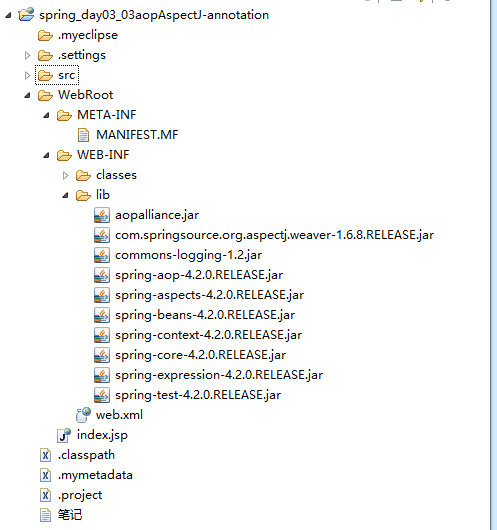
第二步创建业务类接口
package cn.happy.day01.entity; /** * 1.业务接口 * @author Happy * */ public interface ISomeService { //1.1 执行事务 public void doTransaction(); //1.2 书写日志 public String doLog(); }
第三步实现接口重写接口方法
package cn.happy.day01.entity; public class SomeServiceImpl implements ISomeService { @Override public void doTransaction() { System.out.println("开启事务"); } @Override public String doLog() { System.out.println("书写日志"); return "abc"; } }
第四步创建aop包定义增强类
package cn.happy.day01.aop; import org.aspectj.lang.annotation.Aspect; import org.aspectj.lang.annotation.Before; @Aspect //该类为切面 public class MyAspect { //前置通知 @Before(value="execution(public * *(..))") public void myBefore(){ System.out.println("这是前置增强"); } }
第五步在applicationContext.xml中配置:
<?xml version="1.0" encoding="UTF-8"?> <beans xmlns="http://www.springframework.org/schema/beans" xmlns:xsi="http://www.w3.org/2001/XMLSchema-instance" xmlns:context="http://www.springframework.org/schema/context" xmlns:aop="http://www.springframework.org/schema/aop" xsi:schemaLocation=" http://www.springframework.org/schema/beans http://www.springframework.org/schema/beans/spring-beans.xsd http://www.springframework.org/schema/context http://www.springframework.org/schema/context/spring-context.xsd http://www.springframework.org/schema/aop http://www.springframework.org/schema/aop/spring-aop.xsd"> <!-- 目标对象 --> <bean id="someService" class="cn.happy.day01.entity.SomeServiceImpl"></bean> <!-- 切面: --> <bean id="myAspect" class="cn.happy.day01.aop.MyAspect"></bean> <aop:aspectj-autoproxy/> </beans>
最后我们写测试类测试
package cn.happy.day01.test; import org.junit.Test; import org.junit.runner.RunWith; import org.springframework.context.ApplicationContext; import org.springframework.context.support.ClassPathXmlApplicationContext; import org.springframework.test.context.ContextConfiguration; import org.springframework.test.context.junit4.SpringJUnit4ClassRunner; import cn.happy.day01.entity.ISomeService; public class Spring_01Test { @Test public void testOne(){ ApplicationContext ctx=new ClassPathXmlApplicationContext("cn/happy/day01/applicationContext.xml"); ISomeService service = (ISomeService)ctx.getBean("someService"); service.doTransaction(); String result = service.doLog(); System.out.println(result); } }
ps:
1.切入点表达式
execution(【modifiers-pattern?】 访问修饰符
ret-type-pattern 返回值类型
【declaring-type-pattern?】 全限定性类名
name-pattern(param-pattern) 方法名(参数名)
【throws-pattern?】) 抛出异常类型
切入点表达式要匹配的对象就是目标方法的方法名。所以,execution表达式中明显就是方法的签名。注意:表达式中加[]的部分表示可省略部分,各部分间用空格分开。在其中可以使用以下符号:
符号 意义
* 0至多个任意字符
.. 用在方法参数中,表示任意多个参数
用在包名后,表示当前包及其子包路径
+ 用在类名后,表示当前类及其子类
用在接口后,表示当前接口及其实现类
案例:
execution(public * *(..)) 指定切入点为:任意公共方法
execution(* set*(..)) 指定切入点为:任何一个以"set"开始的方法
ok就这样了试试吧