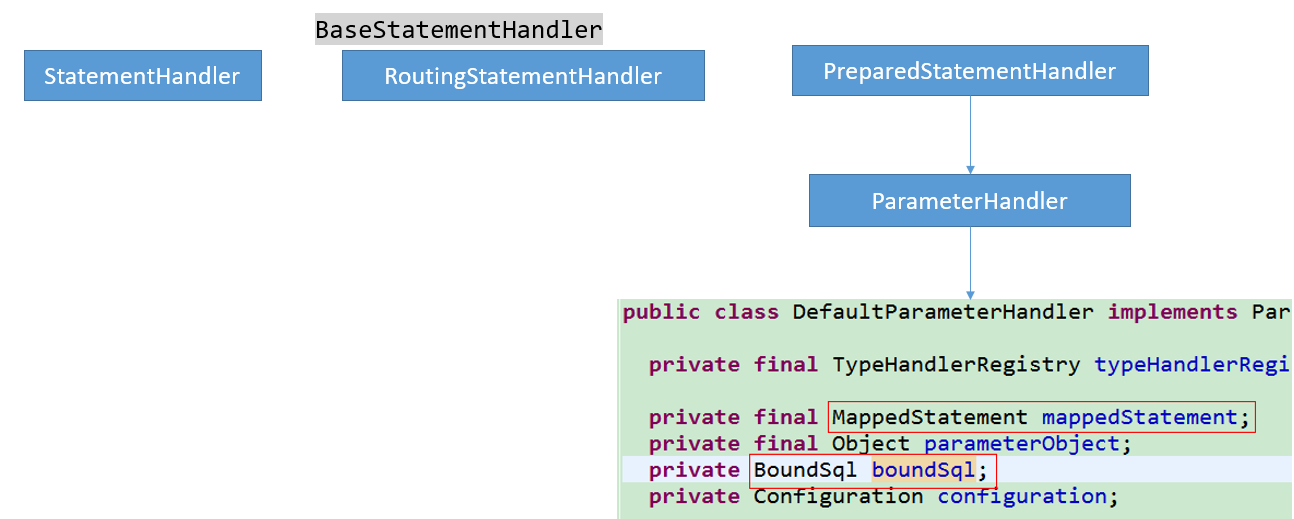插件原理
* 在四大对象创建的时候
* 1、每个创建出来的对象不是直接返回的,而是
interceptorChain.pluginAll(parameterHandler);
* 2、获取到所有的Interceptor(拦截器)(插件需要实现的接口);
调用interceptor.plugin(target);返回target包装后的对象
* 3、插件机制,我们可以使用插件为目标对象创建一个代理对象;AOP(面向切面)
我们的插件可以为四大对象创建出代理对象;
代理对象就可以拦截到四大对象的每一个执行;
public Object pluginAll(Object target) {
for (Interceptor interceptor : interceptors) {
target = interceptor.plugin(target);
}
return target;
}
插件编写:
* 1、编写Interceptor的实现类 要实现Interceptor接口 implements Interceptor
MyFirstPlugin类
package com.atguigu.mybatis.dao;
import java.util.Properties;
import org.apache.ibatis.executor.parameter.ParameterHandler;
import org.apache.ibatis.executor.statement.StatementHandler;
import org.apache.ibatis.plugin.Interceptor;
import org.apache.ibatis.plugin.Intercepts;
import org.apache.ibatis.plugin.Invocation;
import org.apache.ibatis.plugin.Plugin;
import org.apache.ibatis.plugin.Signature;
import org.apache.ibatis.reflection.MetaObject;
import org.apache.ibatis.reflection.SystemMetaObject;
/**
* 完成插件签名:
* 告诉MyBatis当前插件用来拦截哪个对象的哪个方法
*/
@Intercepts(
{
@Signature(type=StatementHandler.class,method="parameterize",args=java.sql.Statement.class)
})
public class MyFirstPlugin implements Interceptor{
/**
* intercept:拦截:
* 拦截目标对象的目标方法的执行;
*/
@Override
public Object intercept(Invocation invocation) throws Throwable {
// TODO Auto-generated method stub
System.out.println("MyFirstPlugin...intercept:"+invocation.getMethod());
//动态的改变一下sql运行的参数:以前1号员工,实际从数据库查询3号员工
Object target = invocation.getTarget();
System.out.println("当前拦截到的对象:"+target);
//拿到:StatementHandler==>ParameterHandler===>parameterObject
//拿到target的元数据
MetaObject metaObject = SystemMetaObject.forObject(target);
Object value = metaObject.getValue("parameterHandler.parameterObject");
System.out.println("sql语句用的参数是:"+value);
//修改完sql语句要用的参数
metaObject.setValue("parameterHandler.parameterObject", 11);
//执行目标方法
Object proceed = invocation.proceed();
//返回执行后的返回值
return proceed;
}
/**
* plugin:
* 包装目标对象的:包装:为目标对象创建一个代理对象
*/
@Override
public Object plugin(Object target) {
// TODO Auto-generated method stub
//我们可以借助Plugin的wrap方法来使用当前Interceptor包装我们目标对象
System.out.println("MyFirstPlugin...plugin:mybatis将要包装的对象"+target);
Object wrap = Plugin.wrap(target, this);
//返回为当前target创建的动态代理
return wrap;
}
/**
* setProperties:
* 将插件注册时 的property属性设置进来
*/
@Override
public void setProperties(Properties properties) {
// TODO Auto-generated method stub
System.out.println("插件配置的信息:"+properties);
}
}
* 2、使用@Intercepts注解完成插件签名
* 3、将写好的插件注册到全局配置文件中
在mybatis_config.xml中注册插件
<?xml version="1.0" encoding="UTF-8" ?> <!DOCTYPE configuration PUBLIC "-//mybatis.org//DTD Config 3.0//EN" "http://mybatis.org/dtd/mybatis-3-config.dtd"> <configuration> <!--plugins:注册插件 --> <plugins> <plugin interceptor="com.atguigu.mybatis.dao.MyFirstPlugin"> <property name="username" value="root"/> <property name="password" value="123456"/> </plugin> <plugin interceptor="com.atguigu.mybatis.dao.MySecondPlugin"></plugin> </plugins> <environments default="development"> <environment id="development"> <transactionManager type="JDBC" /> <dataSource type="POOLED"> <property name="driver" value="com.mysql.jdbc.Driver" /> <property name="url" value="jdbc:mysql://localhost:3306/mybatis" /> <property name="username" value="root" /> <property name="password" value="123456" /> </dataSource> </environment> </environments> <!-- 将我们写好的sql映射文件(EmployeeMapper.xml)一定要注册到全局配置文件(mybatis-config.xml)中 --> <mappers> <mapper resource="EmployeeMapper.xml" /> </mappers> </configuration>
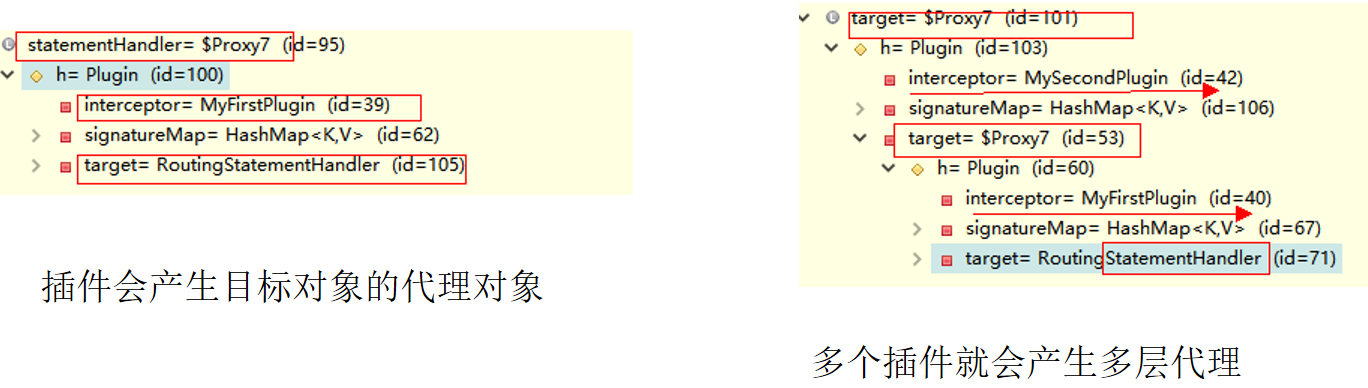
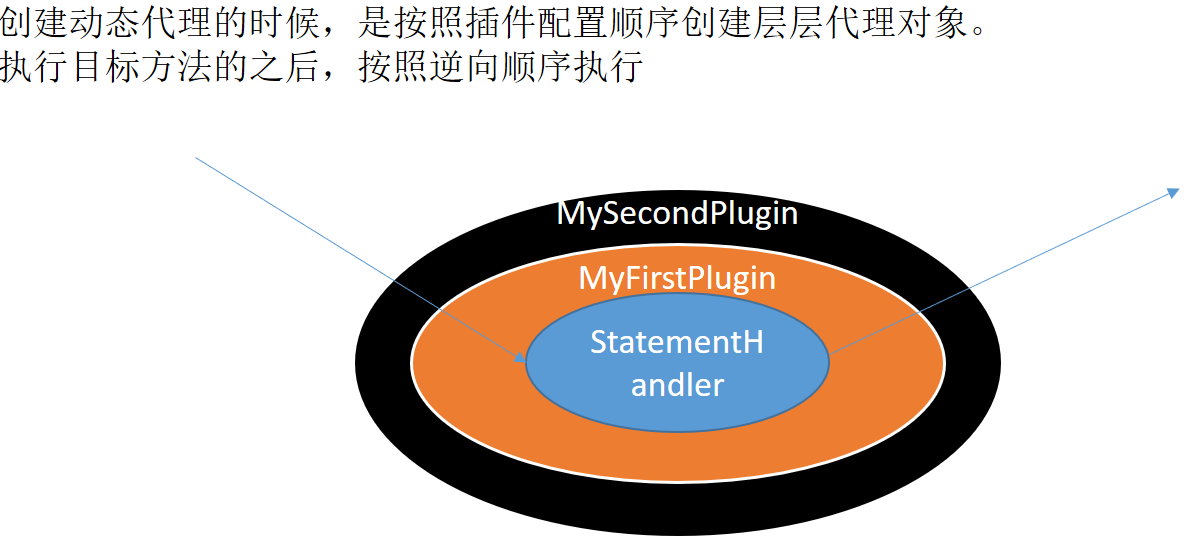
开发插件
如:动态改变sql运行的参数
@Override
public Object intercept(Invocation invocation) throws Throwable {
// TODO Auto-generated method stub
System.out.println("MyFirstPlugin...intercept:"+invocation.getMethod());
//动态的改变一下sql运行的参数:以前1号员工,实际从数据库查询3号员工
Object target = invocation.getTarget();
System.out.println("当前拦截到的对象:"+target);
//拿到:StatementHandler==>ParameterHandler===>parameterObject
//拿到target的元数据
MetaObject metaObject = SystemMetaObject.forObject(target);
Object value = metaObject.getValue("parameterHandler.parameterObject");
System.out.println("sql语句用的参数是:"+value);
//修改完sql语句要用的参数
metaObject.setValue("parameterHandler.parameterObject", 11);
//执行目标方法
Object proceed = invocation.proceed();
//返回执行后的返回值
return proceed;
}