用来确保数据的完整性和一致性.
事务的四个关键属性(ACID)
原子性(atomicity): 事务是一个原子操作, 由一系列动作组成. 事务的原子性确保动作要么全部完成要么完全不起作用.
一致性(consistency): 一旦所有事务动作完成, 事务就被提交. 数据和资源就处于一种满足业务规则的一致性状态中.
隔离性(isolation): 可能有许多事务会同时处理相同的数据, 因此每个事物都应该与其他事务隔离开来, 防止数据损坏.
持久性(durability): 一旦事务完成, 无论发生什么系统错误, 它的结果都不应该受到影响. 通常情况下, 事务的结果被写到持久化存储器中.
1.基于注解的
导入相应的jar包 mysql C3P0 和Spring的AOP的
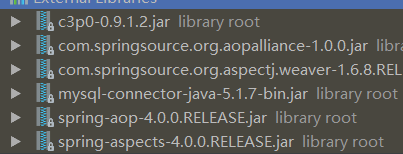
<?xml version="1.0" encoding="UTF-8"?>
<beans xmlns="http://www.springframework.org/schema/beans"
xmlns:xsi="http://www.w3.org/2001/XMLSchema-instance"
xmlns:context="http://www.springframework.org/schema/context"
xsi:schemaLocation="http://www.springframework.org/schema/beans http://www.springframework.org/schema/beans/spring-beans.xsd http://www.springframework.org/schema/context http://www.springframework.org/schema/context/spring-context.xsd">
<!--扫描包-->
<context:component-scan base-package="jdbc"></context:component-scan>
<!--导入资源文件-->
<context:property-placeholder location="classpath:db.properties"/>
<!--配置C3P0数据源-->
<bean id="dataSource" class="com.mchange.v2.c3p0.ComboPooledDataSource">
<property name="user" value="${jdbc.user}"></property>
<property name="password" value="${jdbc.password}"></property>
<property name="driverClass" value="${jdbc.driverClass}"></property>
<property name="jdbcUrl" value="${jdbc.jdbcUrl}"></property>
<property name="initialPoolSize" value="${jdbc.initPoolSize}"></property>
<property name="maxPoolSize" value="${jdbc.maxPoolSize}"></property>
</bean>
<!--配置Spring的JDBCTemplate-->
<bean id="jdbcTemplate" class="org.springframework.jdbc.core.JdbcTemplate">
<property name="dataSource" ref="dataSource"></property>
</bean>
</beans>
相应的db.properties
jdbc.user=root jdbc.password=1234 jdbc.driverClass=com.mysql.jdbc.Driver jdbc.jdbcUrl=jdbc:mysql://localhost:3306/db_person jdbc.initPoolSize=5 jdbc.maxPoolSize=10
首先配置组件扫描
<context:component-scan base-package="jdbc"></context:component-scan>
在xml配置了这个标签后,spring可以自动去扫描base-pack下面或者子包下面的java文件,如果扫描到有@Component @Controller@Service等这些注解的类,则把这些类注册为bean
再写出连接数据库后需要做的事情(增删改查)
1.写增删改查的接口
package jdbc.transactionManager;
public interface BookShopDAO {
//根据书号获取单价
public double findPriceByIsbn(String isbn);
//更新书的库存,使书号对应的库存-1
public void updateBookStock(String isbn);
//更新账户余额 使username的balance-price
public void updateUserAccount(String username, double price);
}
实现增删改查接口
记得在实现的类上标上注解@Repository("bookShopDAO")
还有 @Autowired
package jdbc.transactionManager;
import org.springframework.beans.factory.annotation.Autowired;
import org.springframework.jdbc.core.JdbcTemplate;
import org.springframework.stereotype.Repository;
@Repository("bookShopDAO")
public class BookShopDAOImpl implements BookShopDAO {
@Autowired
private JdbcTemplate jdbcTemplate;
@Override
public double findPriceByIsbn(String isbn) {
String sql = "SELECT price FROM book WHERE isbn = ?";
return jdbcTemplate.queryForObject(sql, Double.class, isbn);
}
@Override
public void updateBookStock(String isbn) {
//要检查书的库存是否足够,不够的话,要抛出异常
String sql2 = "SELECT stock FROM book_stock WHERE isbn = ?";
int stock = jdbcTemplate.queryForObject(sql2, Integer.class, isbn);
if(stock == 0){
throw new BookStockException("库存不足");
}
String sql = "UPDATE book_stock SET stock = stock - 1 WHERE isbn = ?";
jdbcTemplate.update(sql, isbn);
}
@Override
public void updateUserAccount(String username, double price) {
//要检查用户的余额,不够的话,要抛出异常
String sql2 = "SELECT balance FROM account WHERE username = ?";
double balance = jdbcTemplate.queryForObject(sql2, Double.class, username);
if(balance <= price){
throw new UserAccountException("余额不足");
}
String sql = "UPDATE account SET balance = balance - ? WHERE username = ?";
jdbcTemplate.update(sql, price, username);
}
}
注意判断条件,若不符合条件的抛出异常
自己定义的异常 首先要继承RunTimeException 然后写全部的构造器
package jdbc.transactionManager;
public class BookStockException extends RuntimeException {
private static final long serialVersionUID = 1L;
public BookStockException() {
}
public BookStockException(String message) {
super( message );
}
public BookStockException(String message, Throwable cause) {
super( message, cause );
}
public BookStockException(Throwable cause) {
super( cause );
}
public BookStockException(String message, Throwable cause, boolean enableSuppression, boolean writableStackTrace) {
super( message, cause, enableSuppression, writableStackTrace );
}
}
进行查询购买
1.先写购买的接口
package jdbc.transactionManager;
public interface BookShopService {
//顾客买书
public void purchase(String username, String isbn);
}
2.在实现该接口 在实现该购买接口时,注意在对应的方法上面添上事务注解@Transactional
这样购买的流程就会成为一个事务,当余额或库存不足时,不会完成事务,会发生回滚
package jdbc.transactionManager;
import org.springframework.beans.factory.annotation.Autowired;
import org.springframework.stereotype.Service;
import org.springframework.transaction.annotation.Transactional;
@Service("bookShopService")
public class BookShopServiceImpl implements BookShopService{
@Autowired
private BookShopDAO bookShopDAO;
//添加事务注解
@Transactional
@Override
public void purchase(String username, String isbn) {
//获取书的单价
double price = bookShopDAO.findPriceByIsbn(isbn);
//更新书的库存
bookShopDAO.updateBookStock(isbn);
//更新用户的余额
bookShopDAO.updateUserAccount(username, price);
}
}
注意还要在xml中进行事务配置
<!--配置事务管理器-->
<bean id="transactionManager" class="org.springframework.jdbc.datasource.DataSourceTransactionManager">
<property name="dataSource" ref="dataSource"></property>
</bean>
<!--启用事务注解-->
<tx:annotation-driven transaction-manager="transactionManager"/>
完整的xml配置文件如下
<?xml version="1.0" encoding="UTF-8"?>
<beans xmlns="http://www.springframework.org/schema/beans"
xmlns:xsi="http://www.w3.org/2001/XMLSchema-instance"
xmlns:context="http://www.springframework.org/schema/context" xmlns:tx="http://www.springframework.org/schema/tx"
xsi:schemaLocation="http://www.springframework.org/schema/beans http://www.springframework.org/schema/beans/spring-beans.xsd http://www.springframework.org/schema/context http://www.springframework.org/schema/context/spring-context.xsd http://www.springframework.org/schema/tx http://www.springframework.org/schema/tx/spring-tx.xsd">
<!--扫描包-->
<context:component-scan base-package="jdbc"></context:component-scan>
<!--导入资源文件-->
<context:property-placeholder location="classpath:db.properties"/>
<!--配置C3P0数据源-->
<bean id="dataSource" class="com.mchange.v2.c3p0.ComboPooledDataSource">
<property name="user" value="${jdbc.user}"></property>
<property name="password" value="${jdbc.password}"></property>
<property name="driverClass" value="${jdbc.driverClass}"></property>
<property name="jdbcUrl" value="${jdbc.jdbcUrl}"></property>
<property name="initialPoolSize" value="${jdbc.initPoolSize}"></property>
<property name="maxPoolSize" value="${jdbc.maxPoolSize}"></property>
</bean>
<!--配置Spring的JDBCTemplate-->
<bean id="jdbcTemplate" class="org.springframework.jdbc.core.JdbcTemplate">
<property name="dataSource" ref="dataSource"></property>
</bean>
<!--配置事务管理器-->
<bean id="transactionManager" class="org.springframework.jdbc.datasource.DataSourceTransactionManager">
<property name="dataSource" ref="dataSource"></property>
</bean>
<!--启用事务注解-->
<tx:annotation-driven transaction-manager="transactionManager"/>
</beans>