17:44
SSH即Struts+spring+hibernate框架.
本次体验使用的Struts2+spring3+hibernate3
1,创建ssh工程.
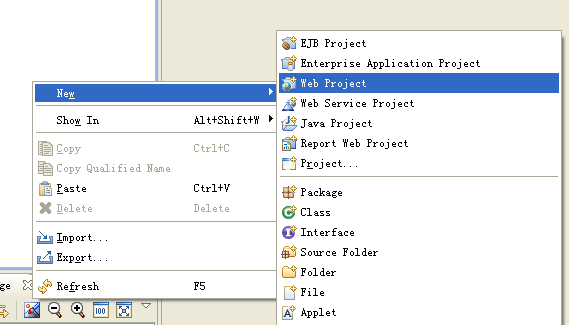
2,添加hibernate访问数据库
Windows->show view->dbExplorer
●创建db连接,本次体验使用mysql作为体验数据库,其他数据库应该类似
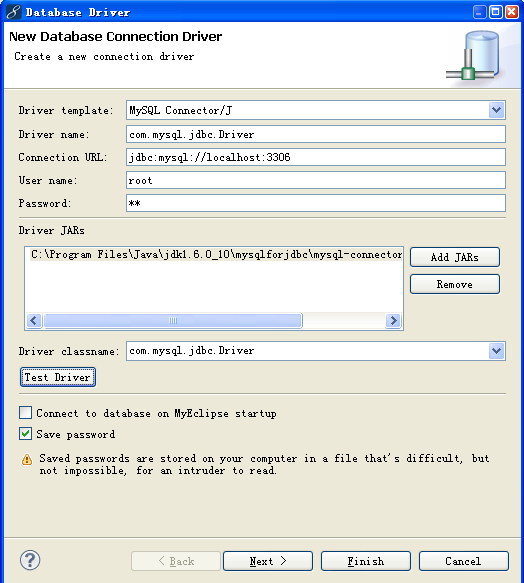
●选择配置的连接右键->openconnection建立数据库连接.
●添加hibernate配置:两种方式:POJODao/SpringDao两者没有太大差异只是在配置时略有不同)
如果使用Spring Dao则需要先引用Spring支持Library
右键project:MyEclipse->Add Spring Cap….
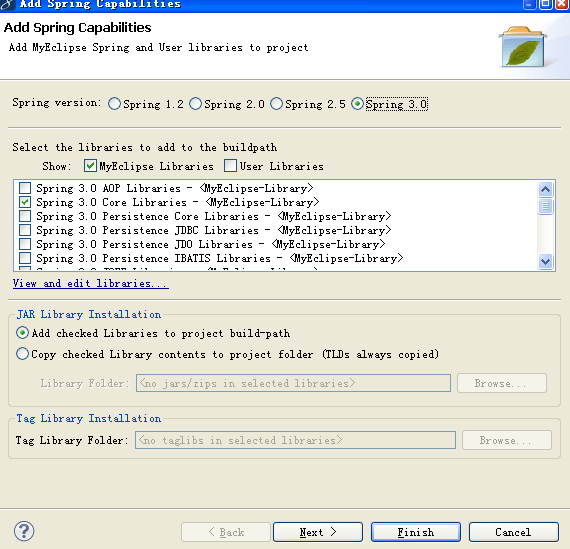
一路默认即可
添加Hibernate支持:Project->右键->MyEclipse->add hibernate cap…
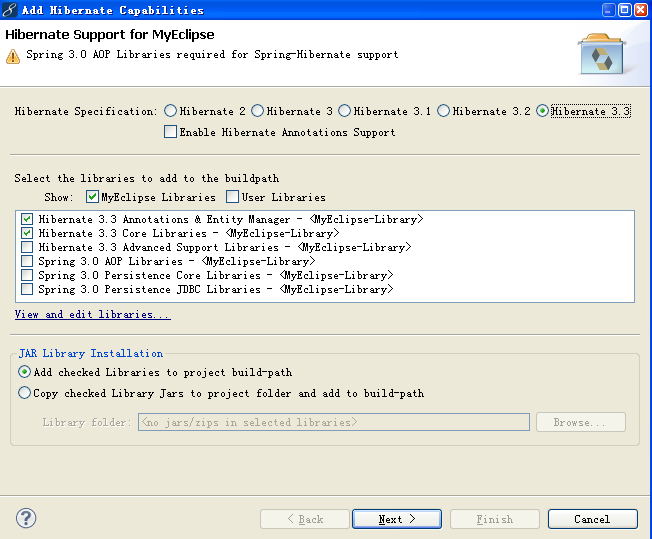
Next如果Pojo则选择Hibernate.xfg.xml,如果SpringDao则选择applicatonContext.xml
根据需要选择xml文件
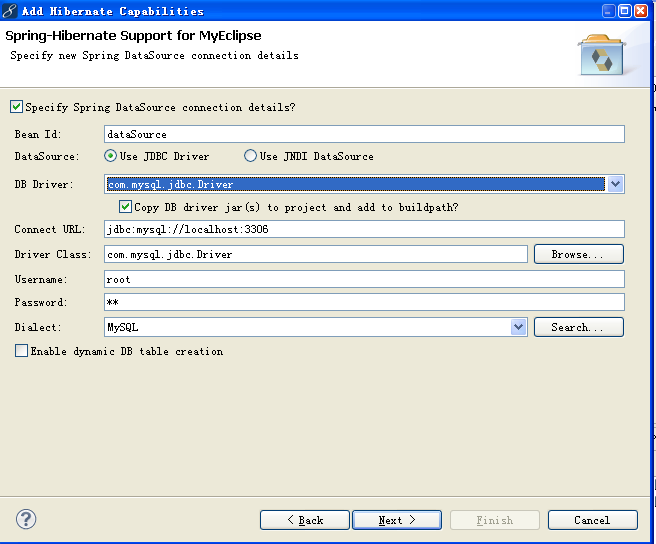
选择数据库连接配置

选择实体类生成文件存储路径和包
Finish完成Hibernate配置
添加Spring persistence jdbc libraries工程右键->properties->java build path->MyEclipse->spring xxx persistence jdbc libraries
●生成HibernateDao实体数据
数据库连接中选择schma->Table右键->Hibernate Reverse Engineering来生成Dao
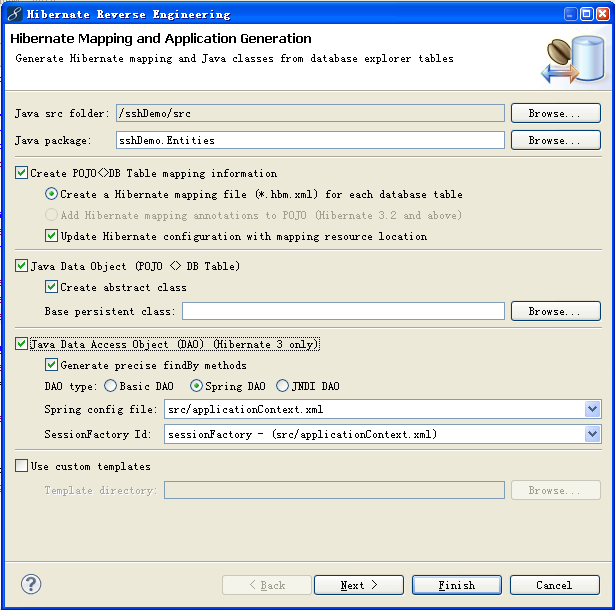
如果为pojodao选择basicdao
如果springdao选择spring dao
next在id generator中选择native根据需要选择one-to-many/many-to-one等选项
Next->finish则在相应的package中将生成对应的xxxdao.java,xxx.hbm.xml等文件
●添加业务层逻辑
添加相应处理接口这里使用IOwenerService接口,添加getOwners()
public interface IOwnerService {
public List getOwners();
}
添加OwenerService继承自IOwenerService,然后添加相应的Dao对象作为OwenerService的成员。
然后生成getter/Setter
public class OwnerService implements IOwnerService {
public OwnersDAO getOwnerDao() {
return ownerDao;
}
public void setOwnerDao(OwnersDAO ownerDao) {
this.ownerDao = ownerDao;
}
private OwnersDAO ownerDao; //根据需要变更
public List getOwners() {
// TODO Auto-generated method stub
return ownerDao.findAll();
}
}
●添加表现层处理
Project->右键->Add Struts cap….
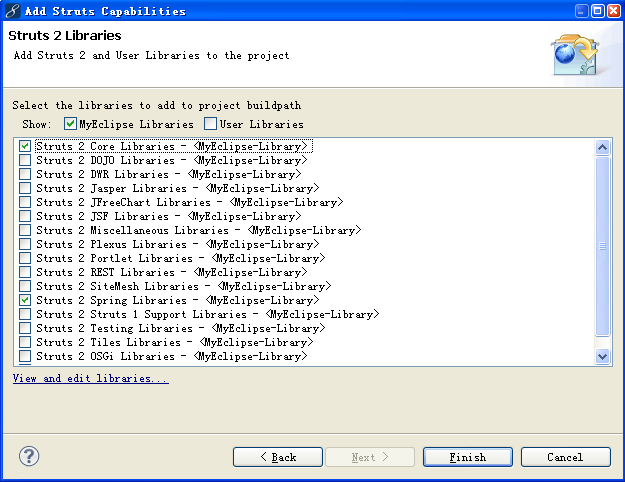
选择struts2 core/struts 2 spring(从struts到spring的连接必须选择)
Finish完成Struts的添加
添加页面以及相应的action
●action
public class ListAction extends ActionSupport {
public Collection getOwners() {
return owners;
}
public void setOwenrSrv(IOwnerService owenrSrv) {
this.owenrSrv = owenrSrv;
}
private IOwnerService owenrSrv;
private Collection owners;
/**
* @return
*/
public String execute() {
// TODO Auto-generated method stub
owners = this.owenrSrv.getOwners();
return SUCCESS;
}
}
●Index.jsp
<%@ page language="java" import="java.util.*" pageEncoding="UTF-8"%>
<%@ taglib prefix="s" uri="/struts-tags"%>
<%
String path = request.getContextPath();
String basePath = request.getScheme()+"://"+request.getServerName()+":"+request.getServerPort()+path+"/";
%>
<!DOCTYPE HTML PUBLIC "-//W3C//DTD HTML 4.01 Transitional//EN">
<html>
<head>
<base href="<%=basePath%>">
<title>My JSP 'index.jsp' starting page</title>
<meta http-equiv="pragma" content="no-cache">
<meta http-equiv="cache-control" content="no-cache">
<meta http-equiv="expires" content="0">
<meta http-equiv="keywords" content="keyword1,keyword2,keyword3">
<meta http-equiv="description" content="This is my page">
<!--
<link rel="stylesheet" type="text/css" href="styles.css">
-->
</head>
<body>
<p><a href="<s:url action='listAction'/>">List</a></p><br>
</body>
</html>
●List.jsp
<%@ page language="java" import="java.util.*" pageEncoding="UTF-8"%>
<%@ taglib prefix="s" uri="/struts-tags"%>
<%
String path = request.getContextPath();
String basePath = request.getScheme()+"://"+request.getServerName()+":"+request.getServerPort()+path+"/";
%>
<!DOCTYPE HTML PUBLIC "-//W3C//DTD HTML 4.01 Transitional//EN">
<html>
<head>
<base href="<%=basePath%>">
<title>My JSP 'List.jsp' starting page</title>
<meta http-equiv="pragma" content="no-cache">
<meta http-equiv="cache-control" content="no-cache">
<meta http-equiv="expires" content="0">
<meta http-equiv="keywords" content="keyword1,keyword2,keyword3">
<meta http-equiv="description" content="This is my page">
<!--
<link rel="stylesheet" type="text/css" href="styles.css">
-->
</head>
<body>
<table>
<tbody>
<s:iterator value="items">
<tr>
<td>
<a><s:property value="Username"/></a>
</td>
<td>
<a><s:property value="Descn"/></a>
</td>
</tr>
</s:iterator>
</tbody>
</table>
</body>
</html>
●xml配置
Struts.xml配置如下
<?xml version="1.0" encoding="UTF-8" ?>
<!DOCTYPE struts PUBLIC "-//Apache Software Foundation//DTD Struts Configuration 2.1//EN" "http://struts.apache.org/dtds/struts-2.1.dtd">
<struts>
<constant name="struts.enable.DynamicMethodInvocation" value="false" />
<constant name="struts.devMode" value="false" />
<constant name="struts.objectFactory" value="spring"/>
<package name="default" extends="struts-default">
<!-- listActionBean 对应到applicationContext的bean -->
<action name="listAction" class="listActionBean">
<result>/List.jsp</result></action></package></struts>
Applicationcontext.xml
<?xml version="1.0" encoding="UTF-8"?>
<beans
xmlns="http://www.springframework.org/schema/beans"
xmlns:xsi="http://www.w3.org/2001/XMLSchema-instance"
xmlns:p="http://www.springframework.org/schema/p"
xsi:schemaLocation="http://www.springframework.org/schema/beans http://www.springframework.org/schema/beans/spring-beans-3.0.xsd">
<bean id="dataSource" class="org.apache.commons.dbcp.BasicDataSource">
<property name="driverClassName"
value="com.mysql.jdbc.Driver">
</property>
<property name="url" value="jdbc:mysql://localhost:3306"></property>
<property name="username" value="root"></property>
<property name="password" value="sa"></property>
</bean>
<bean id="sessionFactory" class="org.springframework.orm.hibernate3.LocalSessionFactoryBean">
<property name="dataSource">
<ref bean="dataSource" />
</property>
<property name="hibernateProperties">
<props>
<prop key="hibernate.dialect">
org.hibernate.dialect.MySQLDialect
</prop>
<prop key="hibernate.hbm2ddl.auto">update</prop>
</props>
</property>
<property name="mappingResources">
<list>
<value>./sshDemo/Entities/Owners.hbm.xml</value>
<value>./sshDemo/Entities/Pets.hbm.xml</value>
<value>./sshDemo/Entities/Types.hbm.xml</value>
<value>./Visits.hbm.xml</value>
</list>
</property>
</bean>
<bean id="OwnersDAO" class="sshDemo.Entities.OwnersDAO">
<property name="sessionFactory">
<ref bean="sessionFactory" />
</property>
</bean>
<bean id="PetsDAO" class="sshDemo.Entities.PetsDAO">
<property name="sessionFactory">
<ref bean="sessionFactory" />
</property>
</bean>
<bean id="TypesDAO" class="sshDemo.Entities.TypesDAO">
<property name="sessionFactory">
<ref bean="sessionFactory" />
</property>
</bean>
<bean id="VisitsDAO" class="sshDemo.Entities.VisitsDAO">
<property name="sessionFactory">
<ref bean="sessionFactory" />
</property>
</bean>
<!-- 依赖注入 -->
<bean id="ownerSerivce" class="sshDemo.bll.OwnerService">
<property name="ownerDao">
<ref bean="OwnersDAO" />
</property>
</bean>
<bean id="listActionBean" class="sshDemo.Actions.ListAction">
<property name="owenrSrv">
<ref bean="ownerSerivce" />
</property>
</bean>
</beans>
Web.xml配置
<?xml version="1.0" encoding="UTF-8"?>
<web-app version="2.5" xmlns="http://java.sun.com/xml/ns/javaee"
xmlns:xsi="http://www.w3.org/2001/XMLSchema-instance" xsi:schemaLocation="http://java.sun.com/xml/ns/javaee http://java.sun.com/xml/ns/javaee/web-app_2_5.xsd">
<context-param>
<param-name>contextConfigLocation</param-name>
<param-value>/WEB-INF/classes/applicationContext.xml</param-value>
</context-param>
<filter>
<filter-name>struts2</filter-name>
<filter-class>org.apache.struts2.dispatcher.FilterDispatcher</filter-class>
</filter>
<filter-mapping>
<filter-name>struts2</filter-name>
<url-pattern>/*</url-pattern>
</filter-mapping>
<welcome-file-list>
<welcome-file>index.jsp</welcome-file>
</welcome-file-list>
<login-config>
<auth-method>BASIC</auth-method>
</login-config>
<listener>
<listener-class>org.springframework.web.context.ContextLoaderListener</listener-class>
</listener>
</web-app>
至此,已经完成了ssh架构的初次体验。