XXX has conflicting provisioning settings.
XXX is automatically signed, but provisioning profile xxxxxxxx-xxxx-xxxx-xxxx-xxxxxxxxxxxx has been manually specified. Set the provisioning profile value to "Automatic" in the build settings editor, or switch to manual signing in the project editor.
引起这个问题的主要原因还是因为原本的项目过于老旧, 对账号一波流很不友好, 网上说的证书解法没啥用时不妨参考一下以下解法
以下使用的Xcode版本截止发文时为最新的Xcode10.1
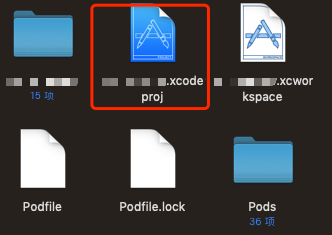
找到xx.xcodeproj
右键显示包内容

打开project.pbxproj
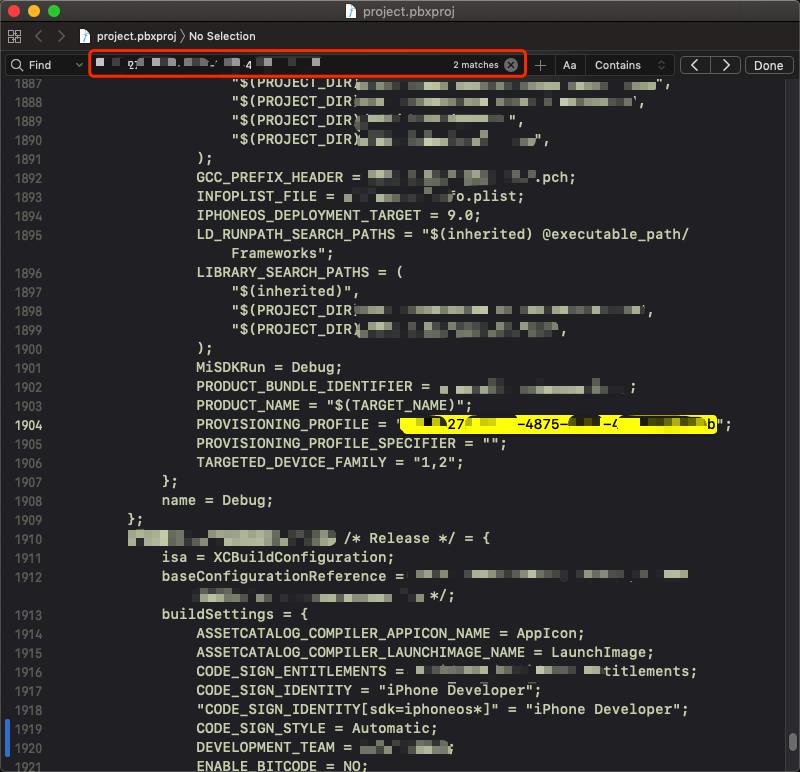
将"xxxxxxxx-xxxx-xxxx-xxxx-xxxxxxxxxxxx";的内容全部删掉
剩着"";就行
收工