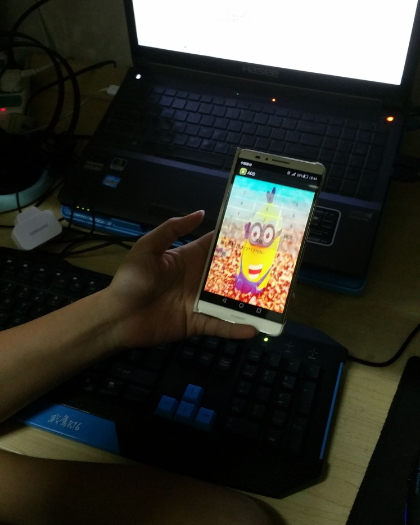做了一点微小的变动....非常微小...不过美观点了就是...那就是----加背景!
变更后的部分代码:

1 <LinearLayout xmlns:android="http://schemas.android.com/apk/res/android" 2 android:layout_width="fill_parent" 3 android:layout_height="fill_parent" 4 android:orientation="vertical" 5 android:background="@drawable/a1" > 6 7 <EditText 8 android:id="@+id/result" 9 android:layout_width="match_parent" 10 android:layout_height="wrap_content" 11 android:cursorVisible="false" 12 android:digits="1234567890." 13 android:ems="10" 14 android:focusable="false" 15 android:numeric="decimal" 16 android:singleLine="true" /> 17 18 <TableLayout 19 android:layout_width="fill_parent" 20 android:layout_height="wrap_content" 21 android:stretchColumns="0,1,2,3" > 22 23 <TableRow> 24 25 <Button 26 android:id="@+id/btn_1" 27 android:text="7" /> 28 29 <Button 30 android:id="@+id/btn_2" 31 android:text="8" /> 32 33 <Button 34 android:id="@+id/btn_3" 35 android:text="9" /> 36 </TableRow> 37 38 <TableRow> 39 40 <Button 41 android:id="@+id/btn_4" 42 android:text="4" /> 43 44 <Button 45 android:id="@+id/btn_5" 46 android:text="5" /> 47 48 <Button 49 android:id="@+id/btn_6" 50 android:text="6" /> 51 </TableRow> 52 53 <TableRow> 54 55 <Button 56 android:id="@+id/btn_7" 57 android:text="1" /> 58 59 <Button 60 android:id="@+id/btn_8" 61 android:text="2" /> 62 63 <Button 64 android:id="@+id/btn_9" 65 android:text="3" /> 66 </TableRow> 67 68 <TableRow> 69 70 <Button 71 android:id="@+id/btn_dot" 72 android:text="." /> 73 74 <Button 75 android:id="@+id/btn_0" 76 android:text="0" /> 77 78 <Button 79 android:id="@+id/btn_eq" 80 android:text="确定" /> 81 </TableRow> 82 </TableLayout> 83 84 <Button 85 android:id="@+id/btn_clear" 86 android:layout_width="fill_parent" 87 android:layout_height="wrap_content" 88 android:text="清除" /> 89 90 <EditText 91 android:id="@+id/xs" 92 android:layout_width="wrap_content" 93 android:layout_height="wrap_content" 94 android:focusable="false" 95 android:text="欢迎使用四则运算程序!" > 96 97 <requestFocus /> 98 </EditText> 99 100 <Button 101 android:id="@+id/start" 102 android:layout_width="wrap_content" 103 android:layout_height="wrap_content" 104 android:text="开始" /> 105 106 </LinearLayout>
顺便附上用户使用图!