1. 基本目录结构
src/main/java: 存放源码
src/main/resources
static/: 存放静态文件,比如 html、css、js、image(访问方式 http://localhost:8080/js/main.js)
templetes/: 存放动态页面,比如 jsp,html,tpl
config/: 存放配置文件,application.properties ,applicatio.yml
resources/:
public/:
application.properties
2. 配置文件存放位置及读取
详细请查看 https://blog.csdn.net/mrluzle/article/details/79164342
3. 静态资源文件的加载顺序
spring boot项目只有src目录,没有webapp目录,会将静态访问(html/图片等)映射到其自动配置的静态目录,如下
/static
/public
/resources
/META-INF/resources
比如,在resources建立一个static目录和index.htm静态文件,访问地址 http://localhost:8080/index.html
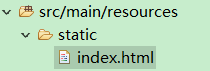
原文:https://blog.csdn.net/wangb_java/article/details/71775637
-
静态资源路径默认配置:
spring.resources.static-locations = classpath:/META-INF/resources/, classpath:/resources/, classpath:/static/, classpath:/public/ -
SpringBoot 默认会挨个从 META/resources > resources > static > public 里面找是否存在相应的资源,如果有则直接返回。
自定义静态资源文件目录
-
修改
src/main/resources/application.properties文件,覆盖springboot的默认配置spring.resources.static-locations = classpath:/META-INF/resources/, classpath:/resources/, classpath:/static/, classpath:/public/, classpath:/test/
3. 访问动态页面
① 方法一
-
引入依赖
<dependency> <groupId>org.springframework.boot</groupId> <artifactId>spring-boot-starter-thymeleaf</artifactId> </dependency> -
添加controller
@RequestMapping(value = "/api/v1/gopage") public Object index() { return "index"; }- 此处Controller不能使用RestController注解,只能使用Controller注解
② 方法二
- 将动态页面放到加载目录中,就可以直接访问。