话不多说自带功能调用,功能不多直接上图:
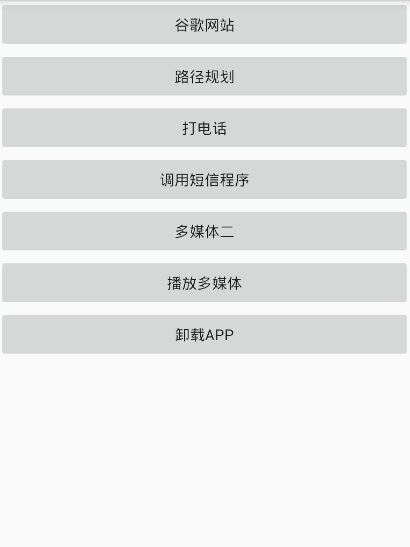


基本都可以实现,重要的是学习加载方式,百度一下加载URL替换代码加载即可
MainActivity
package com.shaoxin.myapplication; import android.content.Intent; import android.net.Uri; import android.os.Bundle; import android.provider.MediaStore; import android.support.v7.app.AppCompatActivity; import android.view.View; import android.widget.Button; import android.widget.LinearLayout; public class MainActivity extends AppCompatActivity { private LinearLayout activityMain; private Button web; private Button street; private Button phone; private Button message; private Button send; private Button music; private Button appmessage; @Override protected void onCreate(Bundle savedInstanceState) { super.onCreate(savedInstanceState); setContentView(R.layout.activity_main); init(); btnListener(); } private void btnListener() { MyBtnClickListener mbl = new MyBtnClickListener(); web.setOnClickListener(mbl); street.setOnClickListener(mbl); phone.setOnClickListener(mbl); message.setOnClickListener(mbl); send.setOnClickListener(mbl); music.setOnClickListener(mbl); appmessage.setOnClickListener(mbl); } private void init() { appmessage = (Button) findViewById(R.id.appmessage); activityMain = (LinearLayout) findViewById(R.id.activity_main); web = (Button) findViewById(R.id.web); street = (Button) findViewById(R.id.street); phone = (Button) findViewById(R.id.phone); message = (Button) findViewById(R.id.message); send = (Button) findViewById(R.id.send); music = (Button) findViewById(R.id.music); } public class MyBtnClickListener implements View.OnClickListener { @Override public void onClick(View v) { switch (v.getId()) { case R.id.message: Uri muri = Uri.parse("smsto://0800000123"); Intent mintent = new Intent(Intent.ACTION_VIEW, muri); mintent.putExtra("sms_body", "The SmsText"); startActivity(mintent); break; case R.id.music: Uri msuri = Uri.parse("file:///sdcard/song.mp3"); Intent msintent = new Intent(Intent.ACTION_VIEW, msuri); msintent.setType("audio/mp3"); startActivity(msintent); break; case R.id.phone: Uri puri = Uri.parse("tel:0800000123"); Intent pintent = new Intent(Intent.ACTION_VIEW, puri); startActivity(pintent); break; case R.id.send: Uri seuri = Uri.withAppendedPath(MediaStore.Audio.Media.INTERNAL_CONTENT_URI, "1"); Intent seintent = new Intent(Intent.ACTION_VIEW, seuri); startActivity(seintent); break; case R.id.street: Uri suri = Uri.parse("http://maps.google.com/maps?f=d&saddr=startLat startLng&daddr=endLat endLng&hl=en"); Intent sintent = new Intent(Intent.ACTION_VIEW, suri); startActivity(sintent); break; case R.id.web: Uri wuri = Uri.parse("http://google.com"); Intent wintent = new Intent(Intent.ACTION_VIEW, wuri); startActivity(wintent); break; case R.id.appmessage: Uri appuri = Uri.fromParts("package", "com.shaoxin.myapplication", null); Intent appintent = new Intent(Intent.ACTION_VIEW, appuri); startActivity(appintent); break; } } } }
activity_main.xml
<?xml version="1.0" encoding="utf-8"?> <LinearLayout xmlns:android="http://schemas.android.com/apk/res/android" xmlns:tools="http://schemas.android.com/tools" android:id="@+id/activity_main" android:layout_width="match_parent" android:layout_height="match_parent" android:orientation="vertical" tools:context="com.shaoxin.myapplication.MainActivity"> <Button android:id="@+id/web" android:layout_width="match_parent" android:layout_height="wrap_content" android:text="谷歌网站" /> <Button android:id="@+id/street" android:layout_width="match_parent" android:layout_height="wrap_content" android:text="路径规划" /> <Button android:id="@+id/phone" android:layout_width="match_parent" android:layout_height="wrap_content" android:text="打电话" /> <Button android:id="@+id/message" android:layout_width="match_parent" android:layout_height="wrap_content" android:text="调用短信程序" /> <Button android:id="@+id/send" android:layout_width="match_parent" android:layout_height="wrap_content" android:text="多媒体二" /> <Button android:id="@+id/music" android:layout_width="match_parent" android:layout_height="wrap_content" android:text="播放多媒体" /> <Button android:id="@+id/appmessage" android:layout_width="match_parent" android:layout_height="wrap_content" android:text="卸载APP"/> </LinearLayout>
代码拷过去可以直接运行