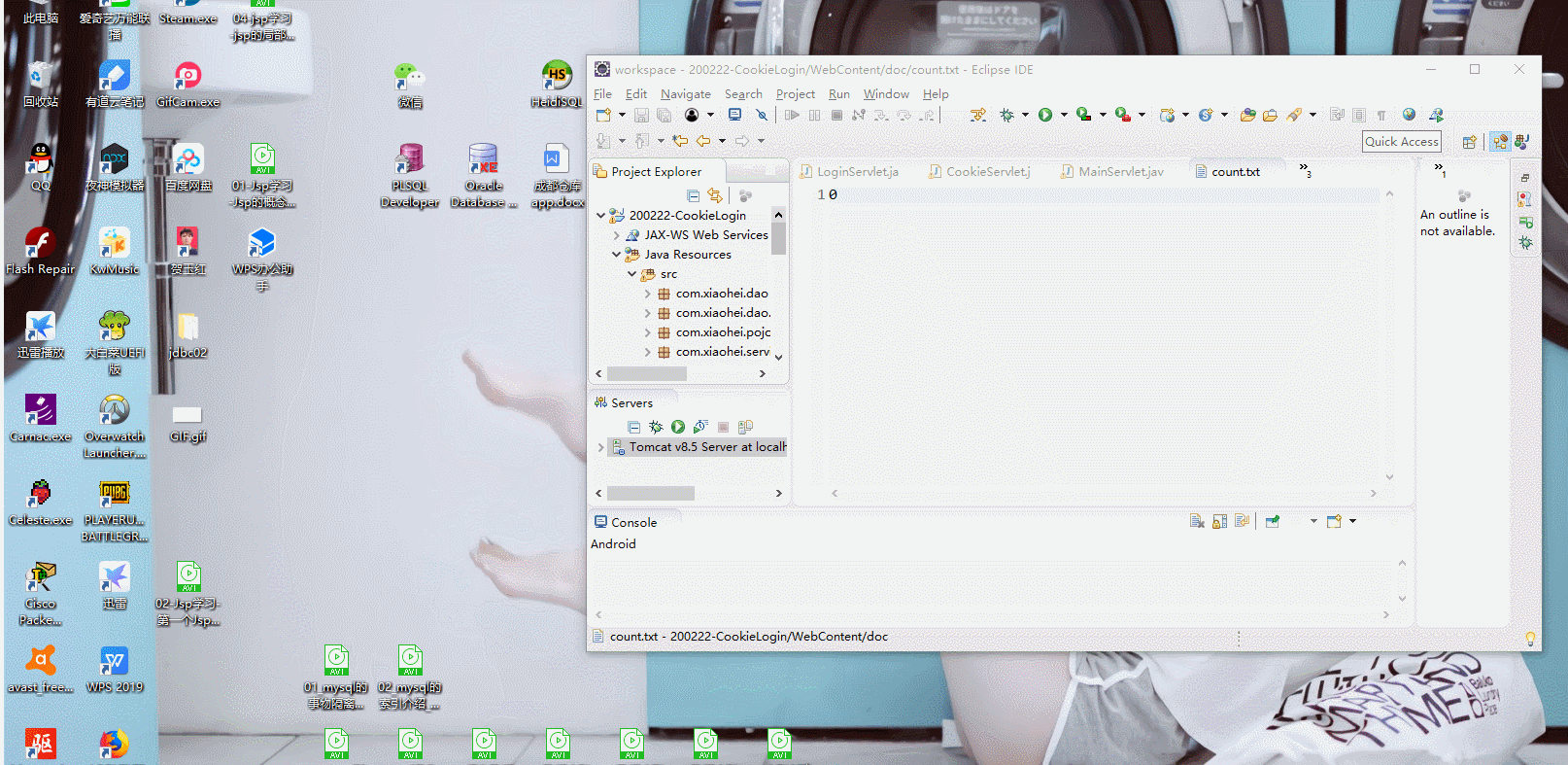背景
我们以 第13节 的案例为背景,添加网站访问的计数功能。
设计思路
创建一个文件:用来存储网站访问的次数
从文件获取:在初始化InitServlet中的init()方法中,从文件获取已经存好的值作为已经访问的数量
在用户登录的LoginServlet和3天免登陆的CookieServlet中添加往ServletContext对象中添加获取和自增计数变量的代码。(-_-||好长的一句话)
- 获取:通过getAttribute()获取目标数据变量
- 自增:获取之后变量自增,又通过setAttribute()覆盖原有值
写入值到文件:当服务器关闭,ServletContext对象会被销毁,所以我们需要在InitServlet的destroy方法中向文件中写入ServletContext中的用来计数的变量的值。(-_-||)
演示
演示说明:启动服务器->登录->主页看到1->注销,再次登录->主页看到2->关闭服务器->重启服务器->登录->主页看到3
代码
InitServlet
public class InitServlet extends HttpServlet {
@Override
public void init() throws ServletException {
//ServletContext对象
ServletContext sc = this.getServletContext();
//从文件中获取值
InputStream is = sc.getResourceAsStream("/doc/count.txt");//保存访问次数的文件路径
BufferedReader br = null;
try{
br = new BufferedReader(new InputStreamReader(is));
String countor= br.readLine();
System.out.println("读取countor:"+countor);
sc.setAttribute("countor", countor);
}catch(IOException e) {
e.printStackTrace();
}finally {
try {
if(br!=null) {
br.close();
}
} catch (IOException e) {
e.printStackTrace();
}
}
//赋值到ServletContext对象中去
}
@Override
public void destroy() {
System.out.println("我被执行了1");
//从ServeltContext中获取值
//ServletContext对象
ServletContext sc = this.getServletContext();
//获取值
String countor = (String)sc.getAttribute("countor");
System.out.println("写入countor:"+countor);
//写入文件
String path = sc.getRealPath("/doc/count.txt");//保存访问次数的文件路径
FileWriter fw = null; BufferedWriter bw = null; System.out.println("我被执行了2"); try{ System.out.println("我被执行了3"); bw = new BufferedWriter(fw = new FileWriter(path)); bw.write(countor); bw.flush(); System.out.println("我被执行了4"); }catch(IOException e) { e.printStackTrace(); }finally { try { if(bw!=null) { bw.close(); } } catch (IOException e) { e.printStackTrace(); } try { if(fw!=null) { fw.close(); } } catch (IOException e) { e.printStackTrace(); } } } }
LoginServlet
public class LoginServlet extends HttpServlet {
private static final long serialVersionUID = 1L;
private static String username;
private static String password;
private static boolean flag =false;//账号密码是否正确
@Override
protected void service(HttpServletRequest req, HttpServletResponse resp) throws ServletException, IOException {
//设置请求编码
req.setCharacterEncoding("utf-8");
//设置响应编码
resp.setContentType("text/html;charset=utf-8");
//获取请求数据
username = req.getParameter("uname");
password = req.getParameter("pwd");
//处理请求
LoginService ls = new LoginServiceImpl();
User user = ls.checkLoginService(username, password);
//响应
if(null != user) {
//创建cookie,实现3天免登陆
//我们不直接存账号密码,而是存用户的uid
Cookie c = new Cookie("uid",user.getUid()+"");
//设置有效期为3天
c.setMaxAge(3*24*3600);
//设置指定url
c.setPath("/200222-CookieLogin/ck");
//添加
resp.addCookie(c);
//创建session
HttpSession hs = req.getSession();
//设置时效
//将用户对象保存到session中
hs.setAttribute("user", user);
//ServletContext对象获取网站访问计数器
ServletContext cs = this.getServletContext();
int countor = Integer.valueOf((String)cs.getAttribute("countor"));
countor++;
cs.setAttribute("countor", countor+"");
resp.sendRedirect("main");
return;
}else {
//请求转发
req.setAttribute("msg", "账号或密码错误");
req.getRequestDispatcher("page").forward(req, resp);
return;
}
}
}
CookieServlet
public class CookieServlet extends HttpServlet {
@Override
protected void service(HttpServletRequest req, HttpServletResponse resp) throws ServletException, IOException {
//设置请求编码
req.setCharacterEncoding("utf-8");
//设置响应类型及编码
resp.setContentType("text/html;charset=utf-8");
//获取请求
//判断是否有cookie
Cookie[] cks = req.getCookies();
//处理请求
if(null!=cks) {
//从cookie中获取uid
String uid = "";
for(Cookie c : cks) {
if("uid".equals(c.getName())) {
uid = c.getValue();
}
}
//校验用户是否存在(使用uid)
CookieService ls = new CookieServiceImpl();
User u = ls.checkUidService(uid);
if(null!=u) {
//设置session
HttpSession hs = req.getSession();
//将用户数据保存到session
hs.setAttribute("user", u);
//ServletContext对象获取网站访问计数器
ServletContext cs = this.getServletContext();
int countor = Integer.valueOf((String)cs.getAttribute("countor"));
countor++;
cs.setAttribute("countor", countor+"");
//跳转主页
resp.sendRedirect("main");
return;
}else {
req.getRequestDispatcher("/page").forward(req, resp);
return;
}
}else {
req.getRequestDispatcher("/page").forward(req, resp);
return;
}
}
}
MainSerlvet
public class MainServlet extends HttpServlet{
@Override
protected void service(HttpServletRequest req, HttpServletResponse resp) throws ServletException, IOException {
//设置请求编码格式
req.setCharacterEncoding("utf-8");
//设置响应类型及编码
resp.setContentType("text/html;charset=utf-8");
//获取session对象
HttpSession hs = req.getSession();
//获取用户对象
User user = (User)hs.getAttribute("user");
//获取用户名
String username = null;
if(user!=null) {
username = user.getUsername();
}
//ServletContext对象获取网站访问计数器
ServletContext cs = this.getServletContext();
String countor = (String)cs.getAttribute("countor");
resp.getWriter().write("<html>");
resp.getWriter().write("<head>");
resp.getWriter().write("</head>");
resp.getWriter().write("<body>");
resp.getWriter().write("欢迎登录"+username+"管理系统<hr>");
resp.getWriter().write("<form action='logout' method='get'>");
resp.getWriter().write("<input type='submit' value='注销'> ");
resp.getWriter().write("</form>");
resp.getWriter().write("<form action='page' method='get'>");
resp.getWriter().write("<input type='submit' value='登录'><hr>");
resp.getWriter().write("</form>");
resp.getWriter().write("网站访问次数:"+countor);
resp.getWriter().write("</body>");
resp.getWriter().write("</html>");
}
}