关于MessageBox function,参考:https://msdn.microsoft.com/en-us/library/ms645505(VS.85).aspx
更多示例,参考Using Dialog Boxes(https://msdn.microsoft.com/en-us/library/ms644996(v=vs.85).aspx#message_box)
IDE: Code::Blocks 16.01
操作系统:Windows 7 x64
1 #include <windows.h> 2 #include <tchar.h> 3 4 /* In the following example, the application displays a message box 5 that prompts the user for an action after an error condition has occurred. 6 The message box displays the message that describes the error condition 7 and how to resolve it. 8 The MB_YESNO style directs MessageBox to provide two buttons 9 with which the user can choose how to proceed : */ 10 int DisplayConfirmSaveAsMessageBox() 11 { 12 int msgboxID = MessageBox( 13 NULL, 14 "temp.txt already exists. Do you want to replace it?", 15 "Confirm Save As", 16 MB_ICONEXCLAMATION | MB_YESNO 17 ); 18 19 if (msgboxID == IDYES) 20 { 21 // TODO: add code 22 } 23 24 return msgboxID; 25 } 26 27 int _cdecl _tmain() 28 { 29 DisplayConfirmSaveAsMessageBox(); 30 31 return 0; 32 }
在Code::Blocks 16.01中的运行结果:

IDE: Microsoft Visual Studio Community 2017 15.5.2
操作系统:Windows 7 x64
1 #include "stdafx.h" 2 3 #include <windows.h> 4 5 /* In the following example, the application displays a message box 6 that prompts the user for an action after an error condition has occurred. 7 The message box displays the message that describes the error condition 8 and how to resolve it. 9 The MB_YESNO style directs MessageBox to provide two buttons 10 with which the user can choose how to proceed : */ 11 int DisplayConfirmSaveAsMessageBox() 12 { 13 int msgboxID = MessageBox( 14 NULL, 15 L"temp.txt already exists. Do you want to replace it?", 16 L"Confirm Save As", 17 MB_ICONEXCLAMATION | MB_YESNO 18 ); 19 20 if (msgboxID == IDYES) 21 { 22 // TODO: add code 23 } 24 25 return msgboxID; 26 } 27 28 int _cdecl _tmain() 29 { 30 DisplayConfirmSaveAsMessageBox(); 31 32 return 0; 33 }
在Microsoft Visual Studio Community 2017 15.5.2中的运行结果:
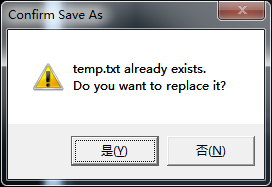
关于MessageBox()的参数:
第一个,不太理解。
第二个,指定要显示的文本信息。
第三个,指定消息框的标题。
第四个,指定图标,及按键等等。