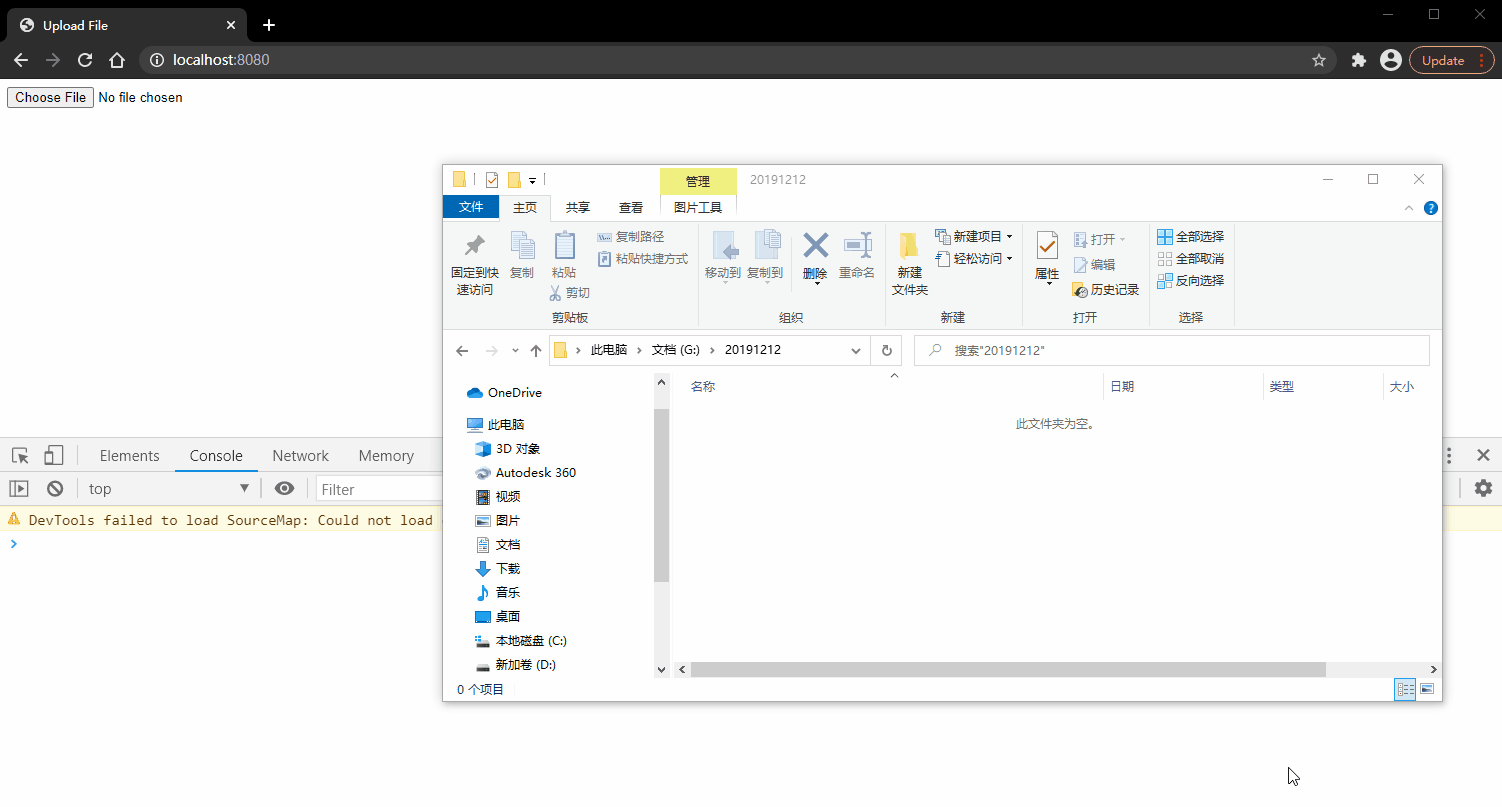
项目
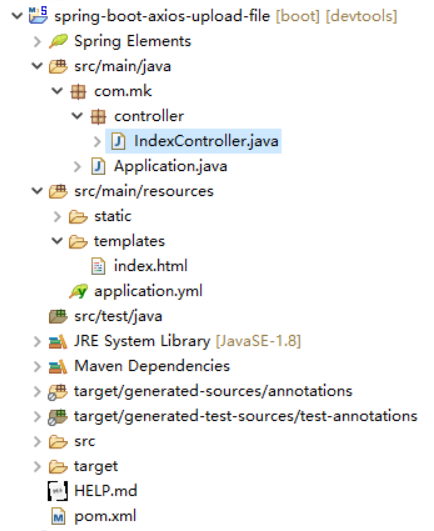
新建 Spring Starter Project,编辑 pom.xml 文件,引入依赖:
<?xml version="1.0" encoding="UTF-8"?>
<project xmlns="http://maven.apache.org/POM/4.0.0" xmlns:xsi="http://www.w3.org/2001/XMLSchema-instance"
xsi:schemaLocation="http://maven.apache.org/POM/4.0.0 https://maven.apache.org/xsd/maven-4.0.0.xsd">
<modelVersion>4.0.0</modelVersion>
<parent>
<groupId>org.springframework.boot</groupId>
<artifactId>spring-boot-starter-parent</artifactId>
<version>2.3.3.RELEASE</version>
<relativePath /> <!-- lookup parent from repository -->
</parent>
<groupId>com.mk</groupId>
<artifactId>spring-boot-axios-upload-file</artifactId>
<version>1.0.0</version>
<name>spring-boot-axios-upload-file</name>
<properties>
<java.version>1.8</java.version>
</properties>
<dependencies>
<dependency>
<groupId>org.springframework.boot</groupId>
<artifactId>spring-boot-starter-thymeleaf</artifactId>
</dependency>
<dependency>
<groupId>org.springframework.boot</groupId>
<artifactId>spring-boot-starter-web</artifactId>
</dependency>
<dependency>
<groupId>org.springframework.boot</groupId>
<artifactId>spring-boot-devtools</artifactId>
<scope>runtime</scope>
<optional>true</optional>
</dependency>
<dependency>
<groupId>org.springframework.boot</groupId>
<artifactId>spring-boot-configuration-processor</artifactId>
<optional>true</optional>
</dependency>
<dependency>
<groupId>org.projectlombok</groupId>
<artifactId>lombok</artifactId>
<optional>true</optional>
</dependency>
<!-- Commons IO -->
<dependency>
<groupId>commons-io</groupId>
<artifactId>commons-io</artifactId>
<version>2.6</version>
</dependency>
</dependencies>
<build>
<plugins>
<plugin>
<groupId>org.springframework.boot</groupId>
<artifactId>spring-boot-maven-plugin</artifactId>
<configuration>
<excludes>
<exclude>
<groupId>org.springframework.boot</groupId>
<artifactId>spring-boot-configuration-processor</artifactId>
</exclude>
<exclude>
<groupId>org.projectlombok</groupId>
<artifactId>lombok</artifactId>
</exclude>
</excludes>
</configuration>
</plugin>
</plugins>
</build>
</project>
编辑 application.yml 文件,设置上传文件的大小限制:
spring:
servlet:
multipart:
max-file-size: 200MB
max-request-size: 1000MB
IndexController 控制器:
package com.mk.controller;
import java.io.File;
import java.io.IOException;
import javax.servlet.http.HttpServletRequest;
import org.springframework.stereotype.Controller;
import org.springframework.web.bind.annotation.GetMapping;
import org.springframework.web.bind.annotation.PostMapping;
import org.springframework.web.bind.annotation.RequestParam;
import org.springframework.web.bind.annotation.ResponseBody;
import org.springframework.web.multipart.MultipartFile;
@Controller
public class IndexController {
@GetMapping({"", "/index"})
public String index() {
return "index";
}
@PostMapping("/upload")
@ResponseBody
public String upload(HttpServletRequest request,
@RequestParam(value = "file", required = false) MultipartFile file,
String filename) throws IllegalStateException, IOException {
String authorization = request.getHeader("Authorization");
System.out.println("Authorization: " + authorization);
String originalFilename = file.getOriginalFilename();
file.transferTo(new File("G:/20191212", originalFilename));
return filename;
}
}
启动类:
package com.mk;
import org.springframework.boot.SpringApplication;
import org.springframework.boot.autoconfigure.SpringBootApplication;
@SpringBootApplication
public class Application {
public static void main(String[] args) {
SpringApplication.run(Application.class, args);
}
}
src/main/resources/templates/index.html 文件:
<!DOCTYPE html>
<html>
<head>
<meta charset="utf-8">
<title>Upload File</title>
</head>
<body>
<input type="file" accept="*.*" />
<script type="text/javascript" src="/js/axios.min.js"></script>
<script type="text/javascript">
window.onload = (event) => {
const input = document.querySelector('input[type=file]')
input.onchange = (event) => {
const files = event.target.files
if (files.length > 0) {
const file = files[0]
console.log(file)
const data = new FormData()
data.append('filename', file.name)
data.append('file', files[0])
const url = '/upload'
const method = 'POST'
const headers = { 'Authorization': '1234567890' }
axios({
url, method, headers, data
}).then(response => {
console.log(response)
}).catch(error => console.error(error))
}
}
}
</script>
</body>
</html>