Microsoft Excel是微软公司的办公软件Microsoft office的组件之一,是由Microsoft为Windows和Apple Macintosh操作系统的电脑而编写和运行的一款试算表软件。Excel 是微软办公套装软件的一个重要的组成部分,它可以进行各种数据的处理、统计分析和辅助决策操作,广泛地应用于管理、统计财经、金融等众多领域。
EXCEL 求选定区域内不重复数据的个数
By using SUMPRODUCT along with COUNT to count only the number
of unique entries in a specified range.
The range can be all in one column or row, or may span multiple (adjoining) columns/rows.
The formula would be written as: =SUMPRODUCT((1/COUNTIF(A1:C5,A1:C5)))
where A1:C5 is replaced with the range you want to apply the count to
求选定区域内不重复数据的个数的解题思路
1.用sumproduct函数配合countif函数求解
2.用sum函数配合countif函数求解,写完公式后按ctrl+shift+enter(数组公式)

Text/Numeric data in column A
Formula in cell B1: =INDEX(A1:A10,MATCH(9.99999999999999E+307,A1:A10))
Result:1 (B1=1)
注:1.9.99999999999999E+307为可在单元格中输入的最大数值。
2.MATCH(lookup_value,lookup_array,match_type),如果省略 match_type,则假设为 1。
解题思路:先用MATCH函数找出选定数据区域内的最后一个数值的相对行号,然后再用INDEX函数返回选定行号,列号单元格的值
3. 除了用INDEX和MATCH函数,还可以用VLOOKUP或LOOKUP函数求出结果
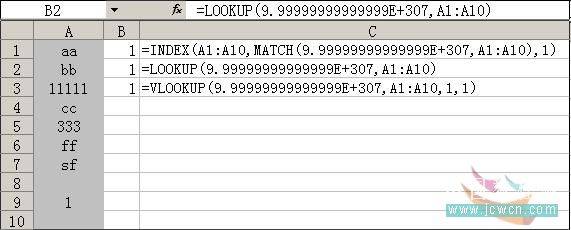
注:宏表函数是早期低版本excel中使用的,现在已由VBA代替它的功能,但仍可以在工作表中使用,不过宏表函数只能在"定义的名称"中使用.
1) Select cell B1
2) Go to Insert>Name>Define
3) Type the name Result (can be any valid range name)
4) In the Refers to: box type: =EVALUATE($A1)
5) Click Add then OK.
![1446601869792837.jpg 20070715_5a7a94e4a69d6dcb500dehwzftb0ukqr[1].jpg](http://img.w3cschool.cn/attachments/image/20151104/1446601869792837.jpg)
一。将单元格复制成图片:
1 选择区域
2 按住SHIFT不放,点击编辑/复制图片
3 按自己的要求在弹出的对话框里选择
4 确定
二。如何使用照相机
你可以在菜单栏上单击右键,选择自定义,然后在命令-工具-照相机,将照相机拖动到工具栏,可以用他来拍你所想要拍的东西。
三。将以“元”为单位的数变为以“万元”为单位
只需在一单元格中输入10000,复制,再选定转换范围,右击“选择性粘贴”-数值(复选 “除”)即可!
四.多个单元格输入同一数据
想要在多个单元格输入同一数据,先选中所需填写的单元格,然后用键盘输入,最后用Ctrl+Enter即可
五。隐藏单元格内容的方法
1。设置单元格格式为“;;;”(三个分号)
2。设置单元格格式-〉保护,把隐藏钩上。
3。保护工作表
这样无论在单元格里还是在编辑框里都看不见单元格内容了。
六。巧用Excel状态栏
右键点击状态栏,可以选择均值,计数,计数值(只计包含数值的单元格),最大值,最小值或求和。当你在工作表中选定单元格后,在状态栏就会出现相应的提示。
七。快速粘贴
复制所选单元格内容后,再选择目标单元格,再直接回车即可实现快速粘贴!
八。快速缩放显示比例
如果鼠标是带滚轮的,在excel中按住ctrl+向上滚轮,显示比例就会放大,向下滚轮则比例会缩小。
[To quickly increase or decrease the screen magnification percentage:
1. Select a cell.
2. Press Ctrl, and roll the mouse wheel forward (to increase the magnification) or backward (to decrease it).]
九。输入公式的两种方法
1.常规输入:”=“+内容
2.不用”=“,在公式前加”+“号或"-"号,例如 -27 + 14 ;+B2 + B3
(There
is one other way that you can enter formulas into Excel: through the
use of an implied equal sign. You do this by prefacing the formula with a
plus sign or a minus sign)
十。剪贴板的使用1.按编辑-OFFICE剪贴板 (From the edit menu, select office Clipboard)
2.按ctrl+c+c
键,打开剪贴板,就可以管理并使用以前复制过的信息(use the keyboard shortcut Ctrl+C+C to open the
Task Pane dialog box, which contains the copied ranges (up to 24) that
have been saved to memory.)
十一。隐藏分类汇总分级按钮(Hiding Subtotal Level Buttons)
隐藏时按
Ctrl+8.重新显示时再按Ctrl+8(To hide the Subtotal level buttons:Press Ctrl+8.
To redisplay the Subtotal level buttons:Press Ctrl+8 again.)
十二。快速删除分类汇总(To quickly remove subtotals:)
方法一
1.选择分类汇总区域中的任一单元格,后选数据-排序( Select any cell in the List and click Sort Ascending or Sort Descending.)
2. 点确定(Click OK in the dialog message box.)
方法二
1. 选数据-分类汇总(From the Data menu, select Subtotals).
2. 点全部删除(Click Remove All).
十三.快速选定不连续单元格
按下组合键“Shift+F8”,激活“添加选定”模式,此时工作簿下方的状态栏中会显示出“添加”字样,以后分别单击不连续的单元格或单元格区域即可选定,而不必按住Ctrl键不放。
十四.奇特的F4键
Excel中有一个快捷键的作用极其突出,那就是F4键。作为“重复”键,F4键可以重复前一次操作,节省了选择菜单的时间。
十五。打印图表(忽略其他数据)选择要打印的图表,然后选“文件”-页面设置-图表,选其中的“打印预阅”即可。