开门见山:
1、创建项目:
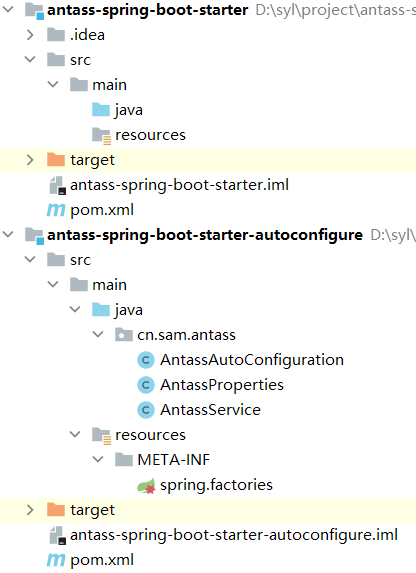
2、配置pom文件
autoconfigure模块:(引入starter和processor依赖)
<?xml version="1.0" encoding="UTF-8"?>
<project xmlns="http://maven.apache.org/POM/4.0.0"
xmlns:xsi="http://www.w3.org/2001/XMLSchema-instance"
xsi:schemaLocation="http://maven.apache.org/POM/4.0.0 http://maven.apache.org/xsd/maven-4.0.0.xsd">
<modelVersion>4.0.0</modelVersion>
<groupId>cn.sam.antass</groupId>
<artifactId>antass-spring-boot-starter-autoconfigure</artifactId>
<version>1.0-SNAPSHOT</version>
<parent>
<groupId>org.springframework.boot</groupId>
<artifactId>spring-boot-starter-parent</artifactId>
<version>2.3.2.RELEASE</version>
<relativePath/>
</parent>
<dependencies>
<dependency>
<groupId>org.springframework.boot</groupId>
<artifactId>spring-boot-starter</artifactId>
</dependency>
<dependency>
<groupId>org.springframework.boot</groupId>
<artifactId>spring-boot-configuration-processor</artifactId>
</dependency>
</dependencies>
</project>
starter模块:(引入“antass-spring-boot-starter-autoconfigure”依赖)
<?xml version="1.0" encoding="UTF-8"?>
<project xmlns="http://maven.apache.org/POM/4.0.0"
xmlns:xsi="http://www.w3.org/2001/XMLSchema-instance"
xsi:schemaLocation="http://maven.apache.org/POM/4.0.0 http://maven.apache.org/xsd/maven-4.0.0.xsd">
<modelVersion>4.0.0</modelVersion>
<groupId>cn.sam.antass</groupId>
<artifactId>antass-spring-boot-starter</artifactId>
<version>1.0-SNAPSHOT</version>
<dependencies>
<dependency>
<groupId>cn.sam.antass</groupId>
<artifactId>antass-spring-boot-starter-autoconfigure</artifactId>
<version>1.0-SNAPSHOT</version>
</dependency>
</dependencies>
</project>
3、项目文件:
AntassProperties:
@ConfigurationProperties(prefix = "antass.config")
public class AntassProperties {
private Boolean enable;
public Boolean getEnable() {
return enable;
}
public void setEnable(Boolean enable) {
this.enable = enable;
}
}
AntassService:
public class AntassService {
AntassProperties properties;
public Boolean config() {
return properties.getEnable();
}
public AntassProperties getProperties() {
return properties;
}
public void setProperties(AntassProperties properties) {
this.properties = properties;
}
}
AntassAutoConfiguration:
@Configuration
@ConditionalOnWebApplication
@EnableConfigurationProperties(AntassProperties.class)
public class AntassAutoConfiguration {
@Autowired
private AntassProperties properties;
@Bean
public AntassService antassService() {
AntassService service = new AntassService();
service.setProperties(properties);
return service;
}
}
3、新建META文件(resources\META-INF\spring.factories),配置自动加载类
# Auto Configure org.springframework.boot.autoconfigure.EnableAutoConfiguration=\ cn.sam.antass.AntassAutoConfiguration
4、将antass-spring-boot-starter-autoconfigure和antass-spring-boot-starter模块按顺序安装进maven仓库
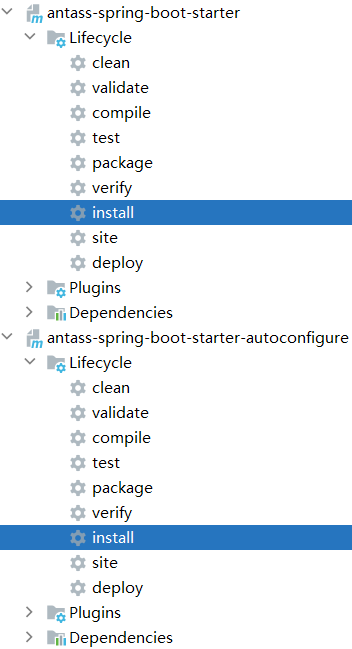
5、再其它项目中引入:
<dependency>
<groupId>cn.sam.antass</groupId>
<artifactId>antass-spring-boot-starter</artifactId>
<version>1.0-SNAPSHOT</version>
</dependency>
6、配置:(application.yml)
antass:
config:
enable: false
7、使用:
@Autowired private AntassService antassService;
8、测试:
@GetMapping("/antass")
public String testAntass() {
return String.valueOf(antassService.config());
}