项目情况说明:
ubuntu - 16.04
java - openjdk:8
springboot - 2.2.2.RELEASE
mysql - 5.7
mongodb - 4.0.14
redis - 3.0.6
grpc - grpc-spring-boot-starter - 2.6.1.RELEASE
项目目录:
mypro -
device - 调用数据库,grpc客户端
lib - 公共库
person - 调用数据库,grpc服务端
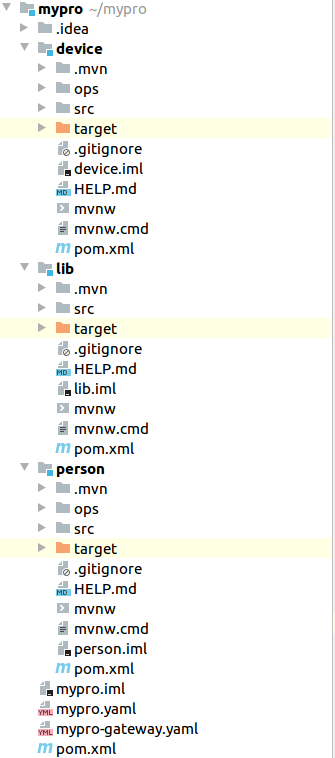
项目启动:
步骤一:项目建立
之所以从这里开始,因为我之前纠结过多模块项目的建立...
IDE我使用的是IDEA
1.1、建立主目录mypro
新建文件夹mypro,在IDEA中依次选择:file -- New -- Project,弹出框选择Spring Initializr,点击Next。

注意红框区域,选择Maven POM,其它可以自己填
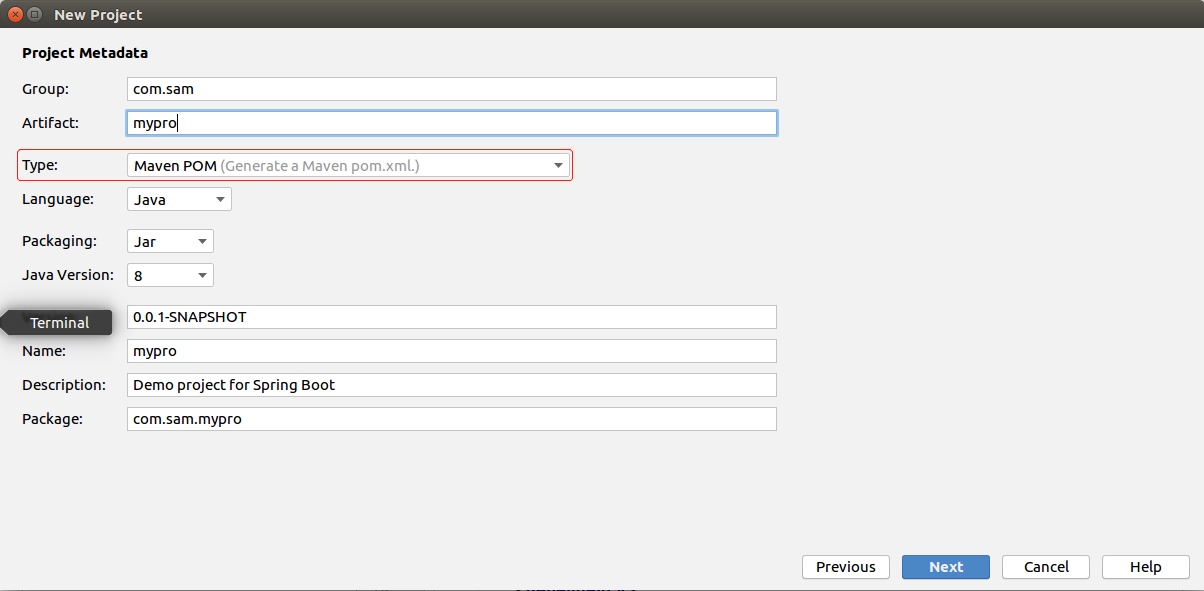
又弹出一个框来,什么也不选,直接Next
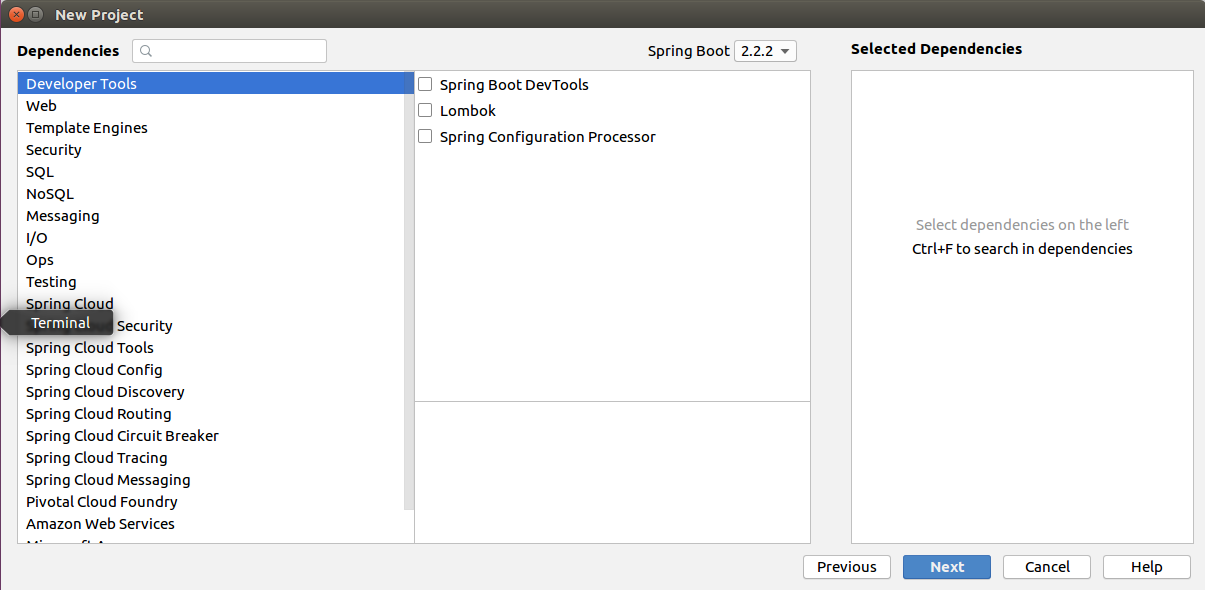
选择地址(刚才新建的mypro文件夹)
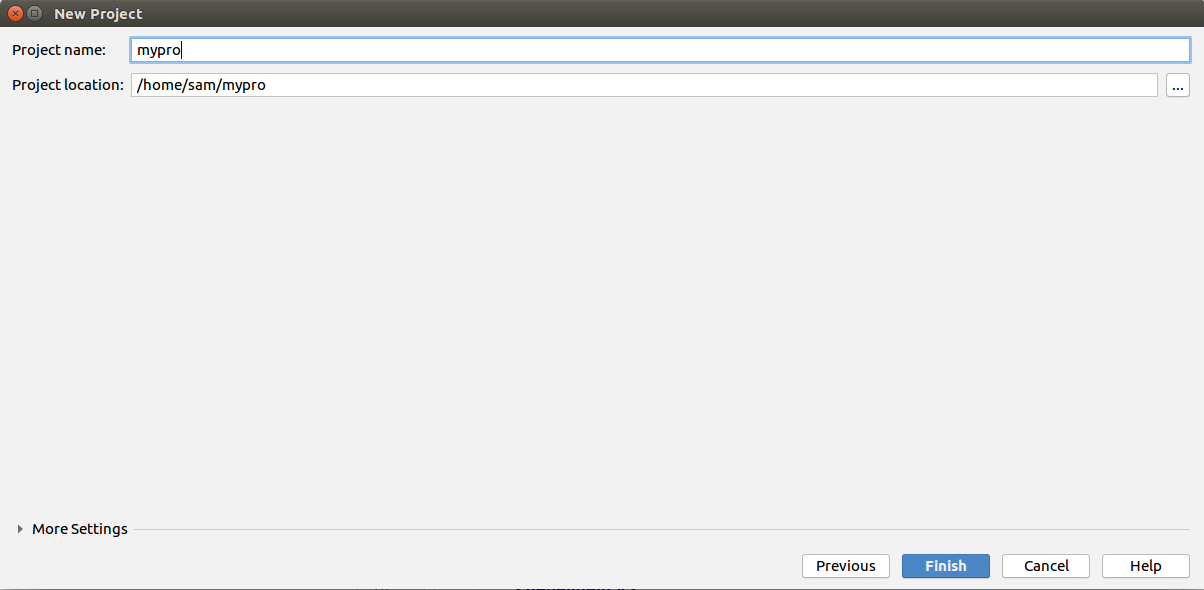
至此,新建主目录结束
1.2、建立子目录
右键单击主目录mypro,选择New,选择Module
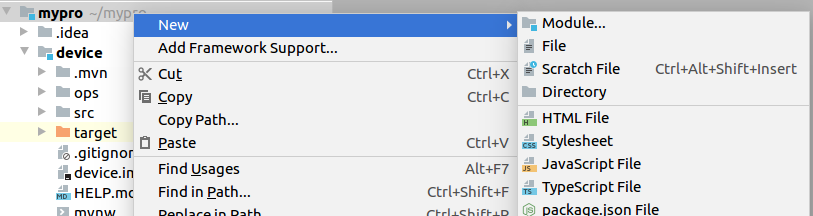
选择Spring Initializr,直接Next
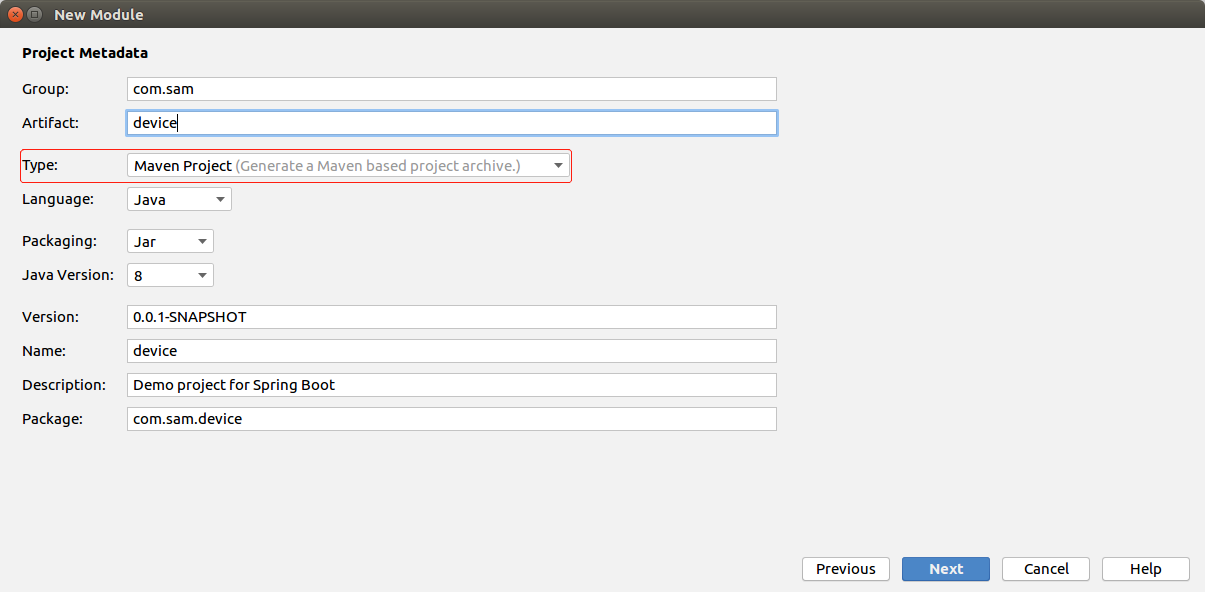
注意这里红框选择了Maven Project,其他可以自己填,填完Next
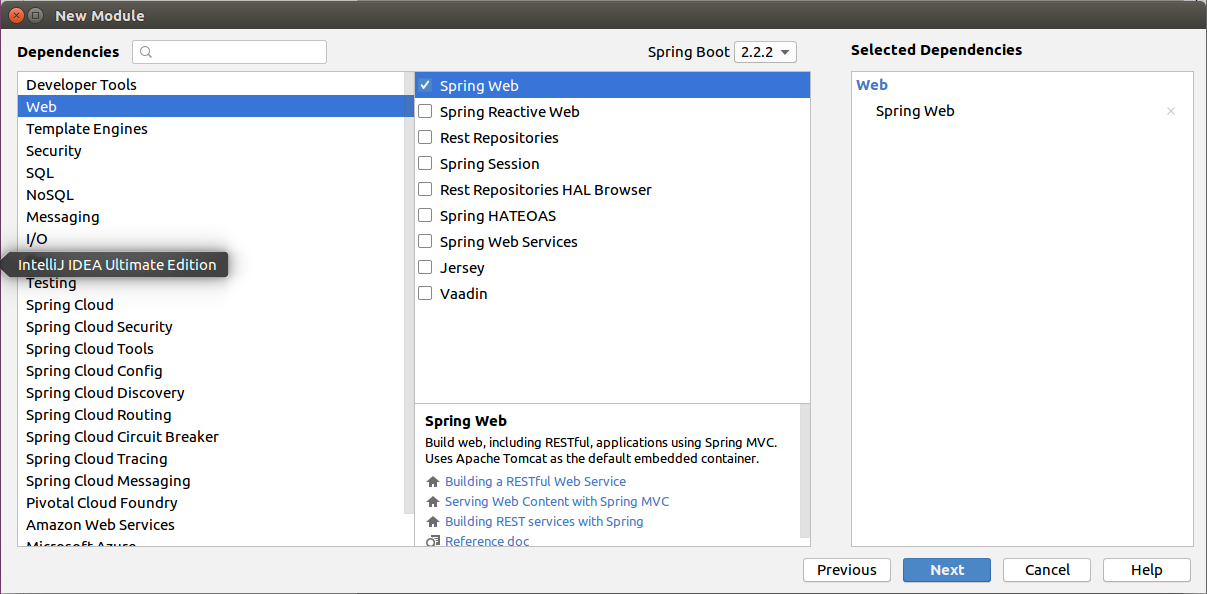
便于测试,这里选择了Spring Web,点击Next,弹出框直接Next就创建成功了
至此,第一个子模块建立成功,按照上面的步骤依次建立其它子模块,我这里建立了lib和person。
1.3、调整pom配置
主模块:去掉依赖,引入子模块,注意<packaging>pom</packaging>打包时会用到
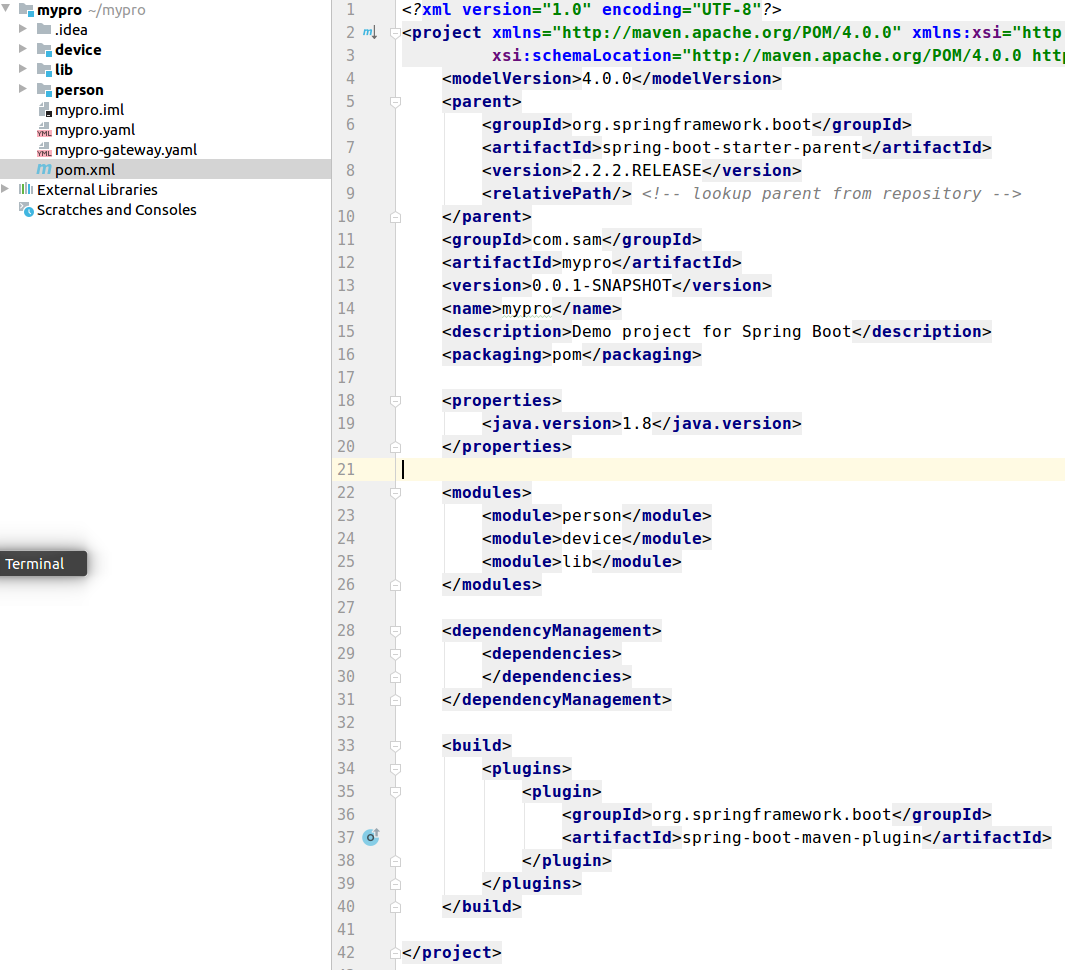
简单处理,把所有的依赖都由lib公共库引入,device和person模块引入lib公共库
首先修改lib模块:<parent>使用了主模块的内容,直接复制过来即可,注意<packaging>jar</packaging>
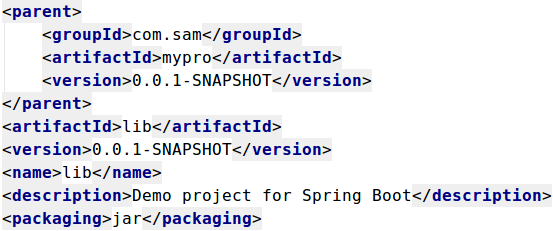
修改device模块:<parent>使用了主模块的内容,直接复制过来即可,注意<packaging>war</packaging>

引入lib

peron模块同上。
至此,项目建立完成。
步骤二:项目相关依赖
1.1、mysql
CREATE TABLE `user` ( `name` char(16) NOT NULL, `age` int(11) DEFAULT NULL, `password` char(64) NOT NULL, `id` char(64) NOT NULL, PRIMARY KEY (`id`) ) ENGINE=InnoDB DEFAULT CHARSET=utf8
device | CREATE TABLE `device` ( `id` char(64) NOT NULL, `name` char(16) NOT NULL, `code` char(32) DEFAULT NULL, PRIMARY KEY (`id`) ) ENGINE=InnoDB DEFAULT CHARSET=utf8
使用的是mybatis-plus和代码生成器
<dependency>
<groupId>mysql</groupId>
<artifactId>mysql-connector-java</artifactId>
<scope>runtime</scope>
</dependency>
<dependency>
<groupId>com.baomidou</groupId>
<artifactId>mybatis-plus-boot-starter</artifactId>
<version>3.3.0</version>
</dependency>
<dependency>
<groupId>com.baomidou</groupId>
<artifactId>mybatis-plus-generator</artifactId>
<version>3.3.0</version>
</dependency>
<dependency>
<groupId>org.apache.velocity</groupId>
<artifactId>velocity-engine-core</artifactId>
<version>2.1</version>
</dependency>
代码生成器:(我放在test中,加注释的改成自己的就可以)
import org.springframework.boot.test.context.SpringBootTest; import com.baomidou.mybatisplus.annotation.DbType; import com.baomidou.mybatisplus.generator.AutoGenerator; import com.baomidou.mybatisplus.generator.config.DataSourceConfig; import com.baomidou.mybatisplus.generator.config.GlobalConfig; import com.baomidou.mybatisplus.generator.config.PackageConfig; import com.baomidou.mybatisplus.generator.config.StrategyConfig; import com.baomidou.mybatisplus.generator.config.rules.NamingStrategy; import org.junit.jupiter.api.Test; @SpringBootTest public class CodeGenerator { @Test public void generateCode() { String packageName = "com.sam.person"; // 当前的包 boolean serviceNameStartWithI = true; generateByTables(serviceNameStartWithI, packageName); } private void generateByTables(boolean serviceNameStartWithI, String packageName) { GlobalConfig config = new GlobalConfig();
// 改成自己的 String dbUrl = "jdbc:mysql://127.0.0.1:3306/test?useUnicode=true&characterEncoding=utf-8&useLegacyDatetimeCode=false&serverTimezone=UTC"; DataSourceConfig dataSourceConfig = new DataSourceConfig();
// 用户名和密码 dataSourceConfig.setDbType(DbType.MYSQL).setUrl(dbUrl).setUsername("root").setPassword("123456").setDriverName("com.mysql.cj.jdbc.Driver"); StrategyConfig strategyConfig = new StrategyConfig(); strategyConfig.setCapitalMode(true).setEntityLombokModel(false) .setNaming(NamingStrategy.underline_to_camel)
.setInclude("user"); // 对应数据库表名,表要先创建 config.setActiveRecord(false).setAuthor("sam") // 作者 .setOutputDir("/home/sam/mypro/person/src/main/java") // 路径,到/java就可以 .setFileOverride(true) .setEnableCache(false); if (!serviceNameStartWithI) { config.setServiceName("%sService"); } new AutoGenerator() .setGlobalConfig(config) .setDataSource(dataSourceConfig) .setStrategy(strategyConfig) .setPackageInfo(new PackageConfig() .setParent(packageName) .setController("controller") .setEntity("entity.Do")) .execute(); } }
不熟悉test的,可以放在如图这里,注意person有一个,device也要有一个,包和路径内容要调整下。
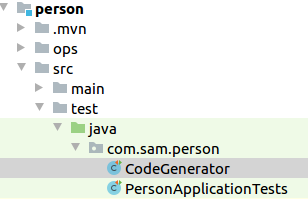
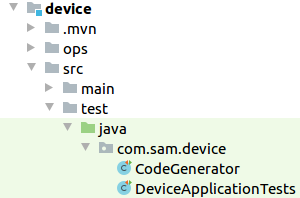
生成的结构与下图类似:

注意给启动类上加MapperScan: @MapperScan("com.sam.device.mapper"),person同理。
没有config,是后加的,application.yml见后。
开放远程连接:(重要)
https://www.cnblogs.com/zhangkaiqiang/p/6646488.html
1.2、mongodb
可参考我另一篇随笔
https://www.cnblogs.com/SamNicole1809/p/12097182.html
开放远程连接:(重要)(参考,主要是需要设置bind-ip: 0.0.0.0,并重启服务)
https://www.cnblogs.com/jinxiao-pu/p/7121307.html
1.3、redis
可参考我另一篇随笔
https://www.cnblogs.com/SamNicole1809/p/12097440.html
开放远程连接:(重要)
https://blog.csdn.net/mr_oldcold/article/details/81026928
1.4、yml配置
黄色标注的根据自己情况填,没有可以不填,host填主机的Ip,不是localhost或127.0.0.1,部署时要用,这也是为什么要把所有数据库的远程连接都打开的原因。
spring: datasource: username: root password: 123456 url: jdbc:mysql://host:3306/test?useUnicode=true&characterEncoding=utf-8&useLegacyDatetimeCode=false&serverTimezone=UTC redis: host: host password: 123456 jedis: pool: max-active: 8 max-idle: 8 max-wait: -1ms min-idle: 0 data: mongodb: uri: mongodb://sam:123456@host:27017/test
至此,数据库部分结束。
1.5、grpc
请参考我另一篇随笔:(需要注意的是,device的yml在部署时需要修改address中的内容)
https://www.cnblogs.com/SamNicole1809/p/12201227.html
1.6、测试controller
device的:
import com.sam.device.entity.Do.Device; import com.sam.device.service.grpc.DeviceGrpcService; import com.sam.device.service.impl.DeviceServiceImpl; import com.sam.lib.utils.MongoUtils; import com.sam.lib.utils.RedisUtils; import com.sam.lib.utils.StringUtils; import com.sam.lib.utils.TestUtils; import org.bson.Document; import org.springframework.web.bind.annotation.GetMapping; import org.springframework.web.bind.annotation.RequestMapping; import org.springframework.web.bind.annotation.RestController; import java.util.UUID; /** * <p> * 前端控制器 * </p> * * @author sam * @since 2020-01-13 */ @RestController @RequestMapping("/device") public class DeviceController { private final TestUtils testUtils; private final DeviceServiceImpl deviceService; private final RedisUtils redisUtils; private final MongoUtils mongoUtils; private final DeviceGrpcService deviceGrpcService; public DeviceController(TestUtils testUtils, DeviceServiceImpl deviceService, RedisUtils redisUtils, MongoUtils mongoUtils, DeviceGrpcService deviceGrpcService) { this.testUtils = testUtils; this.deviceService = deviceService; this.redisUtils = redisUtils; this.mongoUtils = mongoUtils; this.deviceGrpcService = deviceGrpcService; } @GetMapping("/get") public String getDevice() { return StringUtils.getResult(testUtils.setLabel("Device")); } @GetMapping("/mysql") public String setMysql() { Device device = new Device(); device.setId(UUID.randomUUID().toString()); device.setCode("123456"); device.setName("device-dev"); boolean flag = deviceService.save(device); if (flag) { return device.toString(); } return "Save device error"; } @GetMapping("/redis") public String setRedis() { redisUtils.vSet("name", "device"); String name = redisUtils.vGet("name").toString(); return "Redis write success, name is " + name; } @GetMapping("/mongo") public String setMongo() { Document doc = new Document(); String mid = UUID.randomUUID().toString(); doc.put("mid", mid); doc.put("name", "device"); mongoUtils.insertOne("device", doc); Document query = new Document(); query.put("mid", mid); Document result = mongoUtils.findOne("device", query); return "Mongo write success, result is " + result.toString(); } @GetMapping("/grpc") public String setGrpc() { String result = deviceGrpcService.getUser("device"); if ("".equals(result)) { return "Result is blank"; } return result; } }
person的:
import com.sam.lib.utils.MongoUtils; import com.sam.lib.utils.RedisUtils; import com.sam.lib.utils.StringUtils; import com.sam.lib.utils.TestUtils; import com.sam.person.entity.Do.User; import com.sam.person.service.impl.UserServiceImpl; import org.bson.Document; import org.springframework.beans.factory.annotation.Autowired; import org.springframework.web.bind.annotation.GetMapping; import org.springframework.web.bind.annotation.RequestMapping; import org.springframework.web.bind.annotation.RestController; import java.util.UUID; /** * <p> * 前端控制器 * </p> * * @author sam * @since 2020-01-13 */ @RestController @RequestMapping("/user") public class UserController { private final TestUtils testUtils; private final UserServiceImpl userService; private final RedisUtils redisUtils; private final MongoUtils mongoUtils; public UserController(TestUtils testUtils, UserServiceImpl userService, RedisUtils redisUtils, MongoUtils mongoUtils) { this.testUtils = testUtils; this.userService = userService; this.redisUtils = redisUtils; this.mongoUtils = mongoUtils; } @GetMapping("/get") public String getUser() { return StringUtils.getResult(testUtils.setLabel("User")); } @GetMapping("/mysql") public String setMysql() { User user = new User(); user.setId(UUID.randomUUID().toString()); user.setName("sam"); user.setAge(31); user.setPassword("123456"); boolean flag = userService.save(user); if (flag) { return user.toString(); } return "Save user error"; } @GetMapping("/redis") public String setRedis() { redisUtils.vSet("name", "person"); String name = redisUtils.vGet("name").toString(); return "Redis write success, name is " + name; } @GetMapping("/mongo") public String setMongo() { Document doc = new Document(); String mid = UUID.randomUUID().toString(); doc.put("mid", mid); doc.put("name", "device"); mongoUtils.insertOne("device", doc); Document query = new Document(); query.put("mid", mid); Document result = mongoUtils.findOne("device", query); return "Mongo write success, result is " + result.toString(); } }
至此,依赖部分结束。
步骤三:搭建k8s和istio环境
请参考我另一篇随笔:
https://www.cnblogs.com/SamNicole1809/p/12172887.html
步骤四:项目打包
1.1、跳过测试
在所有子模块的pom文件中增加:<skipTests>true</skipTests>
<properties>
<java.version>1.8</java.version>
<skipTests>true</skipTests>
</properties>
1.2、修改lib的pom
注释掉原有的用于build,使用下面的build
<build>
<plugins>
<plugin>
<groupId>org.springframework.boot</groupId>
<artifactId>spring-boot-maven-plugin</artifactId>
<configuration>
<classifier>exec</classifier>
</configuration>
</plugin>
</plugins>
</build>
1.3、打包
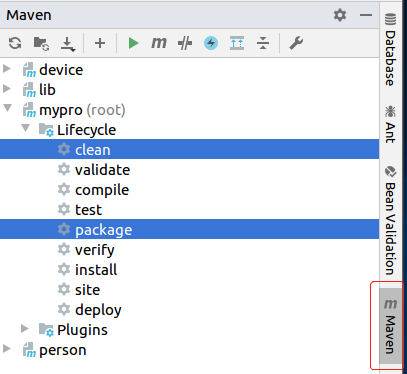
使用maven,一次执行mypro下的Lifecycle中的clean和package,会在person和device的target目录下生成war包,并自动处理关于lib的依赖问题。
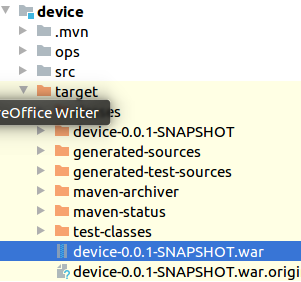
至此,项目打包完毕。
步骤五:部署
请确保已经参照了k8s和Istio的随笔,环境搭建成功,并能够正常运行,namespace: default开启了istio自动注入功能。
可参考官方文档:
https://preliminary.istio.io/zh/docs/examples/bookinfo/
namespace: kube-system
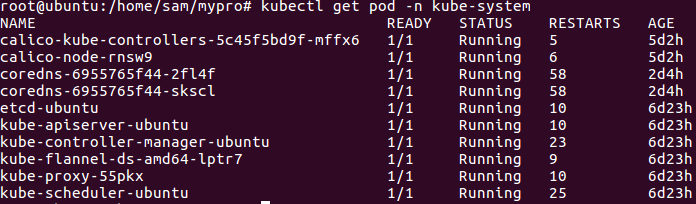
namespace: istio-system
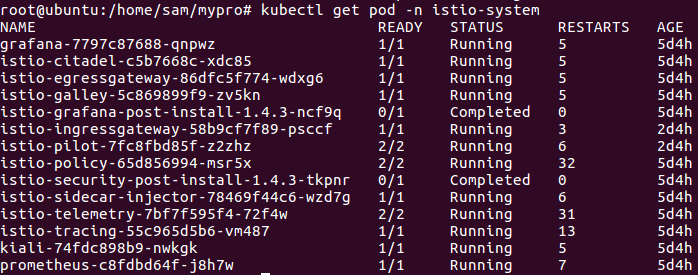
1.1、生成docker镜像
创建文件夹doc,将生成的war包复制到doc文件夹下,并创建文件Dockerfile,没有后缀,注意文件名必须这样
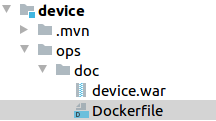
Dockerfile文件内容:
FROM openjdk:8-jdk-alpine VOLUME /tmp ARG device COPY device.war app.war ENTRYPOINT ["java","-Djava.security.egdod=file:/dev/./urandom","-jar","/app.war"]
这里我把war包改名为device.war了,注意一下。
person同理,将里面的device改为person就好。
生成镜像命令:
名称(黄色标记)建议不要更改,因为yaml文件会用到,以后可以自己改。
docker build -t device-service .
docker build -t person-service .
1.2、添加yaml文件
网关:mypro-gateway.yaml
apiVersion: networking.istio.io/v1alpha3 kind: Gateway metadata: name: mypro-gateway spec: selector: istio: ingressgateway # use istio default controller servers: - port: number: 80 name: http protocol: HTTP hosts: - "*" --- apiVersion: networking.istio.io/v1alpha3 kind: VirtualService metadata: name: mypro spec: hosts: - "*" gateways: - mypro-gateway http: - match: - uri: prefix: /user route: - destination: host: person port: number: 8080 - match: - uri: prefix: /device route: - destination: host: device port: number: 8080
deployment和service:mypro.yaml
################################################################################################## # person service ################################################################################################## apiVersion: v1 kind: Service metadata: name: person labels: app: person service: person spec: ports: - name: http port: 8080 - name: grpc port: 9898 protocol: TCP selector: app: person --- apiVersion: v1 kind: ServiceAccount metadata: name: mypro-person labels: account: person --- apiVersion: apps/v1 kind: Deployment metadata: name: person-v1 labels: app: person version: v1 spec: replicas: 1 selector: matchLabels: app: person version: v1 template: metadata: labels: app: person version: v1 spec: serviceAccountName: mypro-person containers: - name: person image: person-service:latest imagePullPolicy: IfNotPresent ports: - containerPort: 8080 name: http - containerPort: 9898 name: grpc protocol: TCP --- ################################################################################################## # device service ################################################################################################## apiVersion: v1 kind: Service metadata: name: device labels: app: device service: device spec: ports: - name: http port: 8080 - name: grpc port: 9898 protocol: TCP selector: app: device --- apiVersion: v1 kind: ServiceAccount metadata: name: mypro-device labels: account: device --- apiVersion: apps/v1 kind: Deployment metadata: name: device-v1 labels: app: device version: v1 spec: replicas: 1 selector: matchLabels: app: device version: v1 template: metadata: labels: app: device version: v1 spec: serviceAccountName: mypro-device containers: - name: device image: device-service:latest imagePullPolicy: IfNotPresent ports: - containerPort: 8080 name: http - containerPort: 9898 name: grpc protocol: TCP ---
说明一下:
1、9898是grpc端口,8080是person和device的默认端口
2、device中的yml文件需要把address修改如下:(对应的服务名)
address: 'static://person:9898'
1.3、部署
到yaml相关文件目录下执行如下命令:
安装网关:
kubectl apply -f mypro-gateway.yaml
查看:
![]()
设置url:(参考官方文档)
echo GATEWAY_URL=$INGRESS_HOST:$INGRESS_PORT
显示你能够访问的url地址,通过这个地址可以访问项目,正常是host:port都有。
部署服务:
kubectl apply -f mypro.yaml
查看:
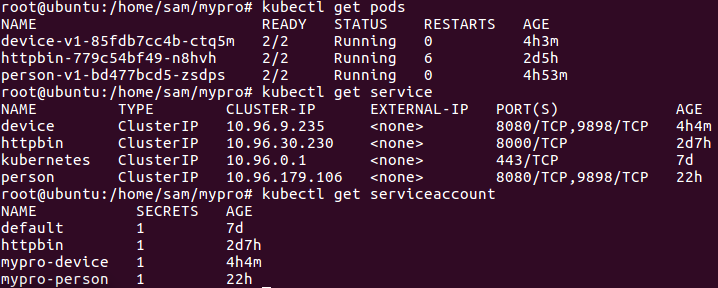
至此项目部署成功。
步骤五:测试
http://host:port/device/get
![]()
http://host:port/device/mysql
![]()
http://host:port/device/mongo
![]()
http://host:port/device/redis
![]()
http://host:port/device/grpc
![]()
person相同
至此,测试成功。
结语:
我想说的是:
网络的目的在于分享,这个项目是在别人的经验上搭建起来的,我只是做了一个整合。
本文的目的在于帮助刚接触k8s和istio的新人,少采坑。
希望用微服务的人越来越多,把越来越多的资料经验分享出来。
我是一个新手,希望文中有错误的大家请批评指正,以免影响更多的人。
欢迎多多交流。
Git地址: