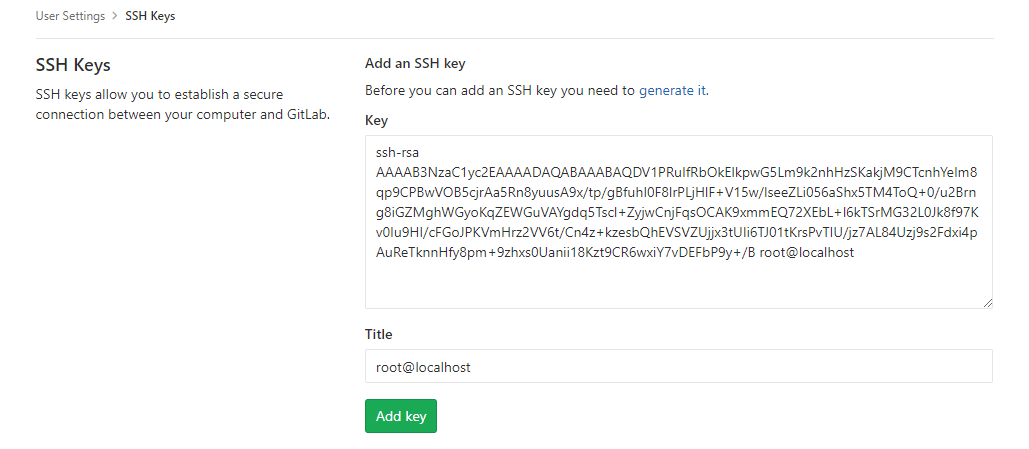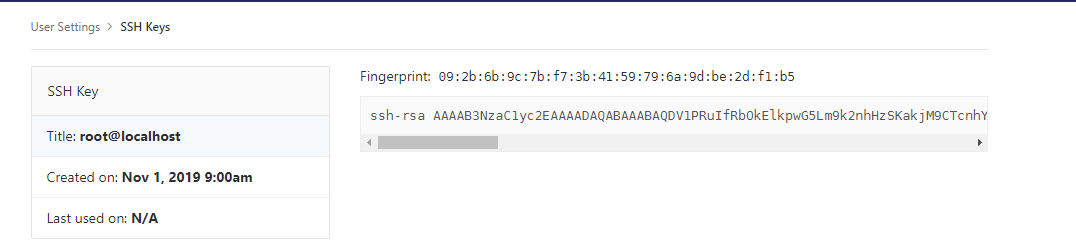1.安装需要的包
yum install -y git
yum install -y curl openssh-server openssh-clients postfix cronie policycoreutils-python
安装自启动postfix:
systemctl start postfix systemctl enable postfix
端口查询
#netstat -tunlp
防火墙基本操作:
firewall-cmd --add-service=http --permanent
firewall-cmd --reload
firewall-cmd --zone=public --list-ports
获取安装gitlab:
wget https://mirrors.tuna.tsinghua.edu.cn/gitlab-ce/yum/el7/gitlab-ce-10.0.4-ce.0.el7.x86_64.rpm (可成功)
rpm -ivh gitlab-ce-10.0.4-ce.0.el7.x86_64.rpm
配置初始化:
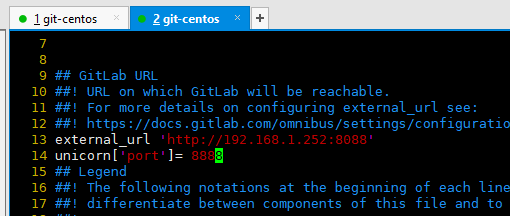
gitlab-ctl reconfigure
vim /etc/gitlab/gitlab.rb
head -1 /opt/gitlab/version-manifest.txt(版本查询)
安装成功参考感谢的博客链接:
https://www.cnblogs.com/straycats/p/7707359.html
https://www.cnblogs.com/straycats/p/7707359.html
关于公钥的操作:
/root目录下:
# ssh-keygen
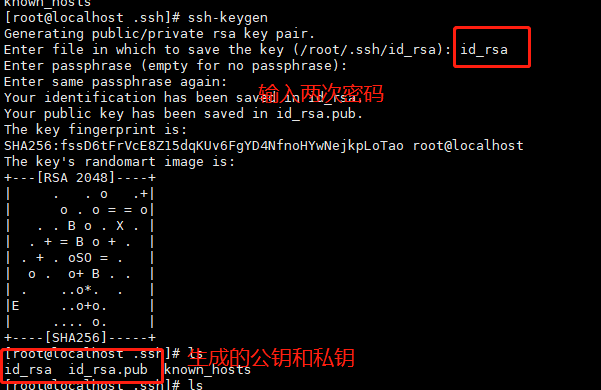
复制:id_rsa.pub公钥即可