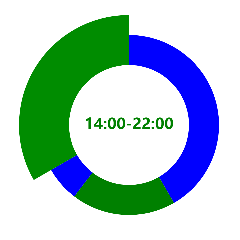代码:
<script type="text/javascript"> var myChart = echarts.init(document.getElementById("echarts_demo")); window.onresize = myChart.resize; option = { //backgroundColor: '#fff', color: ['blue','green'], // tooltip: {formatter: "{d}%"}, series: [ { type: 'pie', /* //用于理解 radius: [0, '90%'], silent: true,//当有tooltip---formatter时,阻止第一个圈formatter内容的出现 label: { normal: {show: false}, }, data: [{ value: 1, name: '', itemStyle: {color: '#ddd'}, }] */ }, { type: 'pie', radius: ['40%', '60%'], hoverOffset: 20, label: { normal: { show: false, position:'center' }, emphasis:{ show:true, textStyle: { fontSize: '15', fontWeight: 'bold' } } }, data:[ {value:600, name:'22:00-8:00'}, {value:270, name:'8:00-12:30'}, {value:90, name:'12:30-14:00'}, {value:480, name:'14:00-22:00'}, ] } ] }; myChart.setOption(option);
//设置默认选中高亮部分 myChart.dispatchAction({ type: 'highlight', seriesIndex: 1, dataIndex: 0 }); myChart.on('mouseover', function(e) { //当检测到鼠标悬停事件,取消默认选中高亮 myChart.dispatchAction({ type: 'downplay', seriesIndex: 1, dataIndex: 0 }); //高亮显示悬停的那块 myChart.dispatchAction({ type: 'highlight', seriesIndex: 1, dataIndex: e.dataIndex }); }); //检测鼠标移出后显示之前默认高亮的那块 myChart.on('mouseout', function(e) { myChart.dispatchAction({ type: 'highlight', seriesIndex: 1, dataIndex: 0 }); }); </script>
默认显示效果:
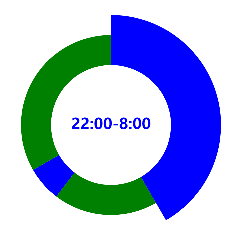
移入其他块悬停效果:
想看更多Dome,请去ECharts官网:https://www.echartsjs.com/index.html
注:Echarts隐藏之后的显示问题
给盛装Echarts图的div容器高、宽(高、宽要写成内联)即可!