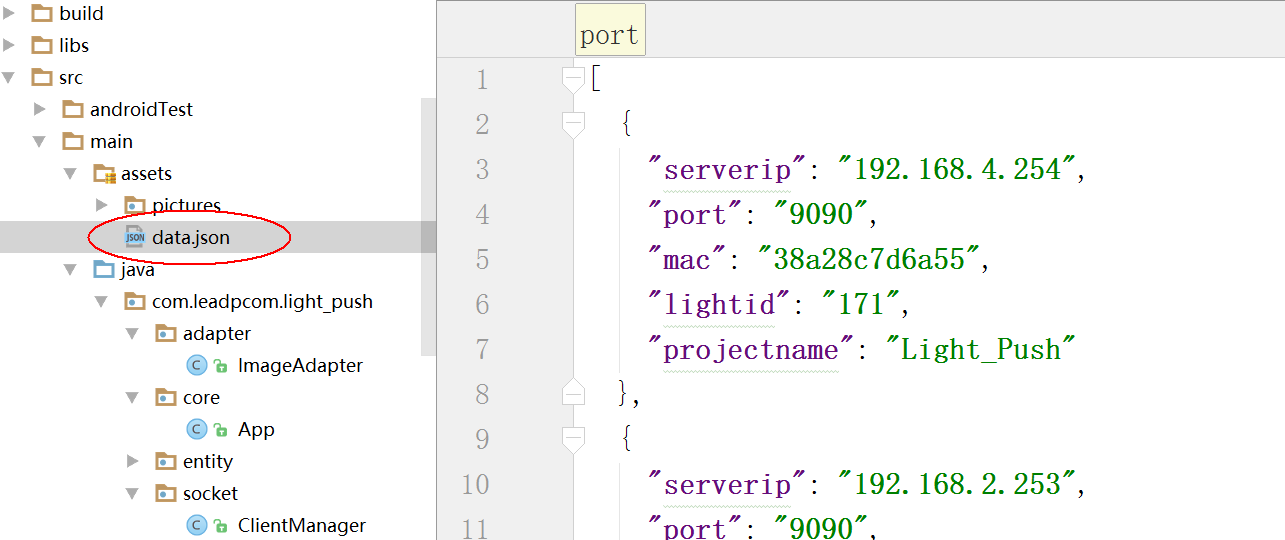
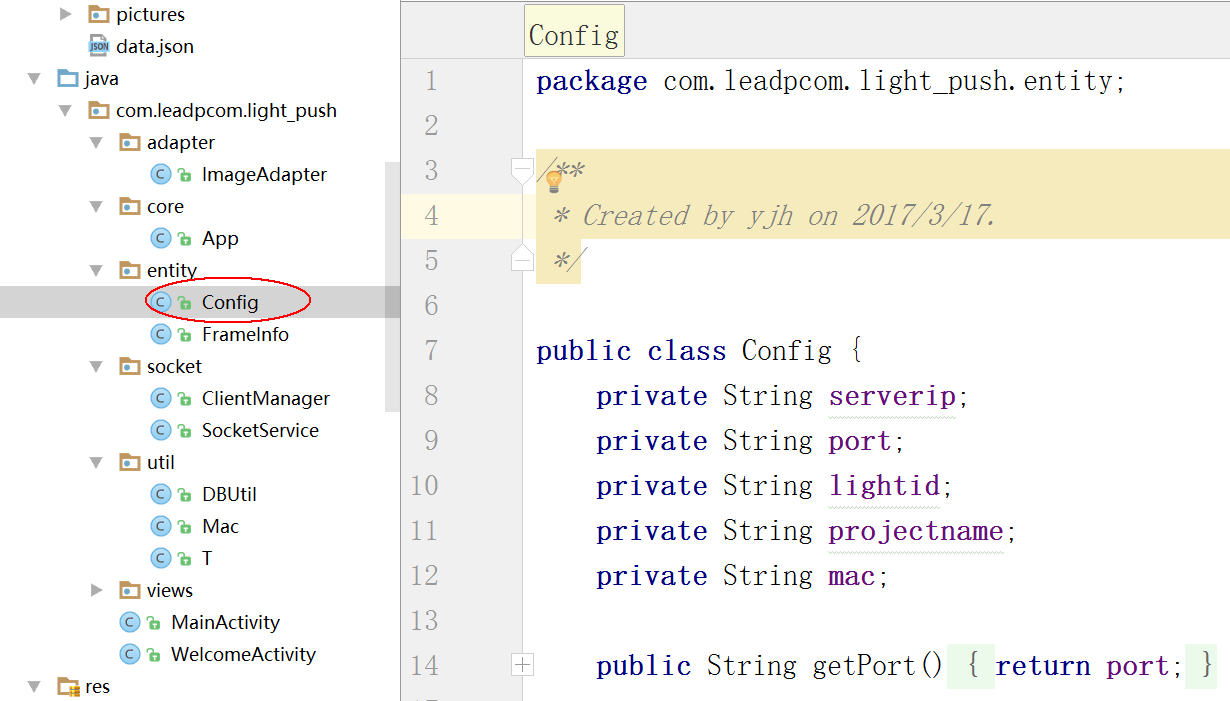
怎样解析data.json文件并且保存为Config对象?
第一步:使用数据流转换成字符串
private String loadConfig() {
InputStream is = null;
ByteArrayOutputStream bos = null;
try {
is = getAssets().open("data.json");
bos = new ByteArrayOutputStream();
byte[] b = new byte[1024];
int len;
while ((len = is.read(b)) != -1) {
bos.write(b, 0, len);
}
return bos.toString("utf-8");
} catch (IOException e) {
e.printStackTrace();
} finally {
try {
if (bos != null)
bos.close();
if (is != null)
is.close();
} catch (IOException e) {
e.printStackTrace();
}
}
return null;
}
第二步:使用fastjson包
String json = loadConfig();
if (json != null) {
List<Config> configs = JSON.parseArray(json, Config.class);
}
这里的configs集合就是json文件里的数据,注意json里的key是和实体类里的属性要保持一致;