使用 github上已有的开源项目
1)git clone https://github.com/wzhe06/ipdatabase.git
2)编译下载的项目: mvn clean package- DskipTests
3)安装jar包到自己的 maven仓库
mvn install: install-file -Dfile=${编译的jar包路径}/target/ipdatabase-1.0-SNAPSHOT jar -DgroupId=com.ggstar -DartifactId=ipdatabase -Dversion=1.0 -Dpackaging=jar
4)添加依赖到pom
<dependency> <groupId>com.ggstar<groupId> <artifactId>ipdatabase</artifactId> <version>1.0</version> </dependency>
<dependency> <groupId>org.apache.poi</groupId> <cartifactId>poi-ooxml</artifactId> <version>3.14</version> </dependency> <dependency> <groupId>org.apache.poi</groupId>
<cartifactId>poi</artifactId>
<version>3.14</version>
</dependency>
5)将源码main/resource下的ipDatabase.csv和ipRegion.xlxs拷贝到当前项目的resource目录下
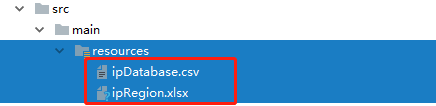
6)ip解析工具类
/** * IP解析工具类 */ object IpUtils { def getCity(ip:String): Unit ={ IpHepler.findRegionByIp(ip) } }
7)打包到yarn运行
在pom文件排除spark打包,因为环境上有。
<!--scala 依赖--> <dependency> <groupId>org.scala-lang</groupId> <artifactId>scala-library</artifactId> <version>${scala.version}</version> <scope>provided</scope> </dependency> <!--SparkSQL--> <dependency> <groupId>org.apache.spark</groupId> <artifactId>spark-sql_2.11</artifactId> <version>${spark.version}</version> <scope>provided</scope> </dependency> <dependency> <groupId>org.apache.spark</groupId> <artifactId>spark-hive_2.11</artifactId> <version>${spark.version}</version> <scope>provided</scope> </dependency>
打包时注意,pom.xml中需要添加如下plugin
<plugin> <artifactId>maven-assembly-plugin</artifactId> <configuration> <archive> <mainfest> <mainClass></mainClass> </mainfest> </archive> <descriptRefs> <descriptRef> jar-with-dependencies </descriptRef> </descriptRefs> </configuration> </plugin> <plugin>
提交运行
/bin/spark-submit
class com.rz.log.SparkstatcleanJobYARN
--name SparkstatcleanJobYARN
--master yarn
--executor-memory 1G
--num-executors 1
--files /home/hadoop/Lib/ipDatabase. CSV, /home/hadoop/lib/ipRegion XlSx
/home/hadoop/lib/sql-1.0-jar-with-dependencies.jar
hdfs://hadoop001:8020/imooc/input/* hdfs://hadoop001: 8020/imooc/clean