Package Control 的安装(代码安装和手动安装)
在前辈们的基础上做个小小的总结:(部分信息粘贴于官网)

Simple
The simplest method of installation is through the Sublime Text console. The console is accessed via the ctrl+` shortcut or the
import urllib.request,os,hashlib; h = '6f4c264a24d933ce70df5dedcf1dcaee' + 'ebe013ee18cced0ef93d5f746d80ef60'; pf = 'Package Control.sublime-package'; ipp = sublime.installed_packages_path(); urllib.request.install_opener( urllib.request.build_opener( urllib.request.ProxyHandler()) ); by = urllib.request.urlopen( 'http://packagecontrol.io/' + pf.replace(' ', '%20')).read(); dh = hashlib.sha256(by).hexdigest(); print('Error validating download (got %s instead of %s), please try manual install' % (dh, h)) if dh != h else open(os.path.join( ipp, pf), 'wb' ).write(by)
import urllib2,os,hashlib; h = '6f4c264a24d933ce70df5dedcf1dcaee' + 'ebe013ee18cced0ef93d5f746d80ef60'; pf = 'Package Control.sublime-package'; ipp = sublime.installed_packages_path(); os.makedirs( ipp ) if not os.path.exists(ipp) else None; urllib2.install_opener( urllib2.build_opener( urllib2.ProxyHandler()) ); by = urllib2.urlopen( 'http://packagecontrol.io/' + pf.replace(' ', '%20')).read(); dh = hashlib.sha256(by).hexdigest(); open( os.path.join( ipp, pf), 'wb' ).write(by) if dh == h else None; print('Error validating download (got %s instead of %s), please try manual install' % (dh, h) if dh != h else 'Please restart Sublime Text to finish installation')
This code creates the Installed Packages folder for you (if necessary), and then downloads the Package Control.sublime-package into it. The download will be done over HTTP instead of HTTPS due to Python standard library limitations, however the file will be validated using SHA-256.
Manual
If for some reason the console installation instructions do not work for you (such as having a proxy on your network), perform the following steps to manually install Package Control:
- Click the
- Browse up a folder and then into the Installed Packages/ folder
- Download Package Control.sublime-package and copy it into the Installed Packages/directory
- Restart Sublime Text
下载地址 https://www.sublimetext.com/3
Package Control.sublime-package 下载地址 https://packagecontrol.io/ 进入后点击install now 即可
在访问Package Control.sublime-package 地址时,记得使用FQ或使用下面云盘链接
链接:https://pan.baidu.com/s/1n0QTovdJ_LBzf1TZiUnG4Q 提取码:g3vz
个人实践
1. 进入Preferences->Browse Packages,进入Packages目录
2. 进入上一层目录Sublime Text3,在此目录下有一个文件夹叫做Installed Packages,把刚才下载的文件放到这里就可以了。
3. 重启sublime text3,观察Preferences菜单是否有Package Settings 和Package Control两个选项,如果有,则代表安装成功了。
4. 崩溃: 还是无法正常使用!!! 2019-05-21 22:28:57
对于一个小白而言,经历过上述过程的无奈,决定重新换一款编辑器
notepad++
1. 点击运行
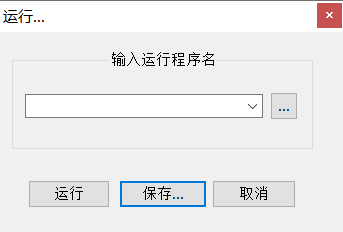
2. 输入 :cmd /k python "$(FULL_CURRENT_PATH)" & ECHO. & PAUSE & EXIT
3. 点击保存,并输入名称,设置快捷键
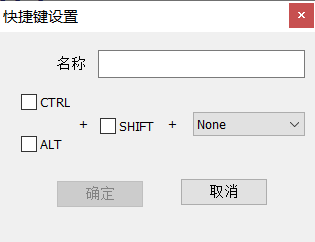
4. OK