redis-py默认在执行每次请求都会创建(连接池申请连接)和断开(归还连接池)一次连接操作,
如果想要在一次请求中指定多个命令,则可以使用pipline实现一次请求指定多个命令,
并且默认情况下一次pipline 是原子性操作。
import redis pool = redis.ConnectionPool(host='10.211.55.4', port=6379) r = redis.Redis(connection_pool=pool) # pipe = r.pipeline(transaction=False) pipe = r.pipeline(transaction=True) pipe.multi() pipe.set('name', 'alex') pipe.set('role', 'sb') pipe.execute()
own:
# 管道 如果想要在一次请求中指定多个命令 import redis # 1.创建一个redis连接池 pool = redis.ConnectionPool(host='127.0.0.1', port=6379) # 2.每个Redis实例都会维护一个自己的连接池。 r = redis.Redis(connection_pool=pool) # 创建一个管道 pipe = r.pipeline(transaction=True) # 可以执行多个指定 pipe.multi() # 在pip中设置值 pipe.set('name','riven') pipe.set('role','mark') # 执行pip pipe.execute()
实现计数器
# 管道 如果想要在一次请求中指定多个命令 import redis # 1.创建一个redis连接池 pool = redis.ConnectionPool(host='127.0.0.1', port=6379) # 2.每个Redis实例都会维护一个自己的连接池。 r = redis.Redis(connection_pool=pool) r.set('count', 1000) with r.pipeline() as pipe: # 先监视,自己的值没有被修改过 r.watch('count') # 事务开始 pipe.multi() # 取到开始设置的值count old_count = r.get('count') # 将 count变成数字 count = int(old_count) if count > 0: # 有库存 pipe.set('count',count - 1) # 执行,把所有命令一次性推送过去 pipe.execute()
发布订阅
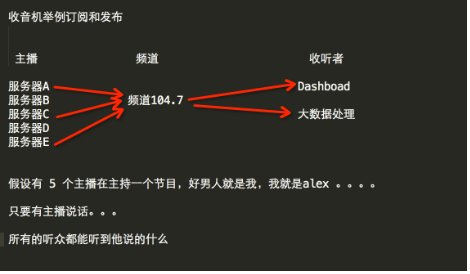
发布者:服务器
订阅者:Dashboad和数据处理
Demo如下:
import redis class RedisHelper: def __init__(self): self.__conn = redis.Redis(host='10.211.55.4') self.chan_sub = 'fm104.5' self.chan_pub = 'fm104.5' def public(self, msg): self.__conn.publish(self.chan_pub, msg) return True def subscribe(self): pub = self.__conn.pubsub() pub.subscribe(self.chan_sub) pub.parse_response() return pub
订阅者:
from Reade_test.RedisHelper_file import RedisHelper # 订阅者 # 实例化一个类 obj = RedisHelper() # 调用 subscribe 拿到发布者发送的信息 redis_sub = obj.subscribe() # 循环获取发送者的值 while True: # parse_response “解析来自发布/订阅命令的响应” msg = redis_sub.parse_response() # 打印发布者的信息 print(msg)
发布者:
# 发布者 from Reade_test.RedisHelper_file import RedisHelper obj = RedisHelper() obj.public('mark')