python中的property属性
一、总结
一句话总结:
@property装饰器就是负责把一个方法变成属性调用的。@property定义get方法,@score.setter定义score属性的set方法
class Student(object): def __init__(self, score=0): self._score = score @property def score(self): print("getting score") return self._score @score.setter def score(self, value): print("setting score") if not isinstance(value, int): raise ValueError("score must be an integer!") if value < 0 or value > 100: raise ValueError('score must between 0 ~ 100!') self._score = value s = Student(60) s.score print("=====================") s.score = 88 s.score
二、python中的property属性
转自或参考:python中的property属性 - 小飞的学习笔记 - 博客园
https://www.cnblogs.com/yunxiaofei/p/11216883.html
1. 基本认识
property属性可以用来给属性添加约束,比如温度属性,我们不允许低于-273度;成绩属性,我们不允许0分以下等等。而且使用property属性,将来修改约束条件的时候也很方便,可以在代码的调用方式不变的情况下改变结果。
python中使用property属性有两种方法。使用@property装饰器和使用property()函数。
我们通过廖雪峰官方网站的实例来对此加深认识。
2. @property装饰器
@property装饰器就是负责把一个方法变成属性调用的。如下实例就可以通过s.score来获得成绩,并且对score赋值之前做出了数据检查。
class Student(object): def __init__(self, score=0): self._score = score @property def score(self): print("getting score") return self._score @score.setter def score(self, value): print("setting score") if not isinstance(value, int): raise ValueError("score must be an integer!") if value < 0 or value > 100: raise ValueError('score must between 0 ~ 100!') self._score = value s = Student(60) s.score print("=====================") s.score = 88 s.score
3. property()函数
python中关于property()函数的介绍如下,在jupyter notebook中输入property??,即可查看用法:
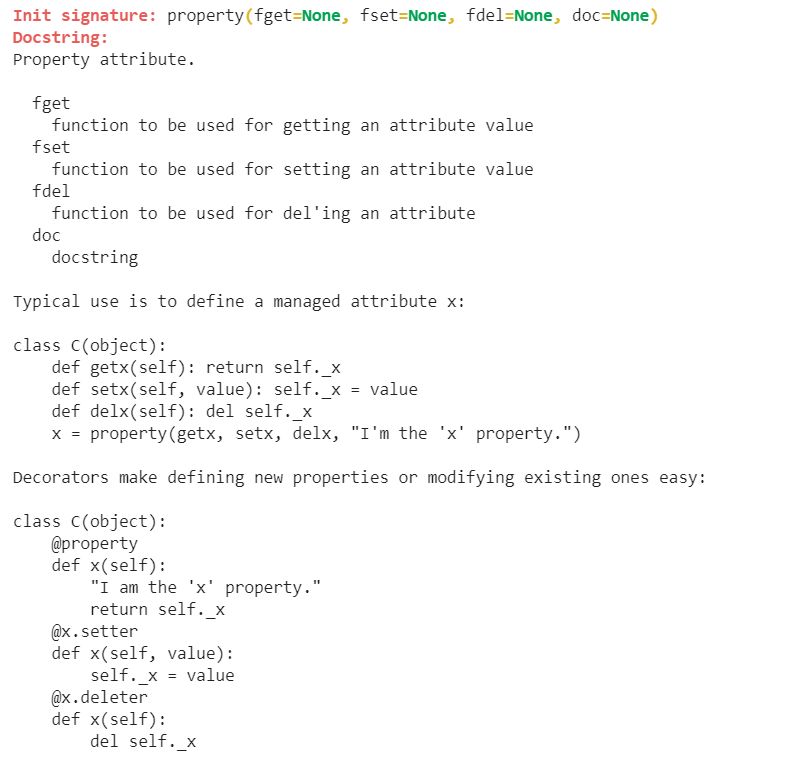
从帮助中可以看出,property()函数可以接收4个参数,第一个参数对应获取,第二个参数对应设置,第三个参数对应删除,第四个参数对应注释,写法如下:
class Student(object): def __init__(self, score=0): self._score = score def get_score(self): print("getting score") return self._score def set_score(self, value): print("setting score") if not isinstance(value, int): raise ValueError("score must be an integer!") if value < 0 or value > 100: raise ValueError('score must between 0 ~ 100!') self._score = value def del_score(self): print("delete score") del self._score score = property(get_score, set_score, del_score) s = Student(60) print(s.score) print("=====================") s.score = 88 print(s.score) print("=====================") del s.score
参考链接:
[1] https://www.liaoxuefeng.com/wiki/1016959663602400/1017502538658208
[2] https://www.programiz.com/python-programming/property
[3] https://www.geeksforgeeks.org/python-property-function/