预期任务量:40h;已花时间:3h;剩余时间:26h。

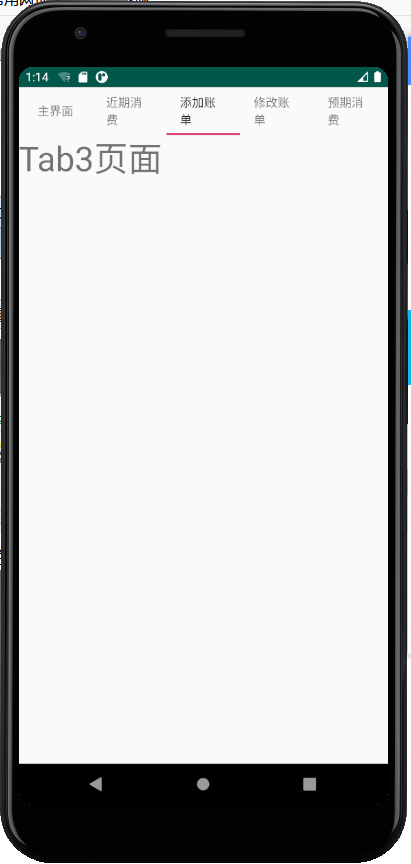

<?xml version="1.0" encoding="utf-8"?> <TabHost xmlns:android="http://schemas.android.com/apk/res/android" android:id="@+id/tabhost" android:layout_width="fill_parent" android:layout_height="fill_parent"> <LinearLayout android:layout_width="fill_parent" android:layout_height="fill_parent" android:orientation="vertical"> <TabWidget android:id="@android:id/tabs" android:layout_width="fill_parent" android:layout_height="wrap_content" /> <FrameLayout android:id="@android:id/tabcontent" android:layout_width="fill_parent" android:layout_height="fill_parent"> <TextView android:id="@+id/tab3" android:layout_width="wrap_content" android:layout_height="wrap_content" android:text="Tab3页面" android:textSize="40dp" /> <TextView android:id="@+id/tab4" android:layout_width="wrap_content" android:layout_height="wrap_content" android:text="Tab4页面" android:textSize="40dp" /> <TextView android:id="@+id/tab5" android:layout_width="wrap_content" android:layout_height="wrap_content" android:text="Tab5页面" android:textSize="40dp" /> </FrameLayout> </LinearLayout> </TabHost> tab.xml

package com.example.zbytexttwo; import android.app.Activity; import android.content.Intent; import android.os.Bundle; import android.view.LayoutInflater; import android.widget.TabHost; public class TabActivity extends Activity { public void onCreate(Bundle savedInstanceState) { super.onCreate(savedInstanceState); setContentView(R.layout.tab); // 步骤1:获得TabHost的对象,并进行初始化setup() TabHost tabs = (TabHost) findViewById(R.id.tabhost); tabs.setup(); //步骤2:获得TabHost.TabSpec增加tab的一页,通过setContent()增加内容,通过setIndicator增加页的标签 LayoutInflater.from(this).inflate(R.layout.activity_main_jm, tabs.getTabContentView()); tabs.addTab(tabs.newTabSpec("tag1").setIndicator("主界面").setContent(R.id.tab01)); LayoutInflater.from(this).inflate(R.layout.activity_jin_qi, tabs.getTabContentView()); tabs.addTab(tabs.newTabSpec("tag2").setIndicator("近期消费").setContent(R.id.tab02)); /*增加第三个Tab */ TabHost.TabSpec spec = tabs.newTabSpec("Tag3"); spec.setContent(R.id.tab3);//单击Tab要显示的内容 /* 显示Tab3内容*/ spec.setIndicator("添加账单"); tabs.addTab(spec); /*增加第4个Tab */ spec = tabs.newTabSpec("Tag4"); spec.setContent(R.id.tab4);//单击Tab要显示的内容 /* 显示Tab4内容*/ spec.setIndicator("修改账单"); tabs.addTab(spec); /*增加第5个Tab */ spec = tabs.newTabSpec("Tag5"); spec.setContent(R.id.tab5);//单击Tab要显示的内容 /* 显示Tab5内容*/ spec.setIndicator("预期消费"); tabs.addTab(spec); /* 步骤3:可通过setCurrentTab(index)指定显示的页,从0开始计算*/ tabs.setCurrentTab(0); } } TabActivity
