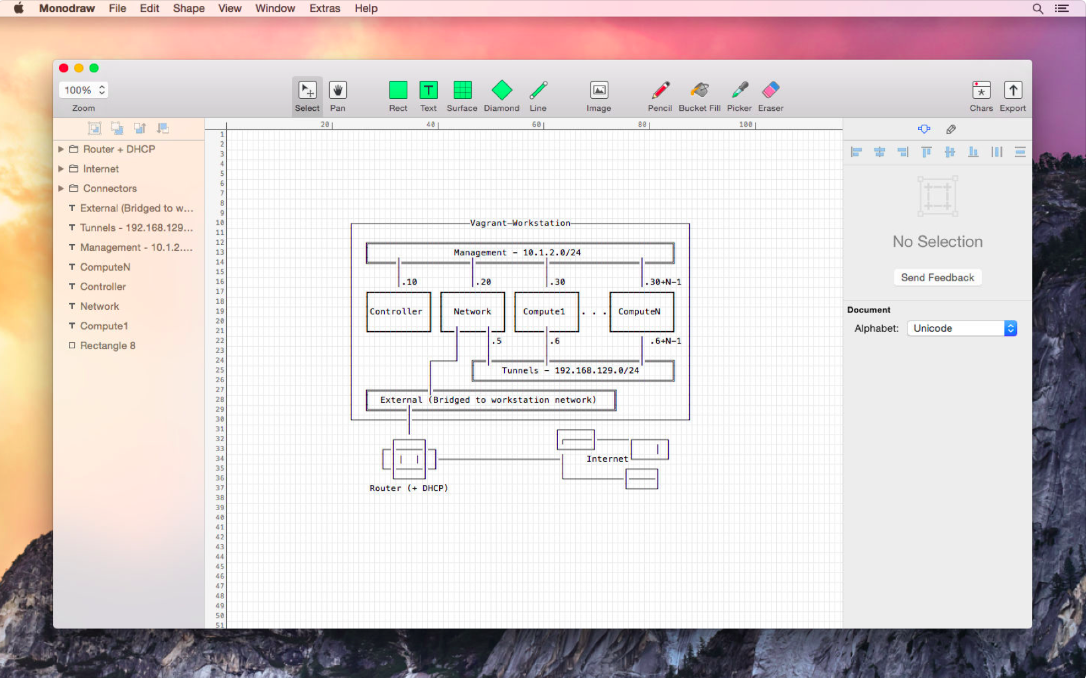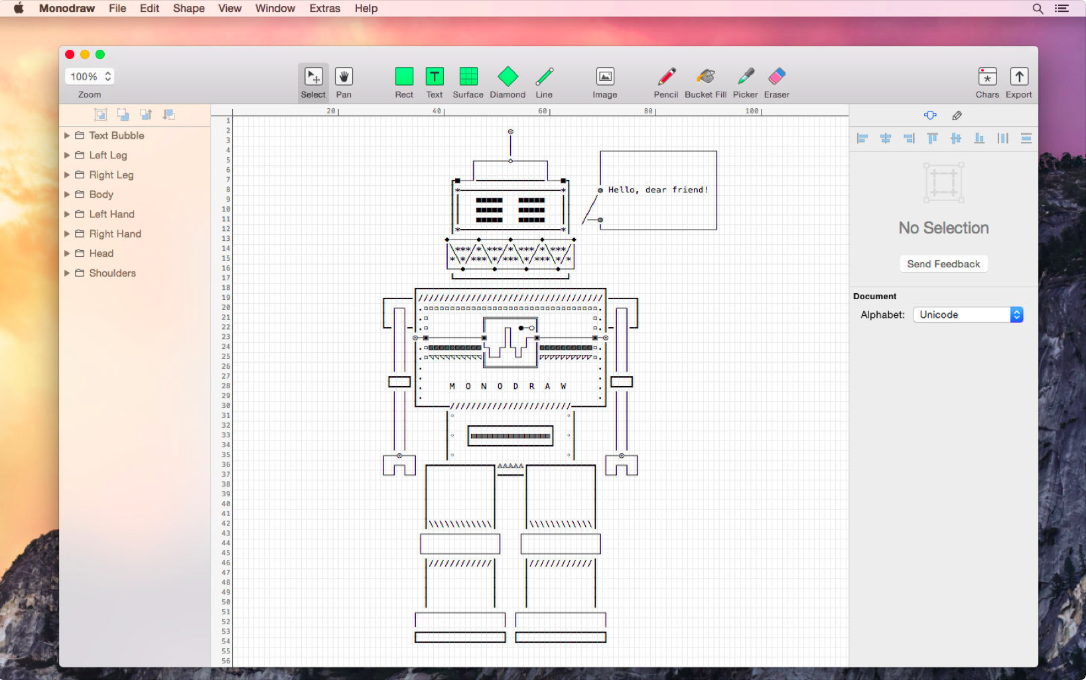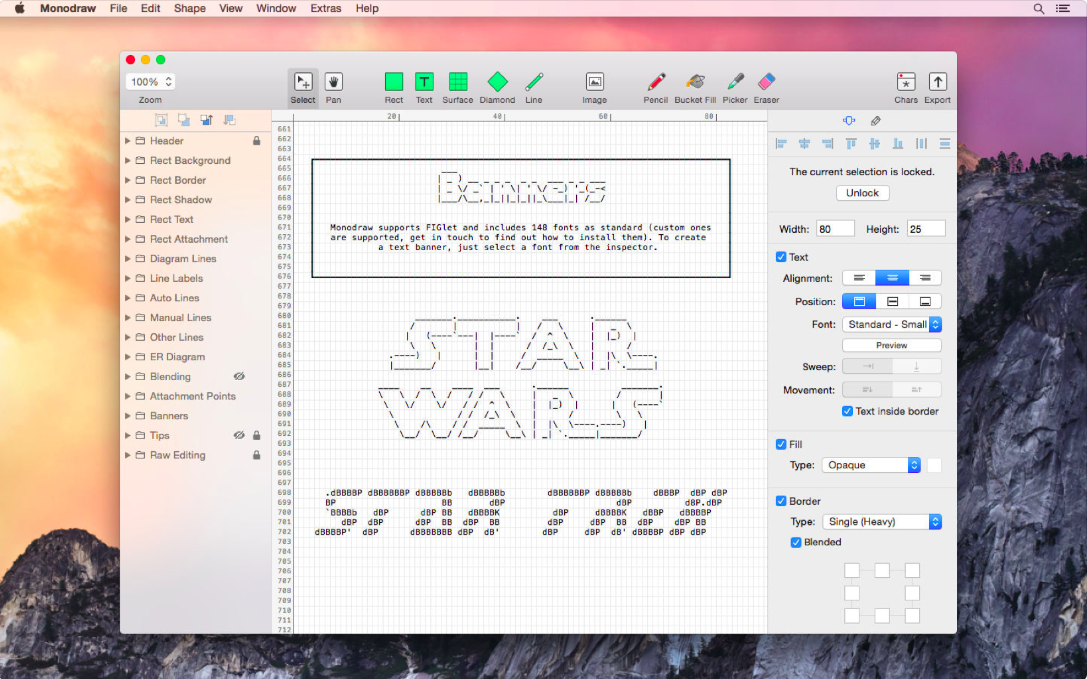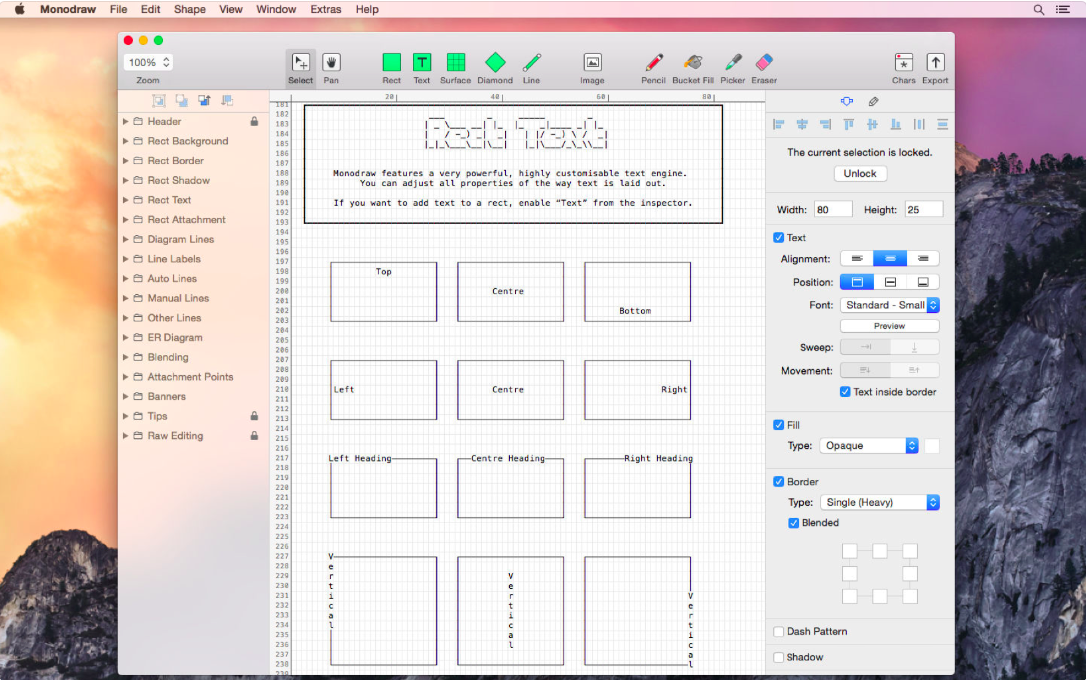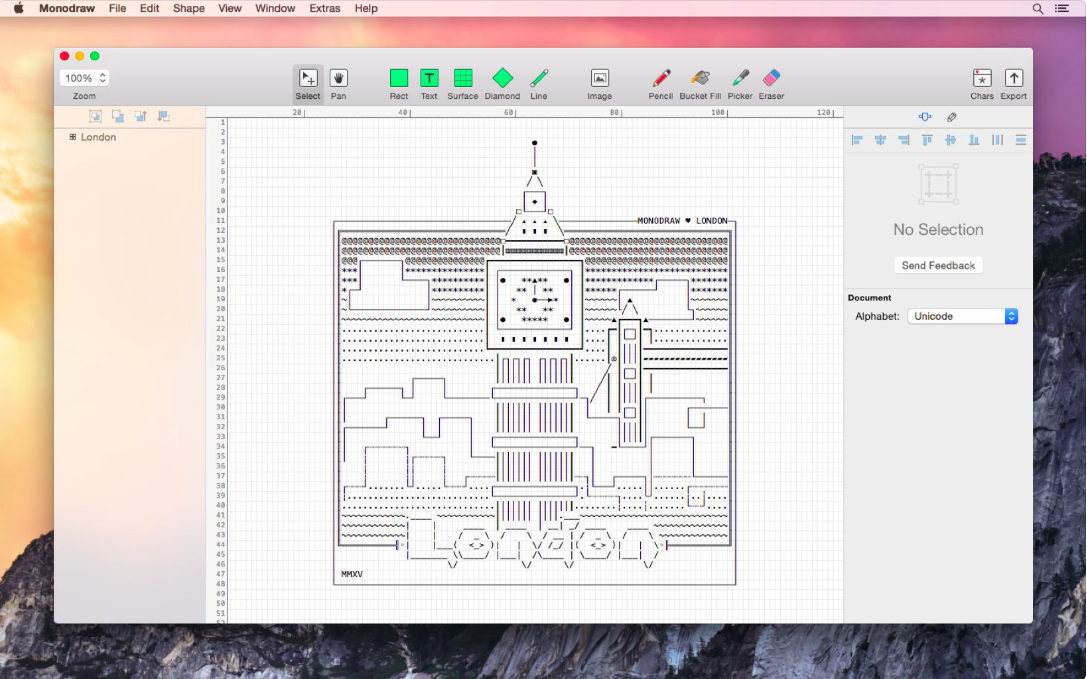<br/ >
1、软件简介

-
Monodrawp 是 macOS 系统上一款专为 Mac 设计的强大的 ASCII 码设计编辑器,纯文本历经几十年而不衰。Monodraw for mac 可以创建基于文本的艺术图,布局,流程图,以直观地表示算法,数据结构,二进制格式和更多的东西。因为这一切都只是文本,所以它可以很容易地嵌入在几乎任何地方。
-
Monodraw 是一款文本图像编辑器,用户可以使用鼠标、手绘笔等工具在软件的方格画布中作图,利用软件强大的编辑工具快速生成满意的文本图像。因为是文本图像,所以可以任意的拷贝到TXT编辑器、电子邮件等等不能直接插入图片的环境中。甚至在一些无法显示图片的终端,如打字机、电传打字机等设备上,Monodraw 作出的文本图像理论上都可以显示、应用在上面。
-
Monodraw allows you to easily create text-based art (like diagrams, layouts, flow charts) and visually represent algorithms, data structures, binary formats and more. Because it’s all just text, it can be easily embedded almost anywhere.
2、功能特色
-
Monodraw 这个想法的诞生,源于团队的成员在写代码时发现,如果能在代码中内嵌一些思维导图等图像,对其他人学习这段代码的速度将大大的加快。毕竟图片的表达内容远远比文字来得丰富和直观。于是他们开始了这个有趣的项目,创建基于文本图像的编辑器,让用户快速方便的创作艺术图,布局,流程图,以直观地表示算法,数据结构,二进制格式和更多的东西。
-
A picture is worth a thousand words. A diagram is probably worth twice as much. Enhance your technical documentation (code, specs) with easy to comprehend textual art. Visualisation of data structures, algorithms and data formats plays a crucial role in understanding. You will be reading the code more often than writing it, so why not make it much easier to grasp.
-
Easily create text banners with just a single click. FIGlet is built into Monodraw and we bundle 148 fonts as standard (custom ones are supported, too). You can interactively resize the text box, change the font and adjust the alignment – no need for a terminal.
-
Combine the simplicity of plain text with the power of mind mapping. Monodraw gives you the freedom to manage your textual data exactly the way you want. Move text around anywhere in the infinite canvas – no need to be constrained by the linear structure of a text file.
-
Do you deal with databases? Then you know how useful entity-relationship diagrams can be. Visually describe your data model with a simple ER diagram. Monodraw supports Crow’s Foot notation in three different variants to suit your personal preference.
-
Monodraw is powered by a custom CoreText-based text engine giving you precise control over the layout. You can adjust the alignment, position, line sweep direction and line movement. Adding a border around your text is only a click away, too.
-
The line tool makes connecting shapes as easy as pie. Orthogonal and staircase lines are supported with the ability to set a line dash pattern. Attachment points allow you to dynamically attach your lines to other shapes so that you don’t have to re-arrange them each time you move things around.
-
The rectangle tool can be used to create all kinds of boxes which are the most commonly used element in text art. Specify border or a background with just a few clicks. Oh, you can add shadows, too! Last but not least, custom attachment points will help you attach your lines at exactly the right place.
3、资源列表
| 链接 | 提取密码 | 系统要求 | 软件语言 |
|---|---|---|---|
| Monodraw for Mac v1.3 (102) 破解版 | 点击获取 | macOS 10.10 及以上 | 英文 |
| Monodraw for Mac from App Store | / | macOS 10.10 及以上 | 英文 |
4、软件安装
-
1)先在系统便好设置里打开“安全性与隐私”,在“允许从以下位置下载的应用”栏选择“任何来源”。如果不存在”任何来源”该选项,参照文章 Mac 安装任何来源的文件 解决。
-
2)下载上边资源列表中列出的某个版本的软件。
-
3)下载完成后打开软件包,按照安装资源包中 “Read Me -> 安装破解说明” 的说明安装软件。
5、注意事项
- 1)建议不要更新破解的软件,如果不小心更新了导致破解失败,卸载软件,重启机器,再重新安装破解即可。
- 2)本博客为非营利性个人网站,所有软件均来自于互联网,版权属原著所有,如有需要请购买正版。如有侵权,敬请来信联系我们,我们立刻删除。
- 3)本博客不保证资料准确性,可靠性,对此产生的问题有权不做任何解释。
- 4)本博客所有软件仅供学习使用, 请在 24 小时内删除, 本人不承担任何相关责任。
6、预览截图