1、UIView 动画
-
核心动画 和 UIView 动画 的区别:
- 核心动画一切都是假象,并不会真实的改变图层的属性值,如果以后做动画的时候,不需要与用户交互,通常用核心动画(转场)。
- UIView 动画必须通过修改属性的真实值,才有动画效果。
1.1 block 方式
-
设置控件位置、尺寸、透明度等的代码,放在 animateWithDuration: block 中,将自动以动画的方式改变。
// 开始动画,动画持续时间 2 秒 [UIView animateWithDuration:1.0 animations:^{ // 设置动画结束后的效果值 // 改变控件的位置和尺寸,改变后的位置或大小 self.redView.frame = CGRectMake(150, 50, 50, 50); } completion:^(BOOL finished) { // 动画完成后的操作 // 开始一个新的动画 [UIView animateWithDuration:1.0 animations:^{ // 改变控件的位置和尺寸,改变后的位置或大小 self.redView.frame = CGRectMake(50, 150, 80, 80); }]; }];-
效果
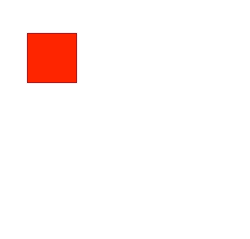
-
-
弹簧效果的动画
[UIView animateWithDuration:1.0 delay:0 usingSpringWithDamping:0.2 initialSpringVelocity:0 options:UIViewAnimationOptionCurveEaseInOut animations:^{ // SpringWithDamping: 弹性系数,越小弹簧效果越明显 self.redView.frame = CGRectMake(150, 50, 50, 50); } completion:nil];-
效果
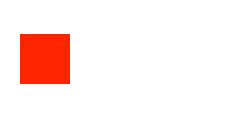
-
1.2 动画块方式
-
设置控件位置、尺寸、透明度等的代码,放在 beginAnimations: 和 commitAnimations 之间,将自动以动画的方式改变。
// 开始一个动画块 [UIView beginAnimations:nil context:nil]; // 动画设置 // 设置动画时间 [UIView setAnimationDuration:1.0]; // default = 0.2 // 设置延时 [UIView setAnimationDelay:0.0]; // 设置指定的时间后开始执行动画,default = 0.0 // 设置动画执行节奏 /* UIViewAnimationCurveEaseInOut, // slow at beginning and end 开始和结束慢速,默认 UIViewAnimationCurveEaseIn, // slow at beginning 开始慢速 UIViewAnimationCurveEaseOut, // slow at end 结束慢速 UIViewAnimationCurveLinear // 匀速 */ [UIView setAnimationCurve:UIViewAnimationCurveLinear]; // 设置重复次数 [UIView setAnimationRepeatCount:MAXFLOAT]; // default = 0.0. May be fractional // 设置是否自动返回,以动画的方式返回 [UIView setAnimationRepeatAutoreverses:YES]; // default = NO. used if repeat count is non-zero // 设置是否从当前状态开始动画 [UIView setAnimationBeginsFromCurrentState:YES]; // default = NO // 设置代理 [UIView setAnimationDelegate:self]; // default = nil // 设置动画开始时执行的代理方法,自定义方法 [UIView setAnimationWillStartSelector:@selector(startAnimations)]; // default = NULL // 设置动画结束时执行的代理方法,自定义方法 [UIView setAnimationDidStopSelector:@selector(stopAnimations)]; // default = NULL // 动画之行后效果值 // 设置透明度,改变后的透明度 self.redView.alpha = 1.0; // 改变控件的位置和尺寸,改变后的位置或大小 self.redView.frame = CGRectMake(150, 150, 80, 80); // 结束一个动画块 [UIView commitAnimations]; // 动画开始时执行的代理方法,自定义方法 - (void)startAnimations { NSLog(@"startAnimations"); } // 动画结束时执行的代理方法,自定义方法 - (void)stopAnimations { NSLog(@"stopAnimations"); }-
效果
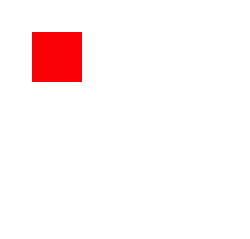
-
1.3 形变属性方式
- 具体讲解见 iOS - CALayer 绘图层:3、形变属性设置。