一、数据库安装
根据自身环境需要选择安装
1、yum 指定目录安装
https://blog.csdn.net/llwy1428/article/details/105143053
2、yum 直接安装
https://blog.csdn.net/llwy1428/article/details/102486414
3、编译安装
https://blog.csdn.net/llwy1428/article/details/95444151
4、PostgreSql 基本操作
https://blog.csdn.net/llwy1428/article/details/102598732
5、Centos7 yum 安装、配置 PgAdmin4
https://blog.csdn.net/llwy1428/article/details/102486511
6、Centos7 PostgreSql 数据库使用FDW扩展
https://blog.csdn.net/llwy1428/article/details/106291669
二、TimescaleDB 安装配置
1、安装数据库:
https://blog.csdn.net/llwy1428/article/details/105143053
2、制作 timescaledb.repo 文件
[root@localhost ~]# sudo vi /etc/yum.repos.d/timescaledb.repo[timescale_timescaledb]
name=timescale_timescaledb
baseurl=https://packagecloud.io/timescale/timescaledb/el/7/$basearch
repo_gpgcheck=1
gpgcheck=0
enabled=1
gpgkey=https://packagecloud.io/timescale/timescaledb/gpgkey
sslverify=1
sslcacert=/etc/pki/tls/certs/ca-bundle.crt
metadata_expire=3003、安装 timescaledb-postgresql-11
[root@localhost ~]# sudo yum install -y timescaledb-postgresql-114、配置数据库
[root@localhost ~]# sudo timescaledb-tune --pg-config=/usr/pgsql-11/bin/pg_config 


注:如果使用默认配置,可直接使用如下命令
[root@localhost ~]# sudo timescaledb-tune --pg-config=/usr/pgsql-11/bin/pg_config --quiet --yes5、重启数据库服务
[root@localhost ~]# sudo systemctl restart postgresql-11.service6、测试:
切换用户:
[root@localhost ~]# su - postgres进入命令窗口:
-bash-4.2$ psql创建数据库 timeseries
postgres=# CREATE DATABASE timeseries;
postgres=# l进入创建的数据库 timeseries
postgres=# c timeseries
timeseries=# CREATE EXTENSION IF NOT EXISTS timescaledb CASCADE;
创建表:
timeseries=# CREATE TABLE conditions (time TIMESTAMP WITH TIME ZONE NOT NULL,device_id TEXT,temperature NUMERIC,humidity NUMERIC);
timeseries=# SELECT create_hypertable('conditions', 'time');插入数据:
timeseries=# INSERT INTO conditions(time, device_id, temperature, humidity) VALUES (NOW(), 'weather-pro-000000', 84.1, 84.1);
timeseries=# INSERT INTO conditions VALUES (NOW(), 'weather-pro-000002', 71.0, 51.0),(NOW(), 'weather-pro-000003', 70.5, 50.5),(NOW(), 'weather-pro-000004', 70.0, 50.2);
查询数据
timeseries=# SELECT * FROM conditions LIMIT 10;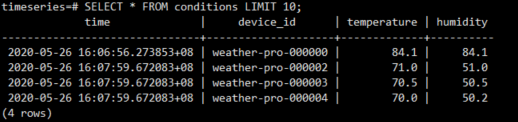
查询数据
timeseries=# SELECT * FROM conditions ORDER BY time DESC LIMIT 3;
参考地址(官网):
https://www.digitalocean.com/community/tutorials/how-to-install-and-use-timescaledb-on-centos-7