获取sudo权限
ubuntu@VM-0-17-ubuntu:/home/zjc/GUROBI/gurobi911/linux64$ sudo visudo
# 修改visudo文件
# 添加自己的用户信息,如下 user ALL=(ALL:ALL) ALL
# user是你的用户名
# # This file MUST be edited with the 'visudo' command as root. # # Please consider adding local content in /etc/sudoers.d/ instead of # directly modifying this file. # # See the man page for details on how to write a sudoers file. # Defaults env_reset Defaults mail_badpass Defaults secure_path="/usr/local/sbin:/usr/local/bin:/usr/sbin:/usr/bin:/sbin:/bin:/snap/bin" # Host alias specification # User alias specification # Cmnd alias specification # User privilege specification root ALL=(ALL:ALL) ALL user ALL=(ALL:ALL) ALL # Members of the admin group may gain root privileges %admin ALL=(ALL) ALL # Allow members of group sudo to execute any command %sudo ALL=(ALL:ALL) ALL # See sudoers(5) for more information on "#include" directives: #includedir /etc/sudoers.d ubuntu ALL=(ALL:ALL) NOPASSWD: ALL
gurobi下载与安装
官网下载安装包:https://www.gurobi.com/downloads/gurobi-software/
选择想要的版本。
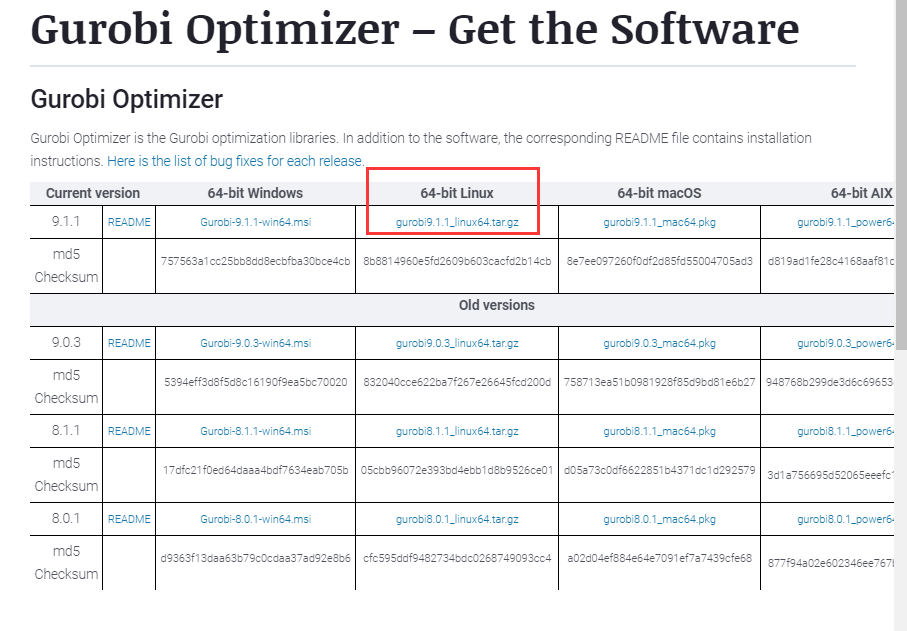
user@VM-0-17-ubuntu:~/GUROBI$ tar -xzvf gurobi9.1.1_linux64.tar.gz
user@VM-0-17-ubuntu:~/GUROBI$ cd ./gurobi911/linux64
user@VM-0-17-ubuntu:~/GUROBI/gurobi911/linux64$ ls bin build docs EULA.pdf examples include lib matlab R ReleaseNotes.html setup.py src user@VM-0-17-ubuntu:~/GUROBI/gurobi911/linux64$ sudo python setup.py install [sudo] password for user: running install running build running build_py running install_lib creating /usr/local/lib/python2.7/dist-packages/gurobipy copying build/lib.linux-x86_64-2.7/gurobipy/__init__.py -> /usr/local/lib/python2.7/dist-packages/gurobipy copying build/lib.linux-x86_64-2.7/gurobipy/gurobipy.so -> /usr/local/lib/python2.7/dist-packages/gurobipy byte-compiling /usr/local/lib/python2.7/dist-packages/gurobipy/__init__.py to __init__.pyc running install_egg_info Writing /usr/local/lib/python2.7/dist-packages/gurobipy-9.1.1.egg-info removing /home/zjc/GUROBI/gurobi911/linux64/build user@VM-0-17-ubuntu:~/GUROBI/gurobi911/linux64$
添加环境变量
user@VM-0-17-ubuntu:~/GUROBI/gurobi911/linux64$ vim ~/.bashrc
# 修改 ~/.bashrc 文件在文件最后插入 /home/.../为文件路径
export GUROBI_HOME="/home/.../gurobi911/linux64"
export PATH="${PATH}:${GUROBI_HOME}/bin"
export LD_LIBRARY_PATH="${LD_LIBRARY_PATH}:${GUROBI_HOME}/lib"
:wq保存
user@VM-0-17-ubuntu:~/GUROBI/gurobi911/linux64$ source ~/.bashrc
激活Gurobi
从Gurobi获取免费的学术 license 一个账号可以申请好多个
user@VM-0-17-ubuntu:~/GUROBI/gurobi911/linux64$ grbgetkey ********-7bd9-11eb-9f6c-************
验证成功后生成gurobi.lic 。 将gurobi.lic的位置/home/....../加入到环境变量里头,
即将下面的指令加入到 ~/.bashrc中,步骤同上。
export GRB_LICENSE_FILE="/home/....../gurobi.lic"
这里有个小问题,不知道是不是一定要用学校的ipgrbgetkey才行,我在远程 sever上测试不行。(报错如下,估计是我版本下载错了,需要下remote server)
user@$ grbgetkey ******-7bd9-11eb-9f6c-********** info : grbgetkey version , build v9.1.1rc0 info : Contacting Gurobi license server... error : ERROR 303: hostname not recognized as belonging to an academic domain info : Is your computer connected to the university network? info : Your computer must be connected to the university network for the grbgetkey info : command to work. You can connect your computer either directly or via a VPN info : that tunnels all traffic through the university network. Once the license info : file is setup, your computer does not need to be connected to the university info : network. You can repeat this process to get licenses for additional computers. info : If you are unable to setup this license file, please visit our support website info : https://support.gurobi.com for further assistance.
如果在自己个PC上,一般是不会有问题的。
然后验证是否安装成功:gurobi.sh
user@laptap:~$ gurobi.sh Python 3.7.4 (default, Oct 29 2019, 10:15:53) [GCC 4.4.7 20120313 (Red Hat 4.4.7-18)] on linux Type "help", "copyright", "credits" or "license" for more information. Academic license - for non-commercial use only - expires 2021-04-25 Using license file /home/zjc/gurobi.lic Set parameter LogFile to value gurobi.log Gurobi Interactive Shell (linux64), Version 9.1.1 Copyright (c) 2020, Gurobi Optimization, LLC Type "help()" for help gurobi>
python调用
python3 test.py lp_file.lp