gitHub上又看到个很炫的动画:https://github.com/MartinRGB/GiftCard-iOS
看了看他的代码,发现核心动画(就是把按钮包装成一个礼物盒)其实很简单,就是把一个动画的一帧一帧都截取下来放到一个数组里面,然后利用了UIImageView自带的可以播放一个image的数组的方法。
简化过的代码大概是这样子:
- (void)viewDidLoad {
[super viewDidLoad];
NSMutableArray *array = [NSMutableArray array];
for (int i = 0; i < 40; i++) {
UIImage *image = [UIImage imageNamed:[NSString stringWithFormat: @"gifbutton000%02d",i]];
[array addObject:image];
}
self.giftImageArray = array;
self.giftImageView.animationDuration = 1.0;
self.giftImageView.animationImages = self.giftImageArray;
self.giftImageView.animationRepeatCount = 1;
UITapGestureRecognizer *tapGesture = [[UITapGestureRecognizer alloc] initWithTarget:self action:@selector(handleGiftImageViewTapped:)];
[self.giftImageView addGestureRecognizer:tapGesture];
self.giftImageView.userInteractionEnabled = YES;
self.giftImageView.image = [self.giftImageArray firstObject];
UIImage *image = [UIImage imageNamed:[NSString stringWithFormat: @"gifbutton000%02d",i]];
[array addObject:image];
}
self.giftImageArray = array;
self.giftImageView.animationDuration = 1.0;
self.giftImageView.animationImages = self.giftImageArray;
self.giftImageView.animationRepeatCount = 1;
UITapGestureRecognizer *tapGesture = [[UITapGestureRecognizer alloc] initWithTarget:self action:@selector(handleGiftImageViewTapped:)];
[self.giftImageView addGestureRecognizer:tapGesture];
self.giftImageView.userInteractionEnabled = YES;
self.giftImageView.image = [self.giftImageArray firstObject];
}
- (void)handleGiftImageViewTapped:(UITapGestureRecognizer *)sender {
[self.giftImageView startAnimating];
dispatch_after(dispatch_time(DISPATCH_TIME_NOW, (int64_t)(1 * NSEC_PER_SEC)), dispatch_get_main_queue(), ^{
UIImage *image = [self.giftImageArray lastObject];
self.giftImageView.image = image;
});
[self.giftImageView startAnimating];
dispatch_after(dispatch_time(DISPATCH_TIME_NOW, (int64_t)(1 * NSEC_PER_SEC)), dispatch_get_main_queue(), ^{
UIImage *image = [self.giftImageArray lastObject];
self.giftImageView.image = image;
});
}
效果如图:
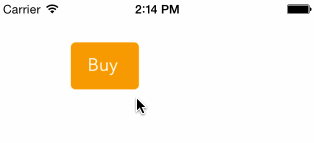
方法虽然简单,但是效果很赞,不知道有没有更好的实现方式,但这起码是一种实现方式,值得记录一下!