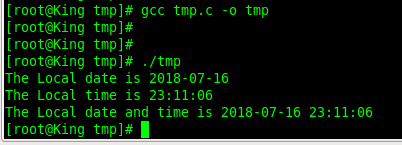1. time() 函数
/* time - 获取计算机系统当前的日历时间(Calender Time) * 处理日期时间的函数都是以本函数的返回值为基础进行运算 * * 函数原型: * #include <time.h> * * time_t time(time_t *calptr); * * 返回值: * 成功:秒数,从1970-1-1,00:00:00 * * 使用: * time_t now; * * time(&now); // == now = time(NULL); */
2. localtime() 函数
/* * localtime - 将时间数值变换成本地时间,考虑到本地时区和夏令时标志 * * 函数声明: * #include <time.h> * * struct tm * localtime(const time_t *timer); * */
/* struct tm 结构
*
* 此结构体空间由内核自动分配,而且不需要去释放它
*/
struct tm {
int tm_sec; /*秒, 范围从0到59 */
int tm_min; /*分, 范围从0到59 */
int tm_hour; /*小时, 范围从0到23 */
int tm_mday; /*一个月中的第几天,范围从1到31 */
int tm_mon; /*月份, 范围从0到11 */
int tm_year; /*自 1900起的年数 */
int tm_wday; /*一周中的第几天,范围从0到6 */
int tm_yday; /*一年中的第几天,范围从0到365 */
int tm_isdst; /*夏令时 */
};
3. Demo
#include <stdio.h>
#include <stdlib.h>
#include <string.h>
#include <errno.h>
#include <time.h>
#define _DATETIME_SIZE 32
// GetDate - 获取当前系统日期
/**
* 函数名称:GetDate
* 功能描述:取当前系统日期
*
* 输出参数:char * psDate - 系统日期,格式为yyymmdd
* 返回结果:0 -> 成功
*/
int
GetDate(char * psDate){
time_t nSeconds;
struct tm * pTM;
time(&nSeconds); // 同 nSeconds = time(NULL);
pTM = localtime(&nSeconds);
/* 系统日期,格式:YYYMMDD */
sprintf(psDate,"%04d-%02d-%02d",
pTM->tm_year + 1900, pTM->tm_mon + 1, pTM->tm_mday);
return 0;
}
// GetTime - 获取当前系统时间
/**
* 函数名称:GetTime
* 功能描述:取当前系统时间
*
* 输出参数:char * psTime -- 系统时间,格式为HHMMSS
* 返回结果:0 -> 成功
*/
int
GetTime(char * psTime) {
time_t nSeconds;
struct tm * pTM;
time(&nSeconds);
pTM = localtime(&nSeconds);
/* 系统时间,格式: HHMMSS */
sprintf(psTime, "%02d:%02d:%02d",
pTM->tm_hour, pTM->tm_min, pTM->tm_sec);
return 0;
}
// GetDateTime - 取当前系统日期和时间
/**
* 函数名称:GetDateTime
* 功能描述:取当前系统日期和时间
*
* 输出参数:char * psDateTime -- 系统日期时间,格式为yyymmddHHMMSS
* 返回结果:0 -> 成功
*/
int
GetDateTime(char * psDateTime) {
time_t nSeconds;
struct tm * pTM;
time(&nSeconds);
pTM = localtime(&nSeconds);
/* 系统日期和时间,格式: yyyymmddHHMMSS */
sprintf(psDateTime, "%04d-%02d-%02d %02d:%02d:%02d",
pTM->tm_year + 1900, pTM->tm_mon + 1, pTM->tm_mday,
pTM->tm_hour, pTM->tm_min, pTM->tm_sec);
return 0;
}
// 测试代码
int main()
{
int ret;
char DateTime[_DATETIME_SIZE];
memset(DateTime, 0, sizeof(DateTime));
/* 获取系统当前日期 */
ret = GetDate(DateTime);
if(ret == 0)
printf("The Local date is %s
", DateTime);
else
perror("GetDate error!");
memset(DateTime, 0, sizeof(DateTime));
/* 获取当前系统时间 */
ret = GetTime(DateTime);
if(ret == 0)
printf("The Local time is %s
", DateTime);
else
perror("GetTime error!");
memset(DateTime, 0, sizeof(DateTime));
/* 获取系统当前日期时间 */
ret = GetDateTime(DateTime);
if(ret == 0)
printf("The Local date and time is %s
", DateTime);
else
perror("GetDateTime error!");
return 0;
}
运行结果